User's Manual
Table Of Contents
- BreezeMAX Extreme System Manual
- About This Manual
- Contents
- System Description
- 1.1 About WiMAX
- 1.2 WiMAX Network Architecture
- 1.3 BreezeMAX Extreme
- 1.4 Specifications
- Installation
- 2.1 BTS Installation
- 2.2 GPS Installation
- 2.3 Indoor Power Supply Installation
- 2.4 Cable Connections
- 2.5 External Antennas Connection
- Commissioning
- Operation and Administration
- 4.1 BreezeMAX Extreme System Management
- 4.2 The Monitor Program
- 4.3 IP Addresses Configuration
- 4.4 The Main Menu
- 4.5 BTS Menu
- 4.5.1 Show Summary
- 4.5.2 Show Properties
- 4.5.3 Configuration
- 4.5.4 Unit Control
- 4.5.5 Fault Management
- 4.5.6 Performance Counters
- 4.6 ASN-GW Menu
- 4.7 Sector Menu
- 4.8 BS Menu
- 4.9 Radio Channel Menu
- 4.10 Antenna Menu
- 4.11 GPS Menu
- 4.12 MS Menu
- 4.13 Parameters Summary
- Glossary
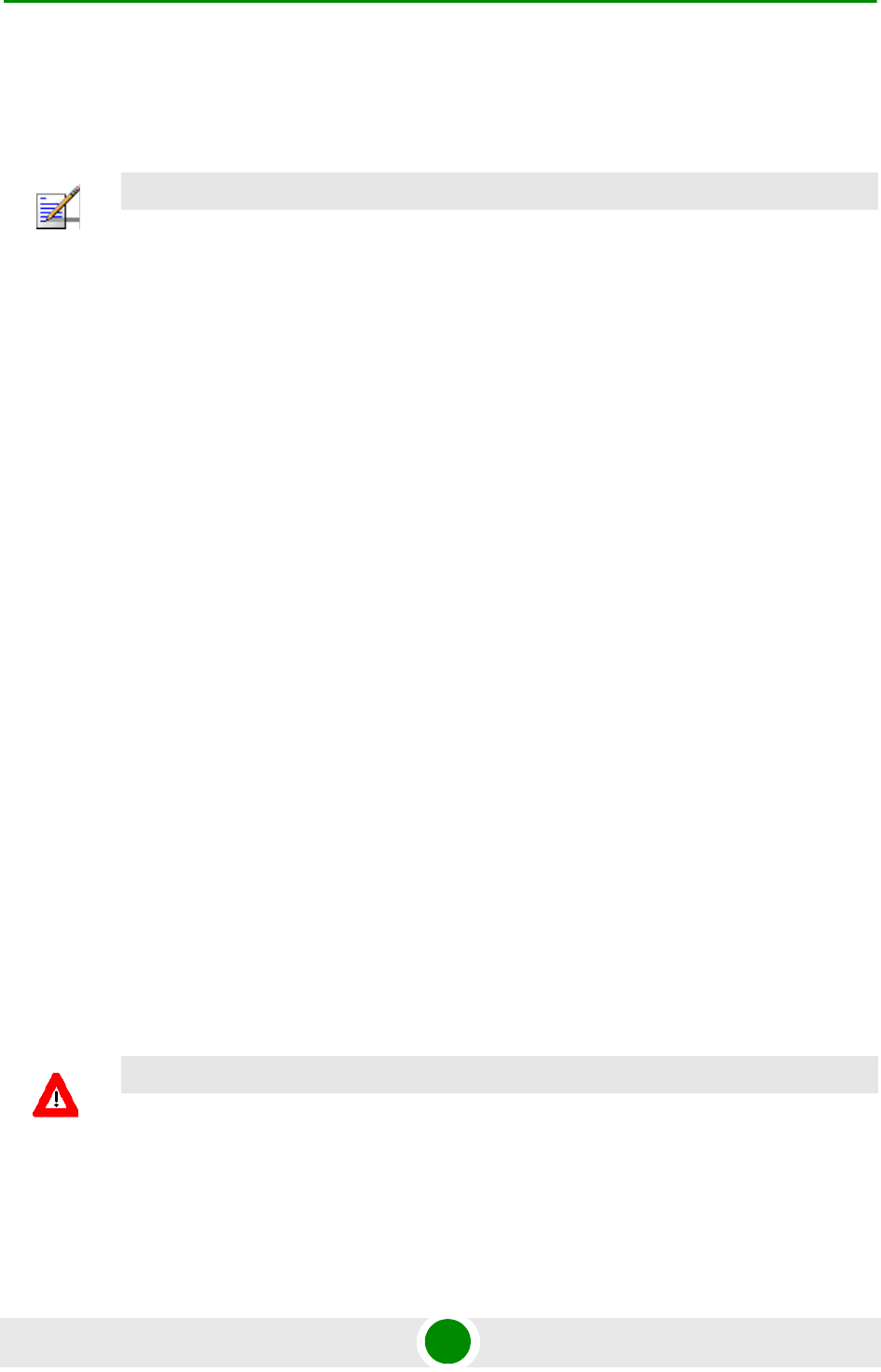
Chapter 4 - Operation and Administration BTS Menu
BreezeMAX Extreme 77 System Manual
4.5.3.5.6 DL / UL Ratio
The DL/UL Ratio defines the ratio of transmit (downlink) time to receive (uplink)
time, in percents.
The available values are:
DL = 70% : UL = 30% - applicable only for BWs 7MHz and 3.5MHz. (complies
with DL/UL slots ratio of 24, 9)
DL = 65% : UL = 35% - applicable only for BWs 10MHz and 5MHz. (complies
with DL/UL slots ratio of 32, 15)
DL = 60% : UL = 40% - applicable for BWs 10, 7, 5 and 3.5MHz. (complies with
DL/UL slots ratio of 29, 18 and 21, 12)
DL = 55% : UL = 45% - applicable for BWs 10, 7, 5 and 3.5MHz. (complies with
DL/UL slots ratio of 26, 21 and 18,15 or SQN initiated as 53%-47%)
DL = 50% : UL = 50% - applicable only for BWs 10MHz and 5MHz. (complies
with DL/UL slots ratio of 23, 24 or SQN initiated as 47%-53%)
DL = 45% : UL = 55% - applicable only for BWs 7MHz and 3.5MHz. (complies
with DL/UL slots ratio of 15, 18 or SQN initiated as 44%-56%)
DL = 35% : UL = 65% - applicable only for BWs 7MHz and 3.5MHz. (complies
with DL/UL slots ratio of 12, 21)
The default is DL = 60% : UL = 40%. In the current release only this option is
supported, with compliance to DL/UL slots ratio of 29, 18.
A change in the configured DL/UL Ratio is applied only after reset.
NOTE
In the current release only ratio of DL = 60% : UL = 40% with compliance to DL/UL slots ratio of 29,
18 is supported. Other options described below will be supported by future releases.
CAUTION
The DL/UL Ratio of all BTSs in the same coverage area (neighboring cells) must be set to the same
value to ensure optimal performance and avoid uplink saturation.










