User's Manual
Table Of Contents
- BreezeMAX Extreme System Manual
- About This Manual
- Contents
- System Description
- 1.1 About WiMAX
- 1.2 WiMAX Network Architecture
- 1.3 BreezeMAX Extreme
- 1.4 Specifications
- Installation
- 2.1 BTS Installation
- 2.2 GPS Installation
- 2.3 Indoor Power Supply Installation
- 2.4 Cable Connections
- 2.5 External Antennas Connection
- Commissioning
- Operation and Administration
- 4.1 BreezeMAX Extreme System Management
- 4.2 The Monitor Program
- 4.3 IP Addresses Configuration
- 4.4 The Main Menu
- 4.5 BTS Menu
- 4.5.1 Show Summary
- 4.5.2 Show Properties
- 4.5.3 Configuration
- 4.5.4 Unit Control
- 4.5.5 Fault Management
- 4.5.6 Performance Counters
- 4.6 ASN-GW Menu
- 4.7 Sector Menu
- 4.8 BS Menu
- 4.9 Radio Channel Menu
- 4.10 Antenna Menu
- 4.11 GPS Menu
- 4.12 MS Menu
- 4.13 Parameters Summary
- Glossary
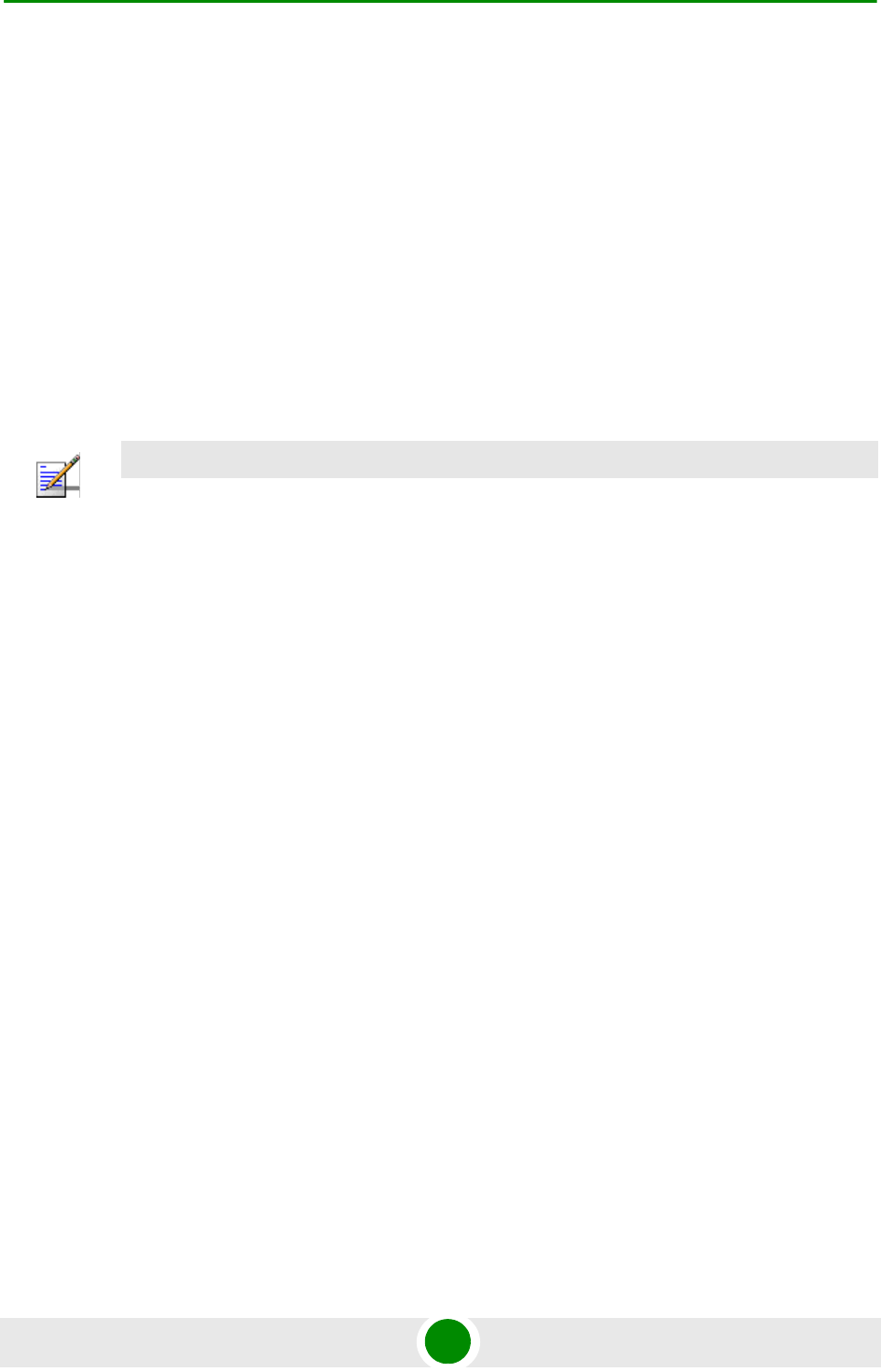
Chapter 4 - Operation and Administration BreezeMAX Extreme System Management
BreezeMAX Extreme 58 System Manual
4.1 BreezeMAX Extreme System
Management
BreezeMAX Extreme can be managed using any of the following options:
SNMP based management using AlvariSTAR/AlvariCRAFT (or another network
management system customized to support management of BreezeMAX
Extreme).
Using Telnet to access the embedded Monitor application via the Ethernet
port.
This chapter describes how to manage the system using the Monitor application.
For information on managing the system using AlvariSTAR/AlvariCRAFT refer to
the applicable documentation.
NOTE
It is not possible to manage the BreezeMAX Extreme Base Transceiver Station via the wireless link
(from the MS’s side).










