User's Manual
Table Of Contents
- BreezeMAX Extreme System Manual
- About This Manual
- Contents
- System Description
- 1.1 About WiMAX
- 1.2 WiMAX Network Architecture
- 1.3 BreezeMAX Extreme
- 1.4 Specifications
- Installation
- 2.1 BTS Installation
- 2.2 GPS Installation
- 2.3 Indoor Power Supply Installation
- 2.4 Cable Connections
- 2.5 External Antennas Connection
- Commissioning
- Operation and Administration
- 4.1 BreezeMAX Extreme System Management
- 4.2 The Monitor Program
- 4.3 IP Addresses Configuration
- 4.4 The Main Menu
- 4.5 BTS Menu
- 4.5.1 Show Summary
- 4.5.2 Show Properties
- 4.5.3 Configuration
- 4.5.4 Unit Control
- 4.5.5 Fault Management
- 4.5.6 Performance Counters
- 4.6 ASN-GW Menu
- 4.7 Sector Menu
- 4.8 BS Menu
- 4.9 Radio Channel Menu
- 4.10 Antenna Menu
- 4.11 GPS Menu
- 4.12 MS Menu
- 4.13 Parameters Summary
- Glossary
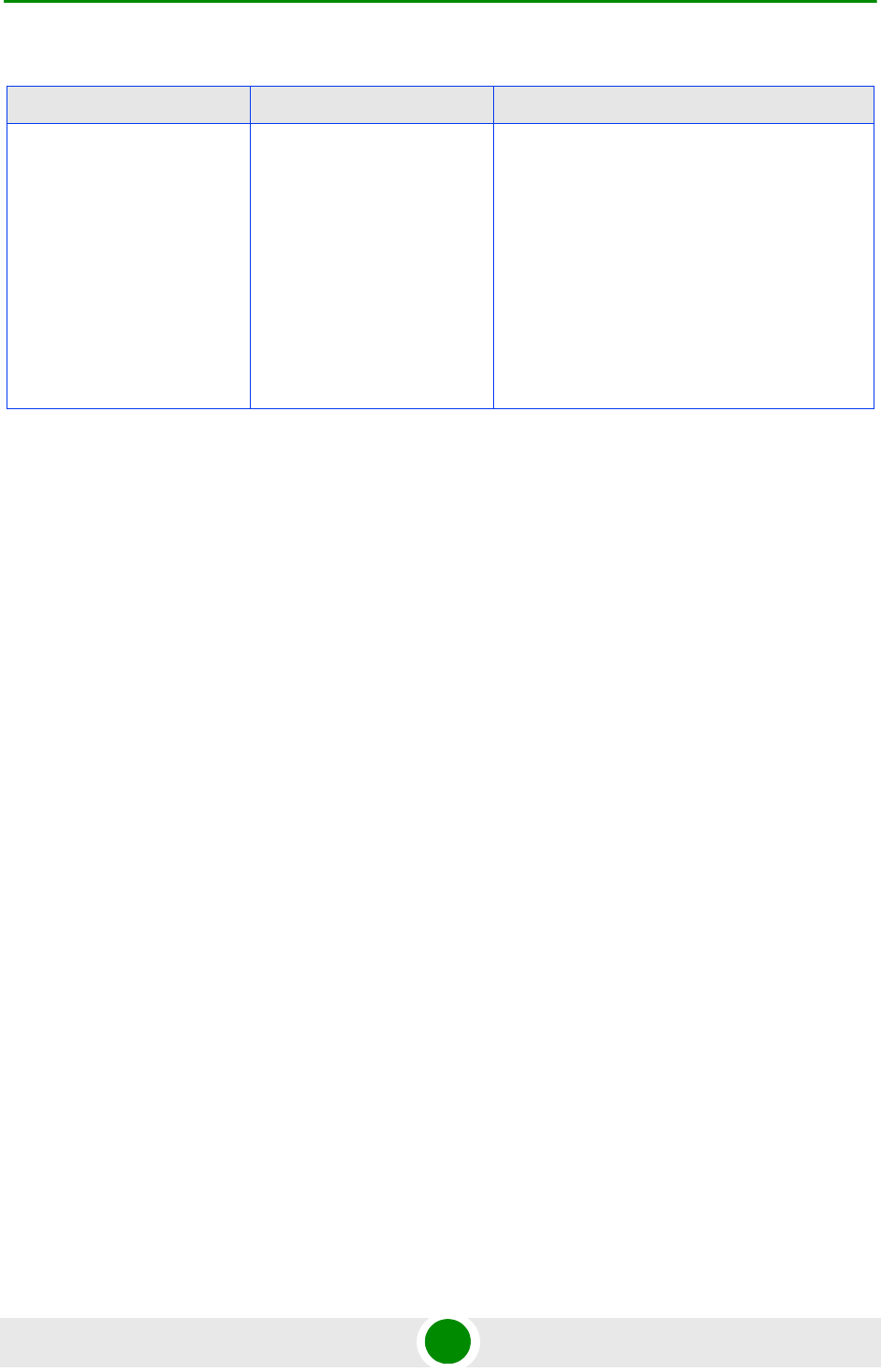
Chapter 3 - Commissioning Operation Verification
BreezeMAX Extreme 55 System Manual
* All LEDs are turned on upon power up and turn off after successful completion
of the built-in-test.
1PPS 1PPS clock status Master Unit
Off - GPS is not installed.
Green - 1PPS clock is supplied by GPS.
Slave Unit (not applicable in current release):
Off - External 1PPS is not supplied.
Blinking Green - blinking at the 1PPS rate
when external 1PPS clock is supplied.
Table 3-2: BTS LEDs
Name Description Functionality










