User's Manual
Table Of Contents
- BreezeMAX Extreme System Manual
- About This Manual
- Contents
- System Description
- 1.1 About WiMAX
- 1.2 WiMAX Network Architecture
- 1.3 BreezeMAX Extreme
- 1.4 Specifications
- Installation
- 2.1 BTS Installation
- 2.2 GPS Installation
- 2.3 Indoor Power Supply Installation
- 2.4 Cable Connections
- 2.5 External Antennas Connection
- Commissioning
- Operation and Administration
- 4.1 BreezeMAX Extreme System Management
- 4.2 The Monitor Program
- 4.3 IP Addresses Configuration
- 4.4 The Main Menu
- 4.5 BTS Menu
- 4.5.1 Show Summary
- 4.5.2 Show Properties
- 4.5.3 Configuration
- 4.5.4 Unit Control
- 4.5.5 Fault Management
- 4.5.6 Performance Counters
- 4.6 ASN-GW Menu
- 4.7 Sector Menu
- 4.8 BS Menu
- 4.9 Radio Channel Menu
- 4.10 Antenna Menu
- 4.11 GPS Menu
- 4.12 MS Menu
- 4.13 Parameters Summary
- Glossary
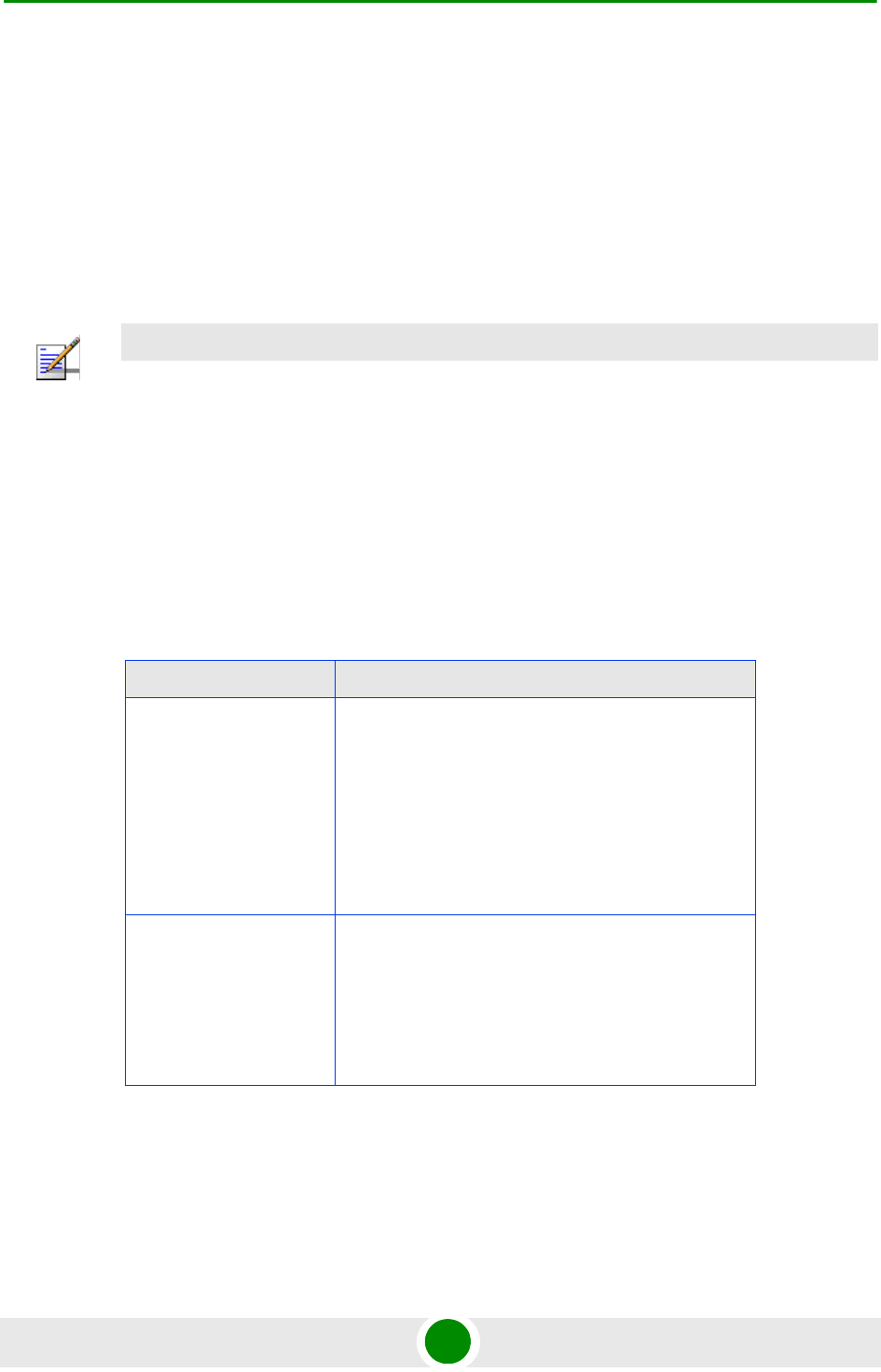
Chapter 3 - Commissioning Configuring Parameters Required for Remote Management
BreezeMAX Extreme 52 System Manual
3.1 Configuring Parameters Required for
Remote Management
After completing the installation process, as described in the preceding chapter,
some parameters must be configured using either Telnet (the Monitor application)
or AlvariCRAFT. These parameters are necessary to enable remote management of
the BTS.
Refer to Chapter 4 for information on how to access the Monitor application and
how to use it. Refer to the AlvariCRAFT User Manual for information on how to
use it.
The basic parameters are listed in Table 3-1. Refer to Chapter 4 for detailed
information on the applicable parameters.
NOTE
AlvariCRAFT can be used only if the Authorized Managers list in the BTS is either empty (default) or
includes the IP address of the AlvariCRAFT station.
Table 3-1: Basic BTS Parameters
Management Option Parameters
BTS-Connectivity
IP address
Subnet Mask
Default Gateway
VLAN ID
VLAN Priority
Authorized Managers
(per manager)
IP Address
Read Community
Write Community
Traps Distribution Enabled










