User's Manual
Table Of Contents
- BreezeMAX Extreme System Manual
- About This Manual
- Contents
- System Description
- 1.1 About WiMAX
- 1.2 WiMAX Network Architecture
- 1.3 BreezeMAX Extreme
- 1.4 Specifications
- Installation
- 2.1 BTS Installation
- 2.2 GPS Installation
- 2.3 Indoor Power Supply Installation
- 2.4 Cable Connections
- 2.5 External Antennas Connection
- Commissioning
- Operation and Administration
- 4.1 BreezeMAX Extreme System Management
- 4.2 The Monitor Program
- 4.3 IP Addresses Configuration
- 4.4 The Main Menu
- 4.5 BTS Menu
- 4.5.1 Show Summary
- 4.5.2 Show Properties
- 4.5.3 Configuration
- 4.5.4 Unit Control
- 4.5.5 Fault Management
- 4.5.6 Performance Counters
- 4.6 ASN-GW Menu
- 4.7 Sector Menu
- 4.8 BS Menu
- 4.9 Radio Channel Menu
- 4.10 Antenna Menu
- 4.11 GPS Menu
- 4.12 MS Menu
- 4.13 Parameters Summary
- Glossary
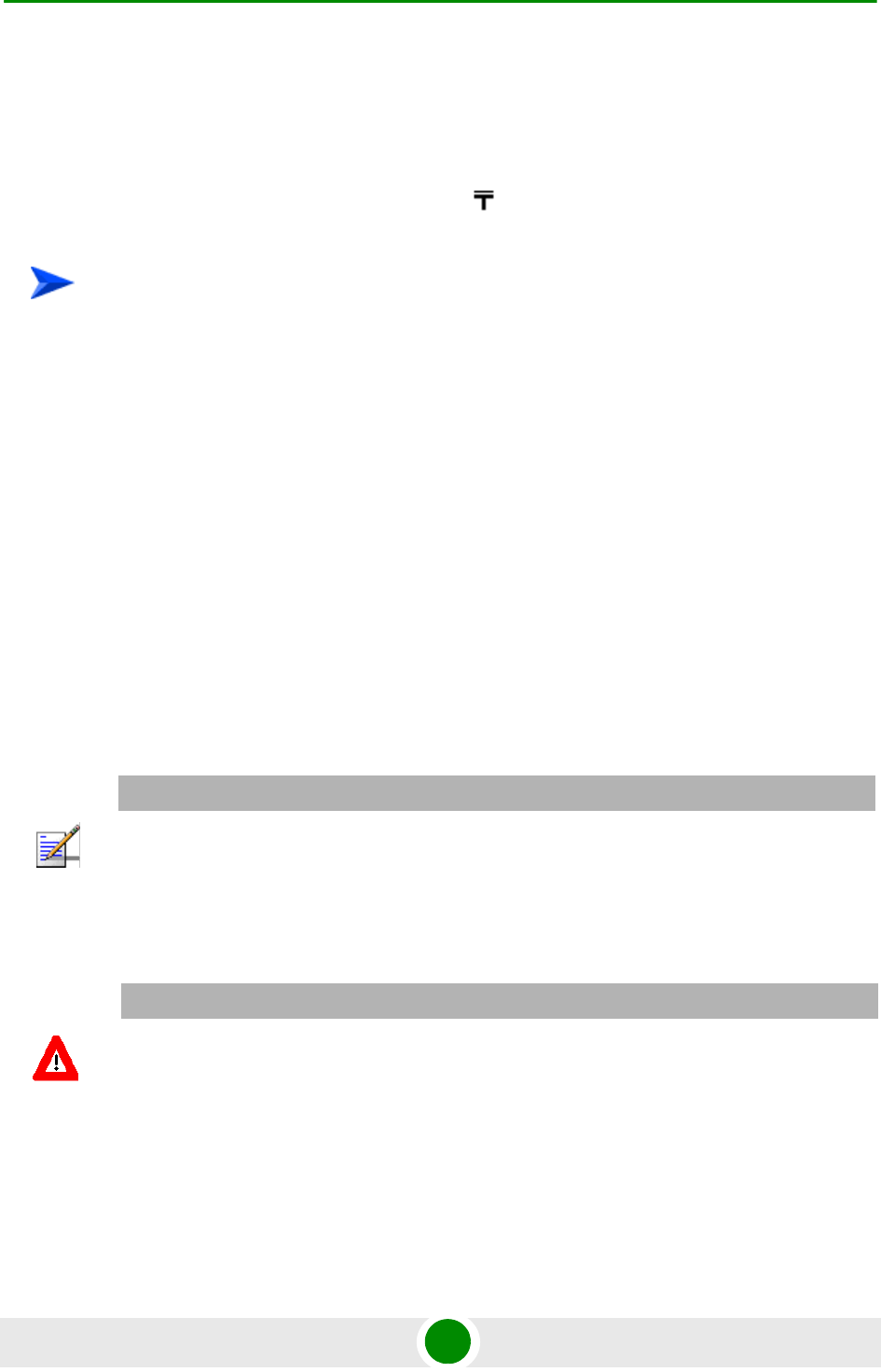
Chapter 2 - Installation Cable Connections
BreezeMAX Extreme 46 System Manual
2.4.1 Cable Connection
2.4.1.1 Grounding Cable Connection
When grounding the unit, use the GND (ground) screw on the unit as a grounding
point. The Grounding screw (marked ) is located on the rear panel of the unit.
1 Connect one end of a grounding cable to the ground terminal and firmly
tighten the grounding screw.
2 Connect the opposite end of the grounding cable to a ground connection.
2.4.1.2 Data/PoE Cable Connection
For all units, use Category 5E Ethernet cables with two shielded RJ-45
connectors from either Alvarion or any of the approved manufacturers, listed in
Table 2-2. The provided cables are crimped.
Consult with Alvarion's specialists on the suitability of other cables.
For 5 GHz units, if you use a PoE indoor power supply (see “Indoor Power Supply
Installation” on page 42), the data port cable is used as a power source cable. In
this case, use a Power over Ethernet (PoE) cable for connecting PoE to the
BreezeMAX Extreme unit.
For 5 GHz units using two radios (diversity) the maximum length of the PoE cable
should not exceed 70m.
To connect the grounding cable:
NOTE
The length of the Data/PoE cable, together with the length of the Ethernet cable should not exceed
100 meters.
CAUTION
As PoE cable conducts power as well, there is a risk of electric shock and energy hazard.










