User's Manual
Table Of Contents
- BreezeMAX Extreme System Manual
- About This Manual
- Contents
- System Description
- 1.1 About WiMAX
- 1.2 WiMAX Network Architecture
- 1.3 BreezeMAX Extreme
- 1.4 Specifications
- Installation
- 2.1 BTS Installation
- 2.2 GPS Installation
- 2.3 Indoor Power Supply Installation
- 2.4 Cable Connections
- 2.5 External Antennas Connection
- Commissioning
- Operation and Administration
- 4.1 BreezeMAX Extreme System Management
- 4.2 The Monitor Program
- 4.3 IP Addresses Configuration
- 4.4 The Main Menu
- 4.5 BTS Menu
- 4.5.1 Show Summary
- 4.5.2 Show Properties
- 4.5.3 Configuration
- 4.5.4 Unit Control
- 4.5.5 Fault Management
- 4.5.6 Performance Counters
- 4.6 ASN-GW Menu
- 4.7 Sector Menu
- 4.8 BS Menu
- 4.9 Radio Channel Menu
- 4.10 Antenna Menu
- 4.11 GPS Menu
- 4.12 MS Menu
- 4.13 Parameters Summary
- Glossary
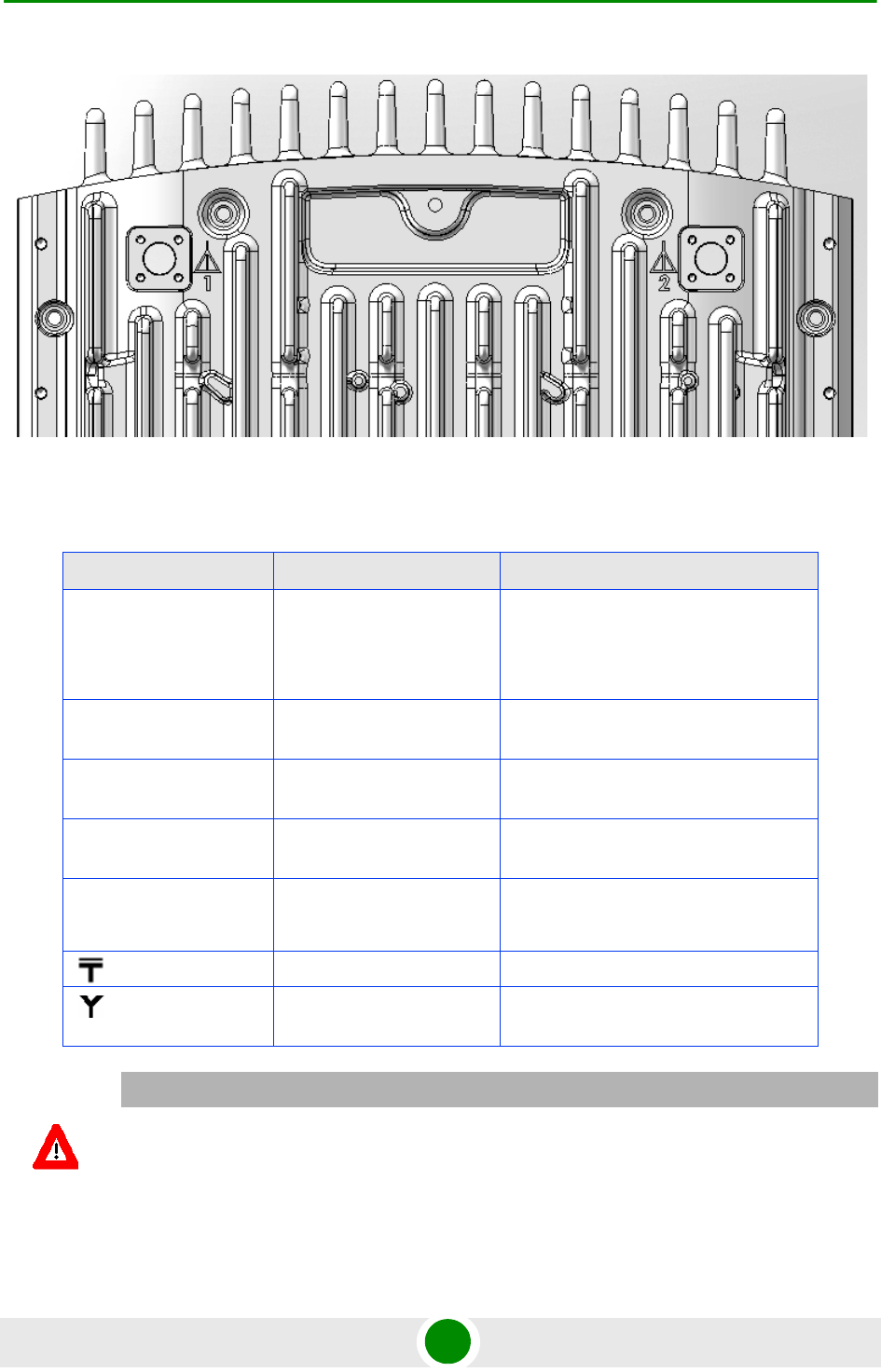
Chapter 2 - Installation Cable Connections
BreezeMAX Extreme 45 System Manual
Figure 2-17: BTS Rear View - External Antenna Connections
Table 2-1: External Connectors
Connection Connector Type Functionality
DATA DC IN/OUT RJ-45 10/100BASE-T connectivity
Supports MDI/MDIX
PoE In/Out
GPS Antenna TNC jack Connection to GPS antenna (via
lightning arrestor(s))
GPS In RJ-45 GPS signalling from another BTS. Not
applicable in current release
GPS Out RJ-45 GPS signalling to another BTS. Not
applicable in current release
DC source 4-pin Mini Fit High Current
Molex 39-29-1048
DC Power
(GND) Grounding screw Connection to ground (earth)
ANT (1/2) N-Type jack, 50 Ohm Connection to external antenna(s) (not
applicable if integral)
CAUTION
Do not connect two power sources (PoE and DC input) simultaneously.










