User's Manual
Table Of Contents
- BreezeMAX Extreme System Manual
- About This Manual
- Contents
- System Description
- 1.1 About WiMAX
- 1.2 WiMAX Network Architecture
- 1.3 BreezeMAX Extreme
- 1.4 Specifications
- Installation
- 2.1 BTS Installation
- 2.2 GPS Installation
- 2.3 Indoor Power Supply Installation
- 2.4 Cable Connections
- 2.5 External Antennas Connection
- Commissioning
- Operation and Administration
- 4.1 BreezeMAX Extreme System Management
- 4.2 The Monitor Program
- 4.3 IP Addresses Configuration
- 4.4 The Main Menu
- 4.5 BTS Menu
- 4.5.1 Show Summary
- 4.5.2 Show Properties
- 4.5.3 Configuration
- 4.5.4 Unit Control
- 4.5.5 Fault Management
- 4.5.6 Performance Counters
- 4.6 ASN-GW Menu
- 4.7 Sector Menu
- 4.8 BS Menu
- 4.9 Radio Channel Menu
- 4.10 Antenna Menu
- 4.11 GPS Menu
- 4.12 MS Menu
- 4.13 Parameters Summary
- Glossary
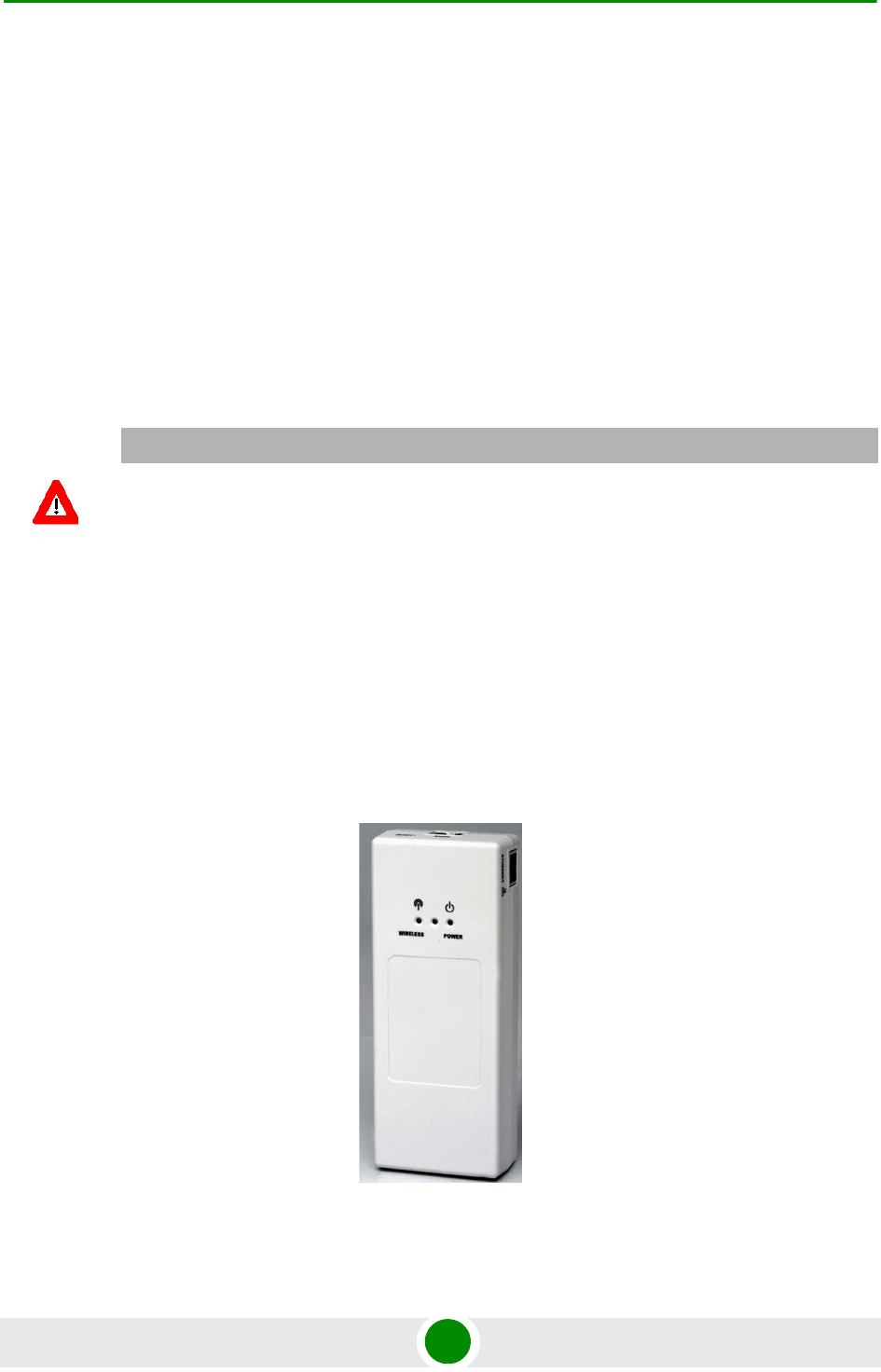
Chapter 2 - Installation Indoor Power Supply Installation
BreezeMAX Extreme 42 System Manual
2.3 Indoor Power Supply Installation
The BTS is powered from a 48V DC power source. Alvarion offers a range of indoor
AC/DC power supplies to support the different power requirements of the various
BTS units:
A PoE AC/DC power supply that can supply DC power over the Ethernet
connection to 5 GHz BTS units.
A high power AC/DC power supply - to be used with all BTS types (see “High
Power AC/DC Power Supply Unit” on page 43).
2.3.1 PoE AC/DC Power Supply
A Universal Indoor Unit AC Power Adapter is used to supply DC power over the
Ethernet connection to 5 GHz BTS units. This is an AC to DC power transfer
device, which can provide a 70W single DC output with constant voltage source.
This unit can be wall mounted or placed on the desktop.
For cable connection, refer to “Cable Connection” on page 46
CAUTION
Do not connect two power sources (PoE and DC input) simultaneously.
Figure 2-13: PoE AC/DC Power Supply










