User's Manual
Table Of Contents
- BreezeMAX Extreme System Manual
- About This Manual
- Contents
- System Description
- 1.1 About WiMAX
- 1.2 WiMAX Network Architecture
- 1.3 BreezeMAX Extreme
- 1.4 Specifications
- Installation
- 2.1 BTS Installation
- 2.2 GPS Installation
- 2.3 Indoor Power Supply Installation
- 2.4 Cable Connections
- 2.5 External Antennas Connection
- Commissioning
- Operation and Administration
- 4.1 BreezeMAX Extreme System Management
- 4.2 The Monitor Program
- 4.3 IP Addresses Configuration
- 4.4 The Main Menu
- 4.5 BTS Menu
- 4.5.1 Show Summary
- 4.5.2 Show Properties
- 4.5.3 Configuration
- 4.5.4 Unit Control
- 4.5.5 Fault Management
- 4.5.6 Performance Counters
- 4.6 ASN-GW Menu
- 4.7 Sector Menu
- 4.8 BS Menu
- 4.9 Radio Channel Menu
- 4.10 Antenna Menu
- 4.11 GPS Menu
- 4.12 MS Menu
- 4.13 Parameters Summary
- Glossary
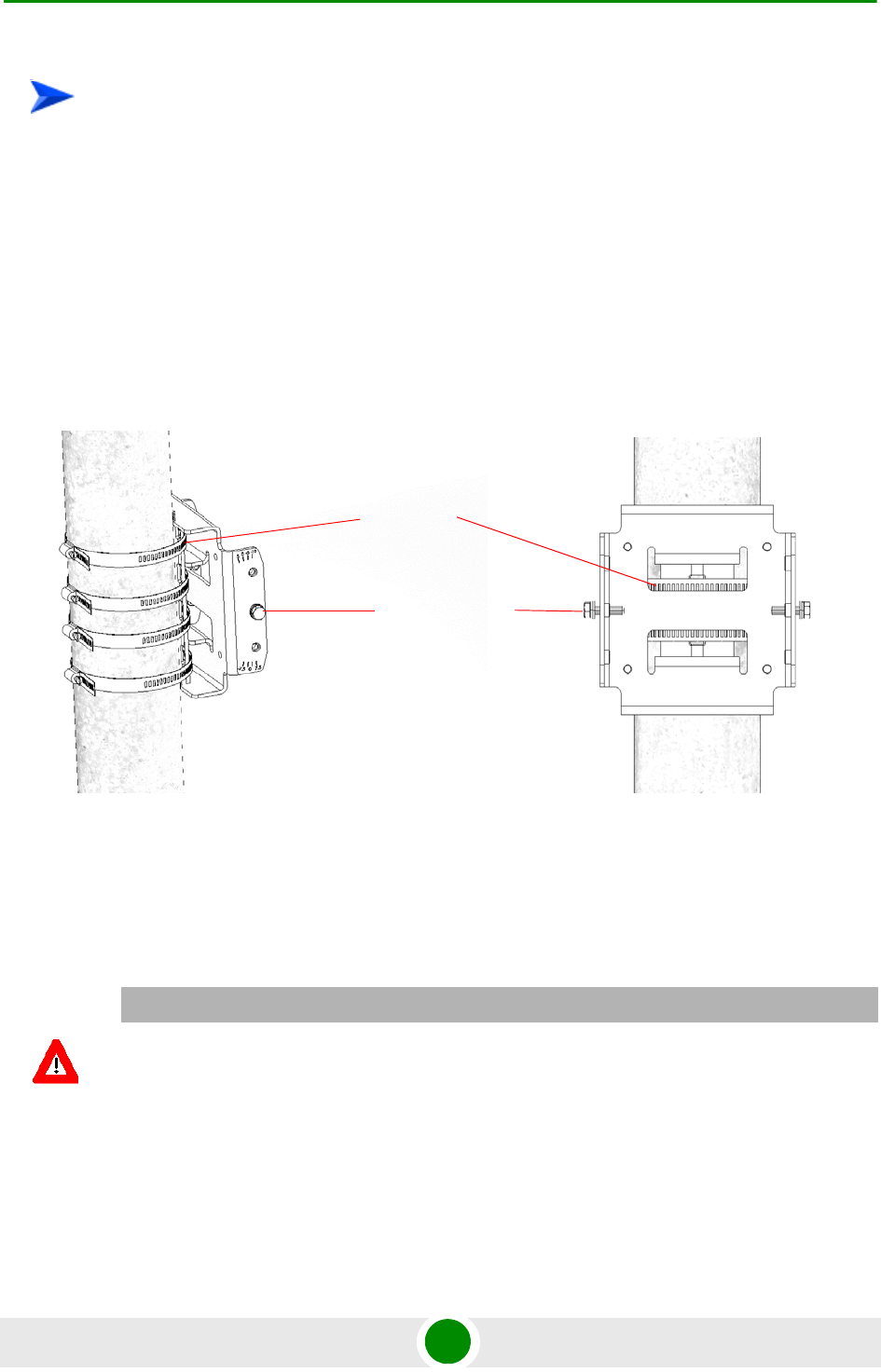
Chapter 2 - Installation BTS Installation
BreezeMAX Extreme 34 System Manual
1 Assemble the tilt bracket on the BTS and fasten its four screws (see
“Assembling the Tilt Bracket on the BTS” on page 29).
2 Thread the four metal bands through the grooves on the BTS carriage and
fasten them (see Figure 2-7).
3 Attach the carriage to the pole and fasten the metal bands (see Figure 2-7).
4 Insert the tilt control screws into the middle-side hole of the carriage on both
sides (Figure 2-7).
2.1.5 Mounting the BTS on the Carriage
At this stage, after mounting the BTS on the carriage, use the Tilt bracket to tilt
and rotate the BTS as required.
To install the Carriage on a pole larger than 4'':
Figure 2-7: Installed Carriage with Metal Bands
CAUTION
The weight of BTS is 10.7 Kg and the weight of the Pole Mounting Kit is approximately 5 kg. Be sure
to plan the installation accordingly. It is recommended to use a harness to lift the units.
Install the unit using the supplied kit only.
Tilt control screws
Metal bands










