User's Manual
Table Of Contents
- BreezeMAX Extreme System Manual
- About This Manual
- Contents
- System Description
- 1.1 About WiMAX
- 1.2 WiMAX Network Architecture
- 1.3 BreezeMAX Extreme
- 1.4 Specifications
- Installation
- 2.1 BTS Installation
- 2.2 GPS Installation
- 2.3 Indoor Power Supply Installation
- 2.4 Cable Connections
- 2.5 External Antennas Connection
- Commissioning
- Operation and Administration
- 4.1 BreezeMAX Extreme System Management
- 4.2 The Monitor Program
- 4.3 IP Addresses Configuration
- 4.4 The Main Menu
- 4.5 BTS Menu
- 4.5.1 Show Summary
- 4.5.2 Show Properties
- 4.5.3 Configuration
- 4.5.4 Unit Control
- 4.5.5 Fault Management
- 4.5.6 Performance Counters
- 4.6 ASN-GW Menu
- 4.7 Sector Menu
- 4.8 BS Menu
- 4.9 Radio Channel Menu
- 4.10 Antenna Menu
- 4.11 GPS Menu
- 4.12 MS Menu
- 4.13 Parameters Summary
- Glossary
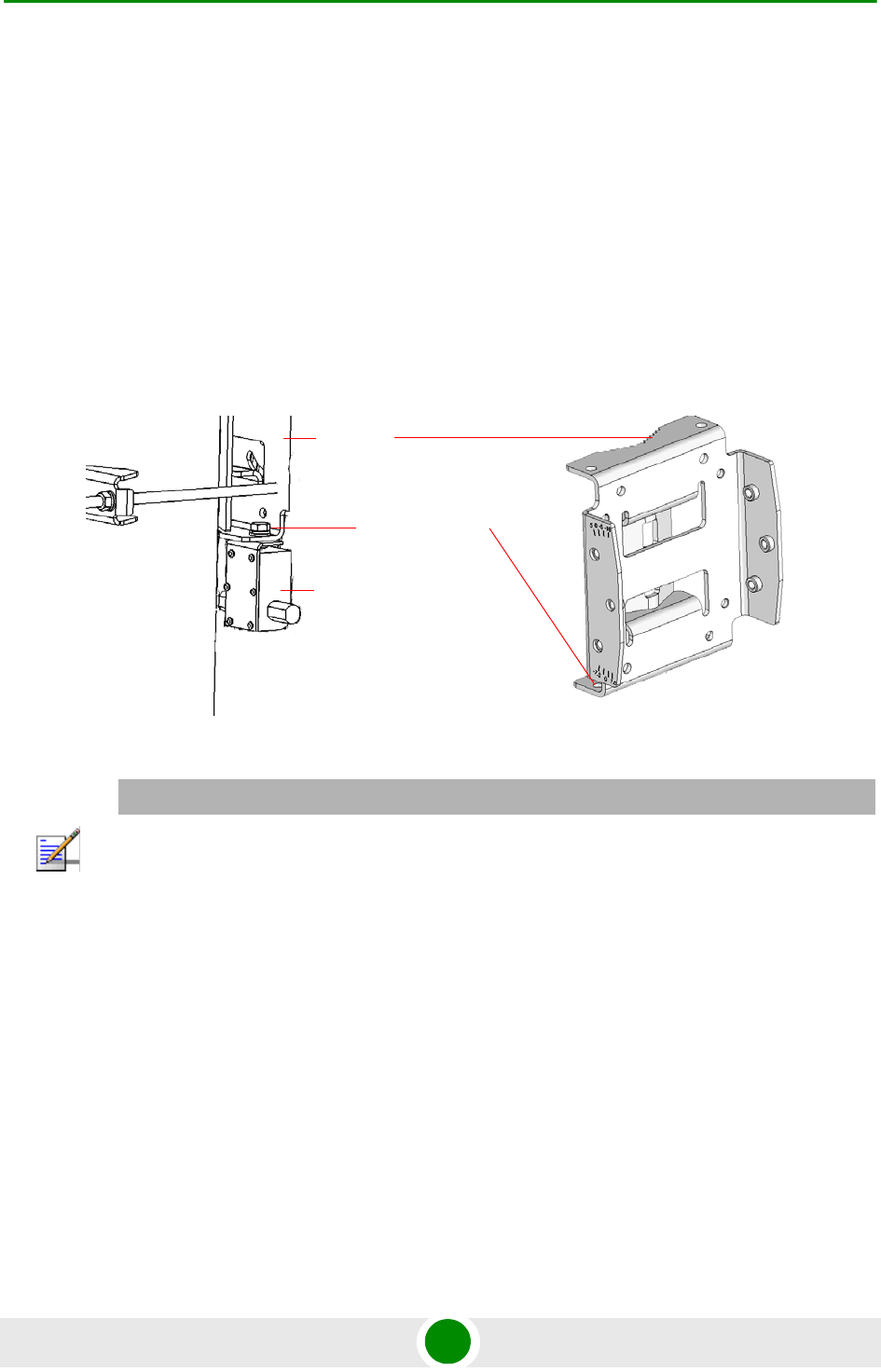
Chapter 2 - Installation BTS Installation
BreezeMAX Extreme 31 System Manual
2.1.3 Installing a Lightning Arrestor for the
High-Gain GPS Antenna
If you use a High-Gain GPS antenna with a cable longer than 3m, a lightning
arrestor must be installed near the BTS.
1 Install the lightning arrestor (part of the GPS Kit, see “GPS Installation” on
page 38) at the designated location at the bottom of the carriage (see
Figure 2-3).
2 Connect one end of the 0.5 m cable to the lightning arrestor and the other end
to the GPS ANT connector on the BTS.
2.1.4 Installing the BTS on a Pole
The BTS can be installed on poles of various sizes, using the supplied carriage
(see Figure 2-4). For poles of 1.5''-4'' in diameter, use the supplied metal clamps.
For poles larger than 4'' use metal bands.
Figure 2-3: Installing the Lightning Arrestor on the Carriage
NOTE
Some units are supplied with a separate pole-mounting bracket for the lightning arrestor. Instead
of attaching the lightning arrestor to the carriage, install this bracket on the pole as close to the
BTS as possible, allowing connecting the lightning arrestor to the BTS’s GPS connector.
The lightning arrestors supplied within the GPS kit are not included in the warranty cover
provided for the GPS unit. Additional lightning arrestors can be ordered separately
Lightning Arrestor
Carriage
Hole for lightning
arrestor










