User's Manual
Table Of Contents
- BreezeMAX Extreme System Manual
- About This Manual
- Contents
- System Description
- 1.1 About WiMAX
- 1.2 WiMAX Network Architecture
- 1.3 BreezeMAX Extreme
- 1.4 Specifications
- Installation
- 2.1 BTS Installation
- 2.2 GPS Installation
- 2.3 Indoor Power Supply Installation
- 2.4 Cable Connections
- 2.5 External Antennas Connection
- Commissioning
- Operation and Administration
- 4.1 BreezeMAX Extreme System Management
- 4.2 The Monitor Program
- 4.3 IP Addresses Configuration
- 4.4 The Main Menu
- 4.5 BTS Menu
- 4.5.1 Show Summary
- 4.5.2 Show Properties
- 4.5.3 Configuration
- 4.5.4 Unit Control
- 4.5.5 Fault Management
- 4.5.6 Performance Counters
- 4.6 ASN-GW Menu
- 4.7 Sector Menu
- 4.8 BS Menu
- 4.9 Radio Channel Menu
- 4.10 Antenna Menu
- 4.11 GPS Menu
- 4.12 MS Menu
- 4.13 Parameters Summary
- Glossary
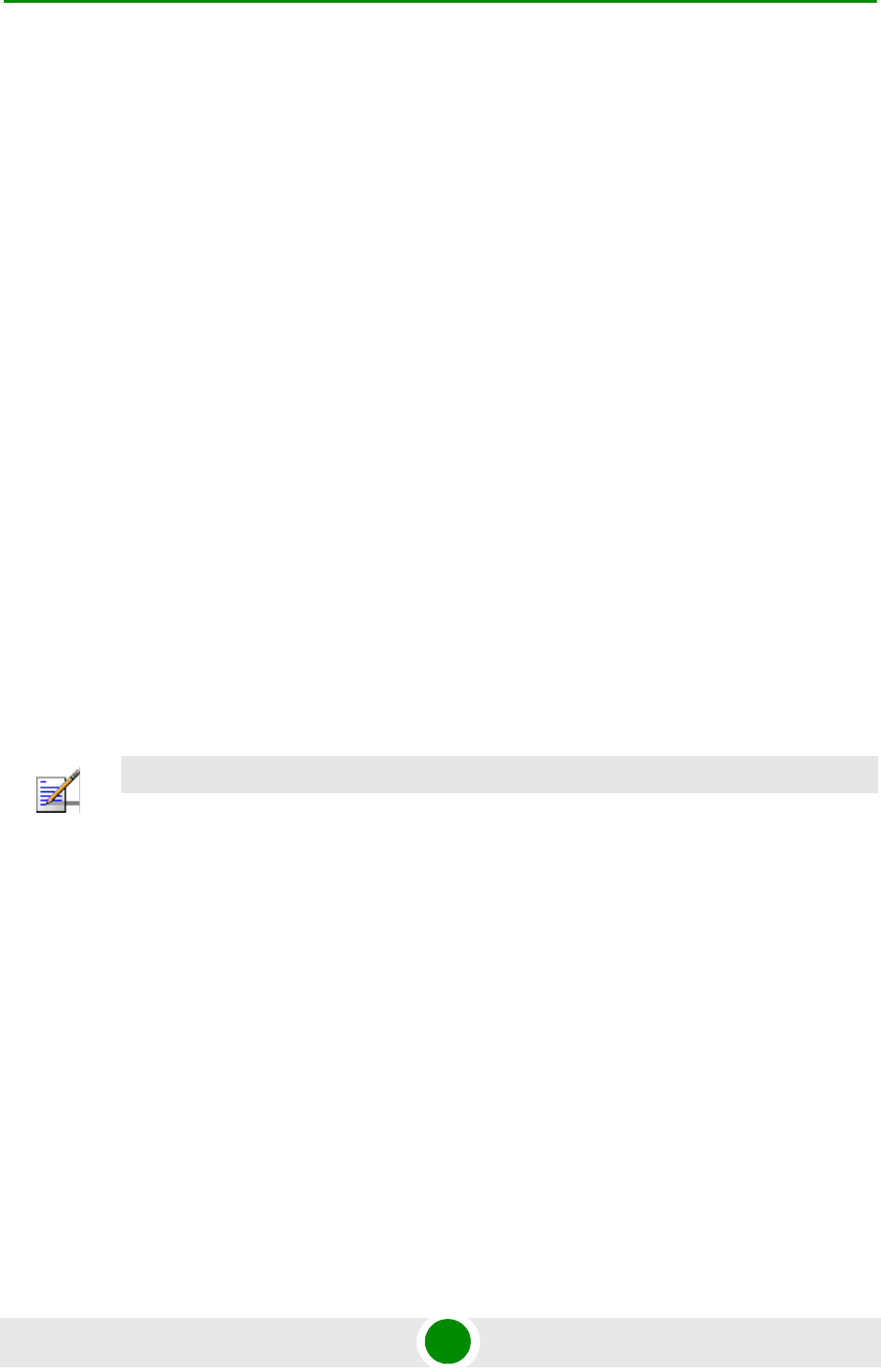
Chapter 2 - Installation BTS Installation
BreezeMAX Extreme 28 System Manual
Power Supply:
» PoE Power Supply and Data and Power (indoor-outdoor) CAT5 cable*
(applicable only for 5 GHz units, available in various lengths), or:
» High power AC/DC Power Supply unit and DC power cable* (available in
various lengths).
Antenna(s)* and RF cable(s)* for connecting the antenna(s) to the BTS.
(applicable for units without integral antennas).
Grounding cable with an appropriate termination.
One of the following GPS options (see “GPS Installation” on page 38):
» High-Gain GPS Antenna with mounting kit, 25m cable and two lightning
arrestors. Or:
» Basic GPS Antenna kit including mounting kit, 3m cable and one lightning
arrestor.
Installation tools and materials.
For wall mount installation - four suitable dowels and screws.
2.1.1.4 Pole Mounting Kit
Carriage
Tilt bracket
Two Heavy duty metal clamps
4 x Threaded rods
10 x M8X20 screws
18 x M8 flat washers
NOTE
Items marked with an asterisk (*) are available from Alvarion.










