User's Manual
Table Of Contents
- BreezeMAX Extreme System Manual
- About This Manual
- Contents
- System Description
- 1.1 About WiMAX
- 1.2 WiMAX Network Architecture
- 1.3 BreezeMAX Extreme
- 1.4 Specifications
- Installation
- 2.1 BTS Installation
- 2.2 GPS Installation
- 2.3 Indoor Power Supply Installation
- 2.4 Cable Connections
- 2.5 External Antennas Connection
- Commissioning
- Operation and Administration
- 4.1 BreezeMAX Extreme System Management
- 4.2 The Monitor Program
- 4.3 IP Addresses Configuration
- 4.4 The Main Menu
- 4.5 BTS Menu
- 4.5.1 Show Summary
- 4.5.2 Show Properties
- 4.5.3 Configuration
- 4.5.4 Unit Control
- 4.5.5 Fault Management
- 4.5.6 Performance Counters
- 4.6 ASN-GW Menu
- 4.7 Sector Menu
- 4.8 BS Menu
- 4.9 Radio Channel Menu
- 4.10 Antenna Menu
- 4.11 GPS Menu
- 4.12 MS Menu
- 4.13 Parameters Summary
- Glossary
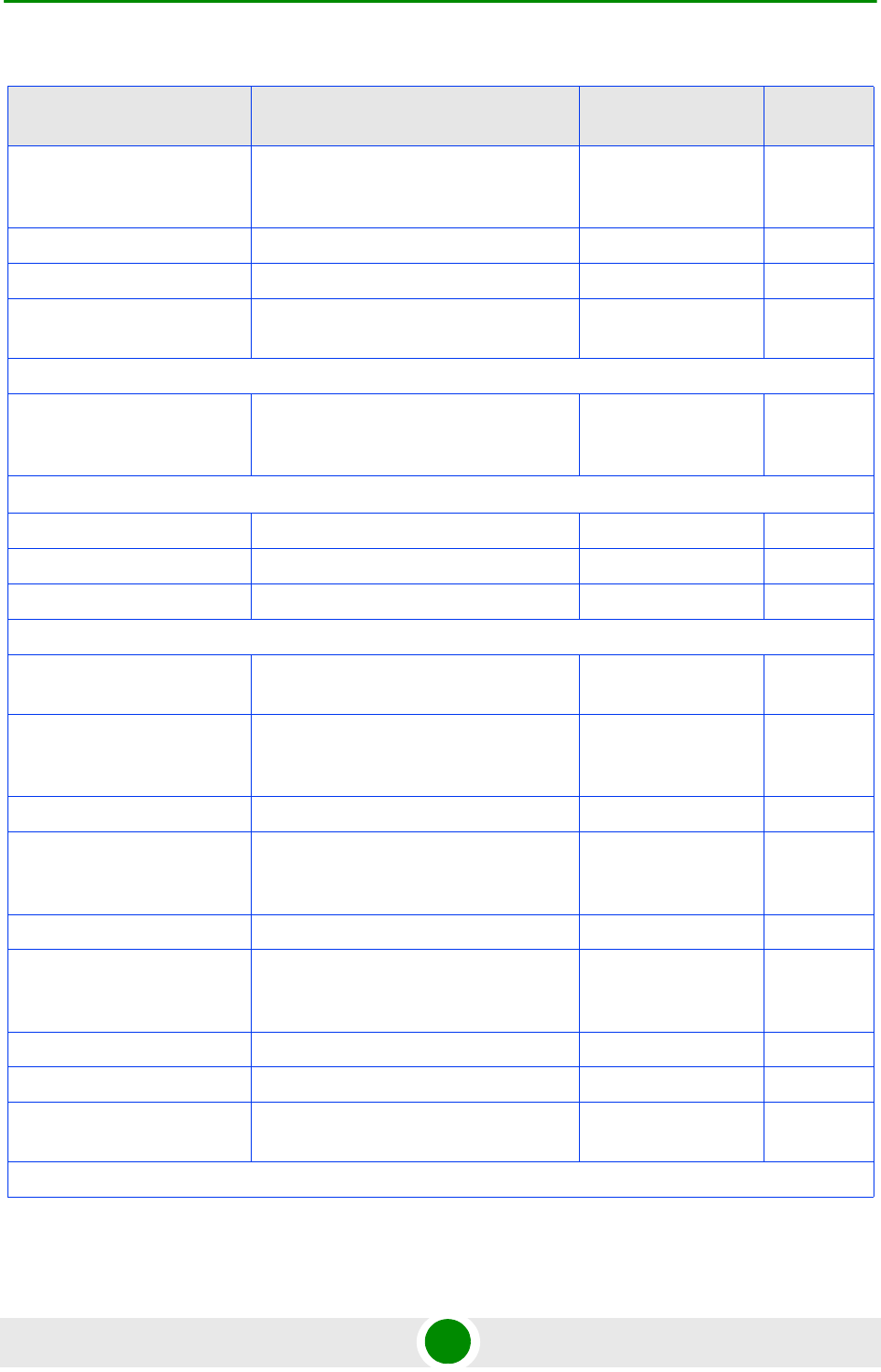
Chapter 4 - Operation and Administration Parameters Summary
BreezeMAX Extreme 182 System Manual
Keep Alive Support
Enable
Disable
Disable Yes
Keep Alive Timer (sec) 60-180 seconds 60 Yes
Keep Alive Interval (sec) 1-30 seconds 5 Yes
Maximum Number of Keep
Alive Failures
1-10 3 Yes
Radio Channel - General
Admin Status
Enable
Disable
Disable Yes
Antenna (configurable only for external antenna)
Antenna Gain 0-40 dBi 14 No
Beam Width 60, 90, 120 or 360 degrees Yes
Antenna Polarization Vertical, Horizontal, Dual Slant or Omni Yes
GPS - Chain Parameters
Chain Number 1 - 1500 0 (means not defined
yet-must be defined)
No
GPS Type
None
Trimble
Trimble Yes
Hold Over Passed Timeout 0 - 2880 (minutes) 30 (minutes) No
Stop Tx After Hold Over
Timeout
Disable
Enable
Disable No
Time Zone Offset From UTC -12:00 to +13:00 in steps of 30 minutes +00:00 No
Daylight Saving
Disable
Enable
Disable No
Daylight Saving Start Date dd.mm Yes
Daylight Saving End Date dd.mm Yes
Daylight Saving Advance
Factor
0 to 4:45 hours in 15 minutes steps +00:00 Yes
GPS - Clock Parameters
Table 4-20: BTS Parameters Summary
Parameter Range Default Run-Time
Updated










