User's Manual
Table Of Contents
- BreezeMAX Extreme System Manual
- About This Manual
- Contents
- System Description
- 1.1 About WiMAX
- 1.2 WiMAX Network Architecture
- 1.3 BreezeMAX Extreme
- 1.4 Specifications
- Installation
- 2.1 BTS Installation
- 2.2 GPS Installation
- 2.3 Indoor Power Supply Installation
- 2.4 Cable Connections
- 2.5 External Antennas Connection
- Commissioning
- Operation and Administration
- 4.1 BreezeMAX Extreme System Management
- 4.2 The Monitor Program
- 4.3 IP Addresses Configuration
- 4.4 The Main Menu
- 4.5 BTS Menu
- 4.5.1 Show Summary
- 4.5.2 Show Properties
- 4.5.3 Configuration
- 4.5.4 Unit Control
- 4.5.5 Fault Management
- 4.5.6 Performance Counters
- 4.6 ASN-GW Menu
- 4.7 Sector Menu
- 4.8 BS Menu
- 4.9 Radio Channel Menu
- 4.10 Antenna Menu
- 4.11 GPS Menu
- 4.12 MS Menu
- 4.13 Parameters Summary
- Glossary
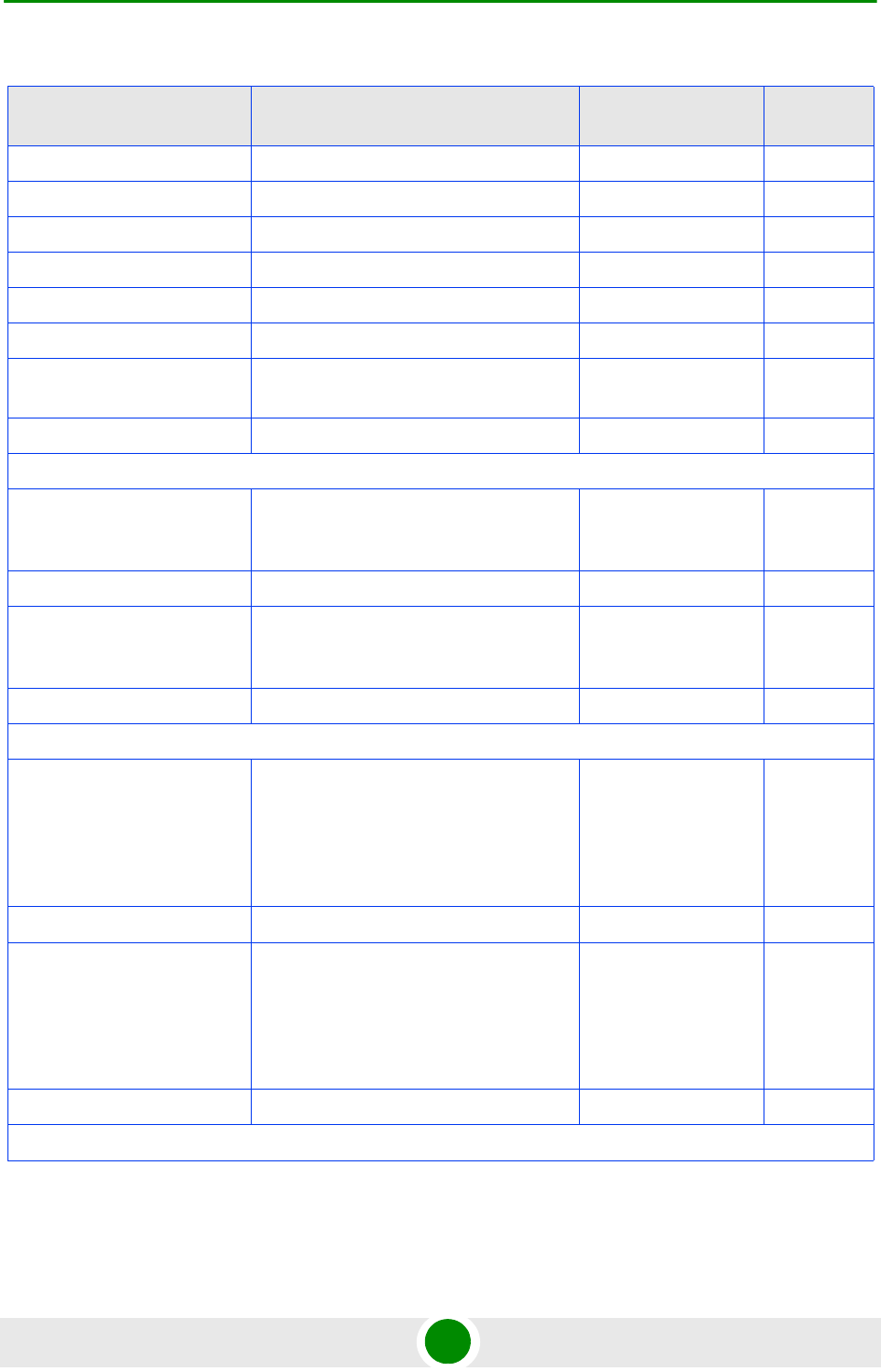
Chapter 4 - Operation and Administration Parameters Summary
BreezeMAX Extreme 181 System Manual
BS Subnet Mask subnet mask No
BS Default Gateway IP address No
ASN-GW IP Address IP address No
ASN-GW Subnet Mask subnet mask No
ASN-GW Default Gateway IP address No
ASN-GW Default VLAN ID 1-4094 or 4096 for No VLAN 4096 No
ASN-GW Default VLAN
Priority
0-7 No
ASN-GW DSCP 0-63 0 No
BS - R6 Interface - DSCP QoS Marking
NRT DSCP Marking Mode
Transparent
Marking
Transparent Yes
NRT DSCP Value 0-63 0 Yes
BE DSCP Marking Mode
Transparent
Marking
Transparent Yes
BE DSCP Value 0-63 0 Yes
BS - R6 Interface - VLAN Priority QoS Marking
NRT VLAN Priority Marking
Mode
None Specific
Transparent (not supported in current
release)
Marking
None Specific Yes
NRT VLAN Priority Value 0-7 0 Yes
BE VLAN Priority Marking
Mode
None Specific
Transparent (not supported in current
release)
Marking
None Specific Yes
BE VLAN Priority Value 0-7 0 Yes
BS - R6 Interface - BS and ASN-GW Keep Alive
Table 4-20: BTS Parameters Summary
Parameter Range Default Run-Time
Updated










