User's Manual
Table Of Contents
- BreezeMAX Extreme System Manual
- About This Manual
- Contents
- System Description
- 1.1 About WiMAX
- 1.2 WiMAX Network Architecture
- 1.3 BreezeMAX Extreme
- 1.4 Specifications
- Installation
- 2.1 BTS Installation
- 2.2 GPS Installation
- 2.3 Indoor Power Supply Installation
- 2.4 Cable Connections
- 2.5 External Antennas Connection
- Commissioning
- Operation and Administration
- 4.1 BreezeMAX Extreme System Management
- 4.2 The Monitor Program
- 4.3 IP Addresses Configuration
- 4.4 The Main Menu
- 4.5 BTS Menu
- 4.5.1 Show Summary
- 4.5.2 Show Properties
- 4.5.3 Configuration
- 4.5.4 Unit Control
- 4.5.5 Fault Management
- 4.5.6 Performance Counters
- 4.6 ASN-GW Menu
- 4.7 Sector Menu
- 4.8 BS Menu
- 4.9 Radio Channel Menu
- 4.10 Antenna Menu
- 4.11 GPS Menu
- 4.12 MS Menu
- 4.13 Parameters Summary
- Glossary
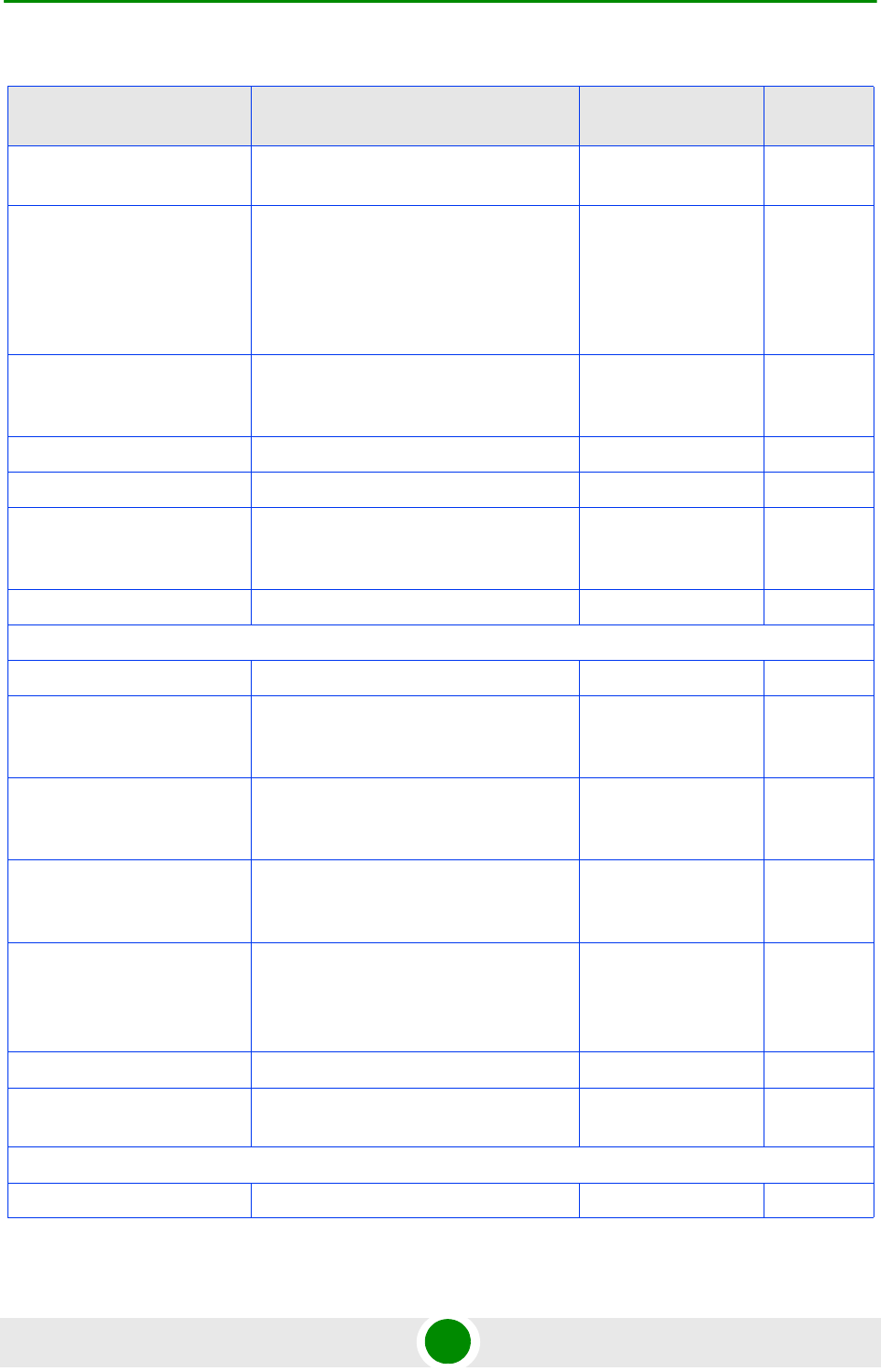
Chapter 4 - Operation and Administration Parameters Summary
BreezeMAX Extreme 177 System Manual
Forwarding Rule Name A Forwarding Rule Name that exists in
database.
Yes
CS Type
Ethernet CS
IP CS
In current release only IP CS is
supported
IP CS Yes
VLAN Interface
Enable
Disable
Enable Yes
VLAN ID 1-4094 or null for No VLAN Yes
VLAN Priority 0-7 Yes
Inner DSCP Marking
Enable
Disable
Yes
Inner DSCP 0-63 Yes
ASN-GW - Services - Forwarding Rules
Forwarding Rule Name 1-32 printable characters Yes
Relay Mode
Enable
Disable
Yes
Unknown Address
Forwarding Mode
Forward
Discard
Yes
QoS Type
BE
NRT
Yes
CP 0-2
BE: only 0 is supported.
NRT: 1-2 are supported.
Yes
CIR (NRT QoS) 32-54000 Kbps Yes
CIR (BE&NRT QoS) 32-54000 Kbps (in NRT cannot be lower
than CIR)
Yes
Sector - General Parameter
Sector Name Up to 32 printable characters null Yes
Table 4-20: BTS Parameters Summary
Parameter Range Default Run-Time
Updated










