User's Manual
Table Of Contents
- BreezeMAX Extreme System Manual
- About This Manual
- Contents
- System Description
- 1.1 About WiMAX
- 1.2 WiMAX Network Architecture
- 1.3 BreezeMAX Extreme
- 1.4 Specifications
- Installation
- 2.1 BTS Installation
- 2.2 GPS Installation
- 2.3 Indoor Power Supply Installation
- 2.4 Cable Connections
- 2.5 External Antennas Connection
- Commissioning
- Operation and Administration
- 4.1 BreezeMAX Extreme System Management
- 4.2 The Monitor Program
- 4.3 IP Addresses Configuration
- 4.4 The Main Menu
- 4.5 BTS Menu
- 4.5.1 Show Summary
- 4.5.2 Show Properties
- 4.5.3 Configuration
- 4.5.4 Unit Control
- 4.5.5 Fault Management
- 4.5.6 Performance Counters
- 4.6 ASN-GW Menu
- 4.7 Sector Menu
- 4.8 BS Menu
- 4.9 Radio Channel Menu
- 4.10 Antenna Menu
- 4.11 GPS Menu
- 4.12 MS Menu
- 4.13 Parameters Summary
- Glossary
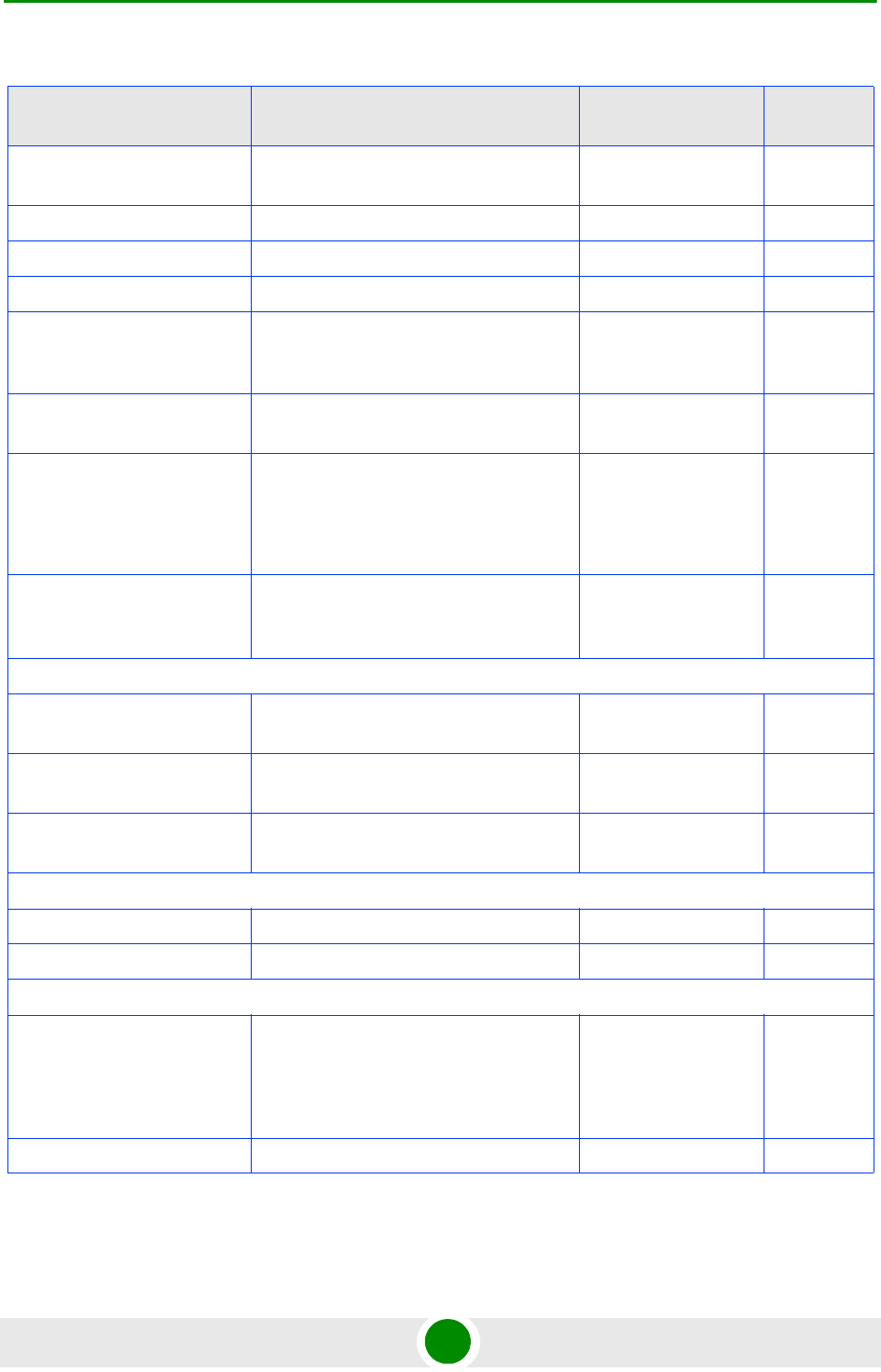
Chapter 4 - Operation and Administration Parameters Summary
BreezeMAX Extreme 171 System Manual
Operator ID x.y.z, where x, y, z are in the range 0 to
255
0.0.0 (must be
changed)
No
Operator Name Up to 32 printable characters Null Yes
Service Zone ID 0-2047 0 (must be changed) No
Service Zone Name Up to 32 printable characters Null Yes
Operation Mode
Single Sector Single BS no Diversity
Single Sector Single BS no Diversity
According to supplied
hardware
No
DL/UL Ratio In current release only DL = 60% : UL =
40% is supported
DL = 60% : UL = 40% No
Band Name Applicable only for 5 GHz units. Available
options depend on HW type
4.9 GHz units: 4.9
GHz Universal.
5.4 GHz units: 4.9
GHz Universal.
No
Frequencies Management
Level (if DFS supported by
Band Name)
Sector Level
BTS Level
Sector Level No
BTS - Unit Control - Change Password
Administrator Password 1 to 16 printable characters, case
sensitive
admin Yes
Installer Password 1 to 16 printable characters, case
sensitive
installer Yes
Monitor Password 1 to 16 printable characters, case
sensitive
monitor Yes
BTS - Unit Control - SW Version Control - Load to Shadow
TFTP Server IP Address IP address Yes
File Name up to 80 printable characters Yes
BTS-Unit Control-Configuration File Control-Upload Configuration File-Activate Upload Operation
File Type
Full Configuration
Services (SP & MSF) File (not
applicable in External ASN-GW
working mode)
Yes
TFTP Server IP Address IP address Yes
Table 4-20: BTS Parameters Summary
Parameter Range Default Run-Time
Updated










