User's Manual
Table Of Contents
- BreezeMAX Extreme System Manual
- About This Manual
- Contents
- System Description
- 1.1 About WiMAX
- 1.2 WiMAX Network Architecture
- 1.3 BreezeMAX Extreme
- 1.4 Specifications
- Installation
- 2.1 BTS Installation
- 2.2 GPS Installation
- 2.3 Indoor Power Supply Installation
- 2.4 Cable Connections
- 2.5 External Antennas Connection
- Commissioning
- Operation and Administration
- 4.1 BreezeMAX Extreme System Management
- 4.2 The Monitor Program
- 4.3 IP Addresses Configuration
- 4.4 The Main Menu
- 4.5 BTS Menu
- 4.5.1 Show Summary
- 4.5.2 Show Properties
- 4.5.3 Configuration
- 4.5.4 Unit Control
- 4.5.5 Fault Management
- 4.5.6 Performance Counters
- 4.6 ASN-GW Menu
- 4.7 Sector Menu
- 4.8 BS Menu
- 4.9 Radio Channel Menu
- 4.10 Antenna Menu
- 4.11 GPS Menu
- 4.12 MS Menu
- 4.13 Parameters Summary
- Glossary
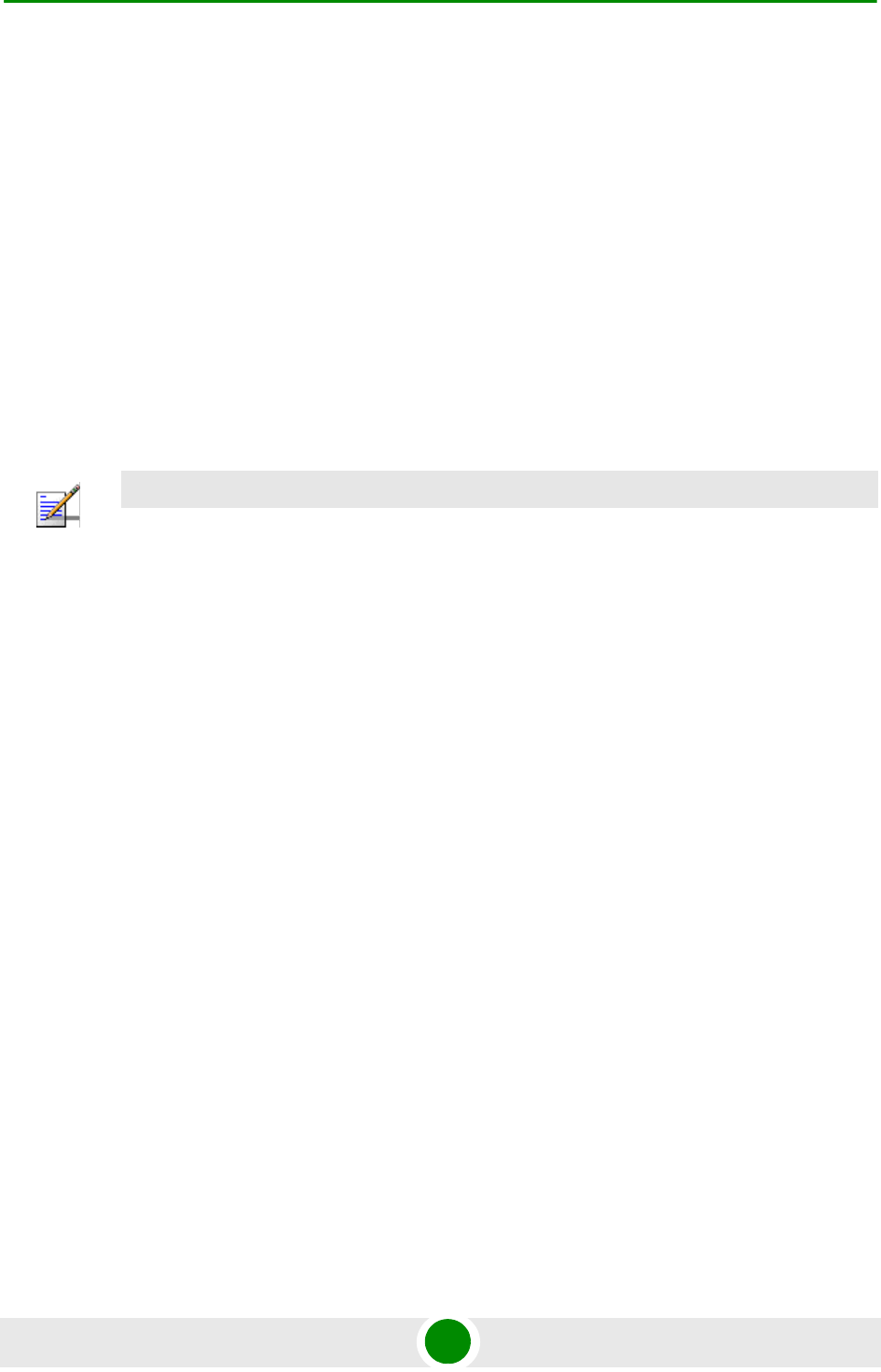
Chapter 4 - Operation and Administration Radio Channel Menu
BreezeMAX Extreme 153 System Manual
4.9 Radio Channel Menu
Each BS has two Radio Channels. In configurations using Operation Mode with
no Diversity, only one Radio Channel is used. In configurations using Operation
Mode with Diversity, two Radio Channels are used.
The Radio Channel menu includes the following options:
Show Summary: Select this option to view all relevant parameters of the
available Radio Channel(s).
Select: Use this option to select the viewing and configuration mode for a
specific Radio Channel.
4.9.1 Show Summary
Select this option to view all relevant parameters of the available Radio
Channel(s). For each of the Radio Channels the following details are displayed:
Radio Channel ID
General Parameters
Admin Status (for details see “Admin Status” on page 154)
Operational Status (Up/Down)
Frequency (MHz): Calculated based on the Operation Mode and Frequency
Settings for relevant Sector(s). For the Operation Modes supported in the
current release (Single Sector Single BS with or without Diversity) the
Channel(s) Frequency equals the Sector’s Frequency.
4.9.2 Select
Use this option to select the viewing and configuration mode for a specific Radio
Channel. The following options are available for the selected Radio Channel:
Show
NOTE
In the current release, only Radio Channels 1 and 2 (the Radio channels of BS1) are applicable.










