User's Manual
Table Of Contents
- BreezeMAX Extreme System Manual
- About This Manual
- Contents
- System Description
- 1.1 About WiMAX
- 1.2 WiMAX Network Architecture
- 1.3 BreezeMAX Extreme
- 1.4 Specifications
- Installation
- 2.1 BTS Installation
- 2.2 GPS Installation
- 2.3 Indoor Power Supply Installation
- 2.4 Cable Connections
- 2.5 External Antennas Connection
- Commissioning
- Operation and Administration
- 4.1 BreezeMAX Extreme System Management
- 4.2 The Monitor Program
- 4.3 IP Addresses Configuration
- 4.4 The Main Menu
- 4.5 BTS Menu
- 4.5.1 Show Summary
- 4.5.2 Show Properties
- 4.5.3 Configuration
- 4.5.4 Unit Control
- 4.5.5 Fault Management
- 4.5.6 Performance Counters
- 4.6 ASN-GW Menu
- 4.7 Sector Menu
- 4.8 BS Menu
- 4.9 Radio Channel Menu
- 4.10 Antenna Menu
- 4.11 GPS Menu
- 4.12 MS Menu
- 4.13 Parameters Summary
- Glossary
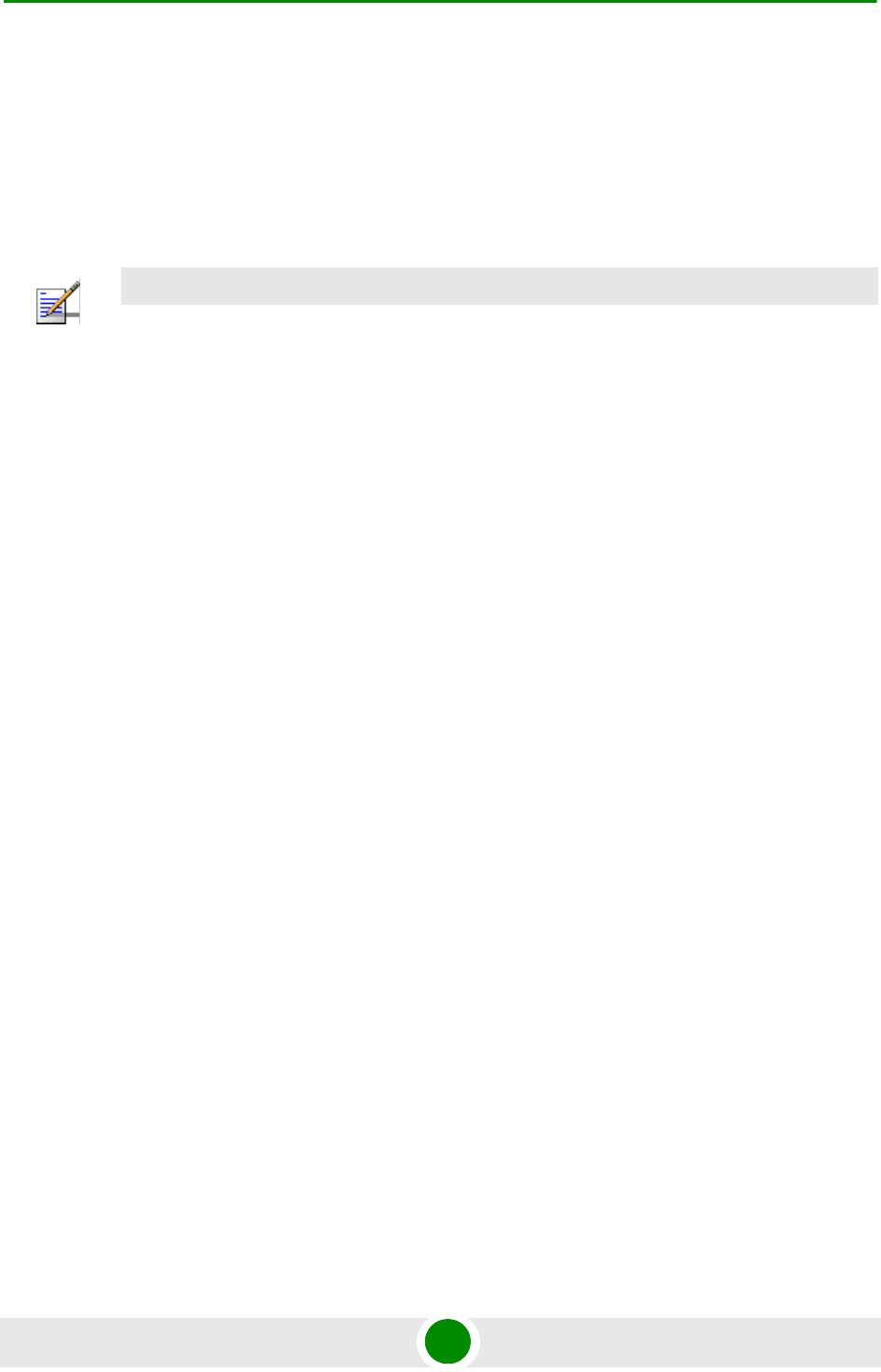
Chapter 4 - Operation and Administration Sector Menu
BreezeMAX Extreme 132 System Manual
The default is 6 hours.
4.7.2.2.2.4 Usable Frequencies
The Usable Frequencies List can include frequencies to be used for DFS. The
subset of usable frequencies list should be defined taking into account the allowed
frequencies according to applicable regulations and the requirement for uniform
spreading.
The Usable Frequency menu includes the following options:
Show: To display the current list
Add Frequencies: To add one or several frequencies (in MHz) to the list.
Multiple entries are separated by semi-colon (;).
Delete Frequencies: To delete one or several frequencies (in MHz) from the list.
Multiple entries are separated by semi-colon (;).
Delete Entire List: To clear the list.
NOTE
For units using the 5.8 GHz ETSI, 5.4-5.8 GHz ETSI, 5.8 GHz FCC and 5.4-5.8 GHz FCC Band
Name: DFS is not required by the relevant ETSI/FCC regulations for frequencies in the range from
5850 to 5875 MHz. These means that frequencies in this range included in the Usable Frequencies
List are always considered as Available.










