User's Manual
Table Of Contents
- BreezeMAX Extreme System Manual
- About This Manual
- Contents
- System Description
- 1.1 About WiMAX
- 1.2 WiMAX Network Architecture
- 1.3 BreezeMAX Extreme
- 1.4 Specifications
- Installation
- 2.1 BTS Installation
- 2.2 GPS Installation
- 2.3 Indoor Power Supply Installation
- 2.4 Cable Connections
- 2.5 External Antennas Connection
- Commissioning
- Operation and Administration
- 4.1 BreezeMAX Extreme System Management
- 4.2 The Monitor Program
- 4.3 IP Addresses Configuration
- 4.4 The Main Menu
- 4.5 BTS Menu
- 4.5.1 Show Summary
- 4.5.2 Show Properties
- 4.5.3 Configuration
- 4.5.4 Unit Control
- 4.5.5 Fault Management
- 4.5.6 Performance Counters
- 4.6 ASN-GW Menu
- 4.7 Sector Menu
- 4.8 BS Menu
- 4.9 Radio Channel Menu
- 4.10 Antenna Menu
- 4.11 GPS Menu
- 4.12 MS Menu
- 4.13 Parameters Summary
- Glossary
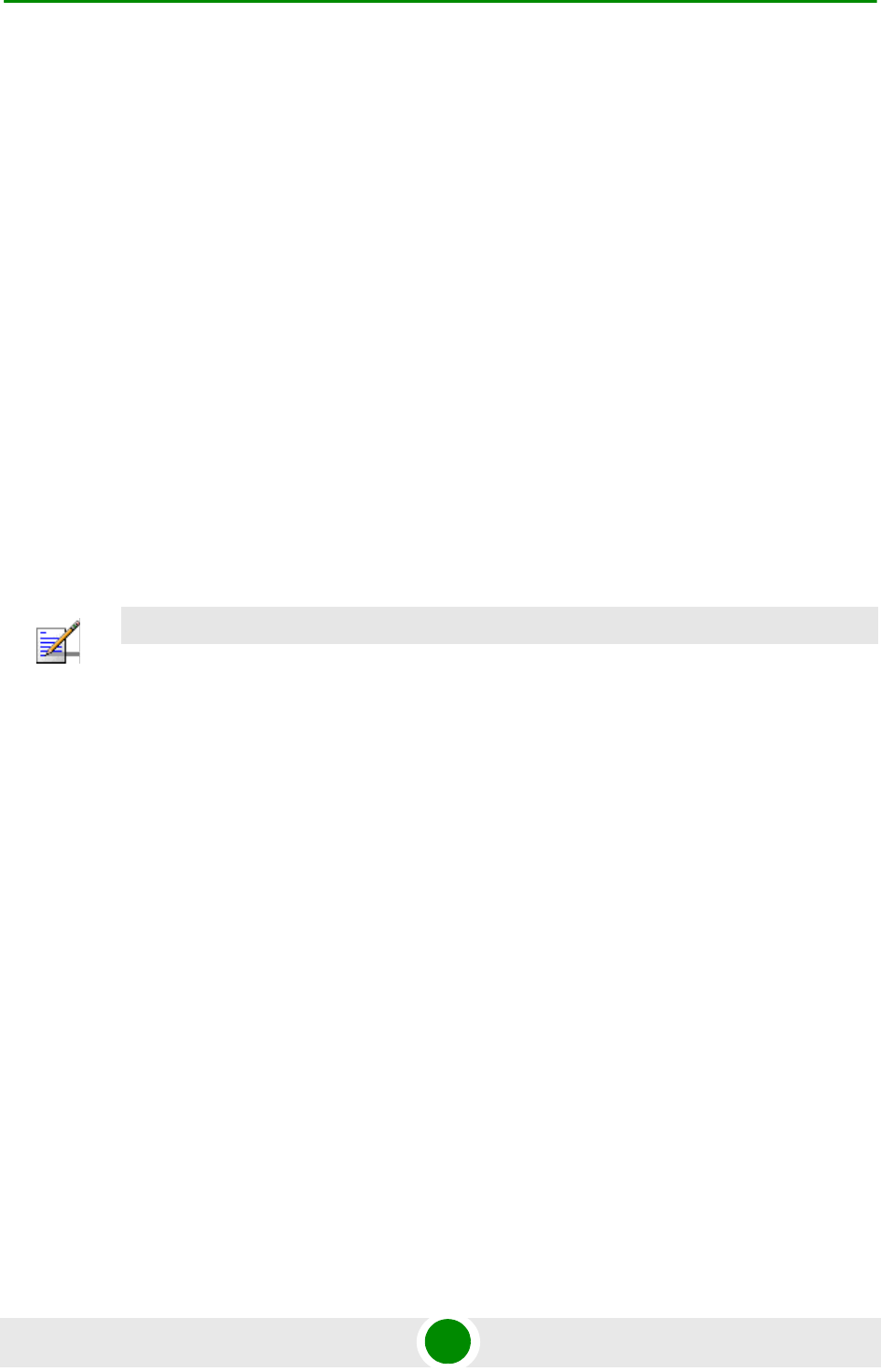
Chapter 4 - Operation and Administration Sector Menu
BreezeMAX Extreme 128 System Manual
The default is the highest value that can actually be supported for the relevant
Band Name (using the Gain of the installed Integral Antenna or the default value
of 14 dBi for an External Antenna).
4.7.2.2.2 DFS
The DFS parameters submenu is applicable only for units operating in the 5 GHz
bands using a Band Name where DFS is not Required.
In certain regions there are radar systems operating in the 5 GHz band.
Applicable regulations dictates that wireless access systems operating in these
bands shall not interfere with the operation of the radar systems. This means that
the wireless access system must be able to automatically detect the presence of
radar signals and avoid transmissions on frequencies used by radar systems in its
vicinity.
The Dynamic Frequency Selection (DFS) mechanism is based on monitoring of the
frequency being used and automatic switching to a radar-free frequency upon
detection of radar activity on the current frequency. The test for radar activity is
performed according to the applicable standards (ETSI or FCC), according to the
selected DFS Type (see “DFS Type” on page 79).
Before initiating transmission on a new frequency that is not defined as Available
(at start-up after power up or reset none of the frequencies are defined as
Available) the unit performs a Channel Availability Check to ensure that there is
no radar operating on this frequency. During normal operation, the unit
continues monitoring the operating frequency (In-Service Monitoring) to ensure
that there is no radar operating on the frequency. After deciding that a frequency
is Available, it is considered as an Available frequency for a period defined by the
configurable Startup Test Valid Period parameter.
Upon detection of radar activity on the operating frequency, the unit will
automatically stop transmissions on this frequency that will be marked as
Unavailable (Radar Detected) channel. The unit may continue transmissions on
this frequency for a very limited period, allowing it to complete some
transmissions of data and send control and management signals to support the
NOTE
For units using the 5.4 GHz ETSI and 5.4-5.8 GHz ETSI Band Name: For compliance with ETSI
regulations, the Channel Availability Check Time (see
“Channel Availability Check Time
(sec)” on page 131
) for frequencies in the range from to 5600 to 5650 MHz is set to 600 seconds
(10 minutes), regardless of the value configured for this parameter.
For units using the 5.8 GHz ETSI, 5.4-5.8 GHz ETSI, 5.8 GHz FCC and 5.4-5.8 GHz FCC Band
Name: DFS is not required by the relevant ETSI/FCC regulations for frequencies in the range from
5850 to 5875 MHz. These means that frequencies in this range included in the Usable Frequencies
List are always considered as Available.










