User's Manual
Table Of Contents
- BreezeMAX Extreme System Manual
- About This Manual
- Contents
- System Description
- 1.1 About WiMAX
- 1.2 WiMAX Network Architecture
- 1.3 BreezeMAX Extreme
- 1.4 Specifications
- Installation
- 2.1 BTS Installation
- 2.2 GPS Installation
- 2.3 Indoor Power Supply Installation
- 2.4 Cable Connections
- 2.5 External Antennas Connection
- Commissioning
- Operation and Administration
- 4.1 BreezeMAX Extreme System Management
- 4.2 The Monitor Program
- 4.3 IP Addresses Configuration
- 4.4 The Main Menu
- 4.5 BTS Menu
- 4.5.1 Show Summary
- 4.5.2 Show Properties
- 4.5.3 Configuration
- 4.5.4 Unit Control
- 4.5.5 Fault Management
- 4.5.6 Performance Counters
- 4.6 ASN-GW Menu
- 4.7 Sector Menu
- 4.8 BS Menu
- 4.9 Radio Channel Menu
- 4.10 Antenna Menu
- 4.11 GPS Menu
- 4.12 MS Menu
- 4.13 Parameters Summary
- Glossary
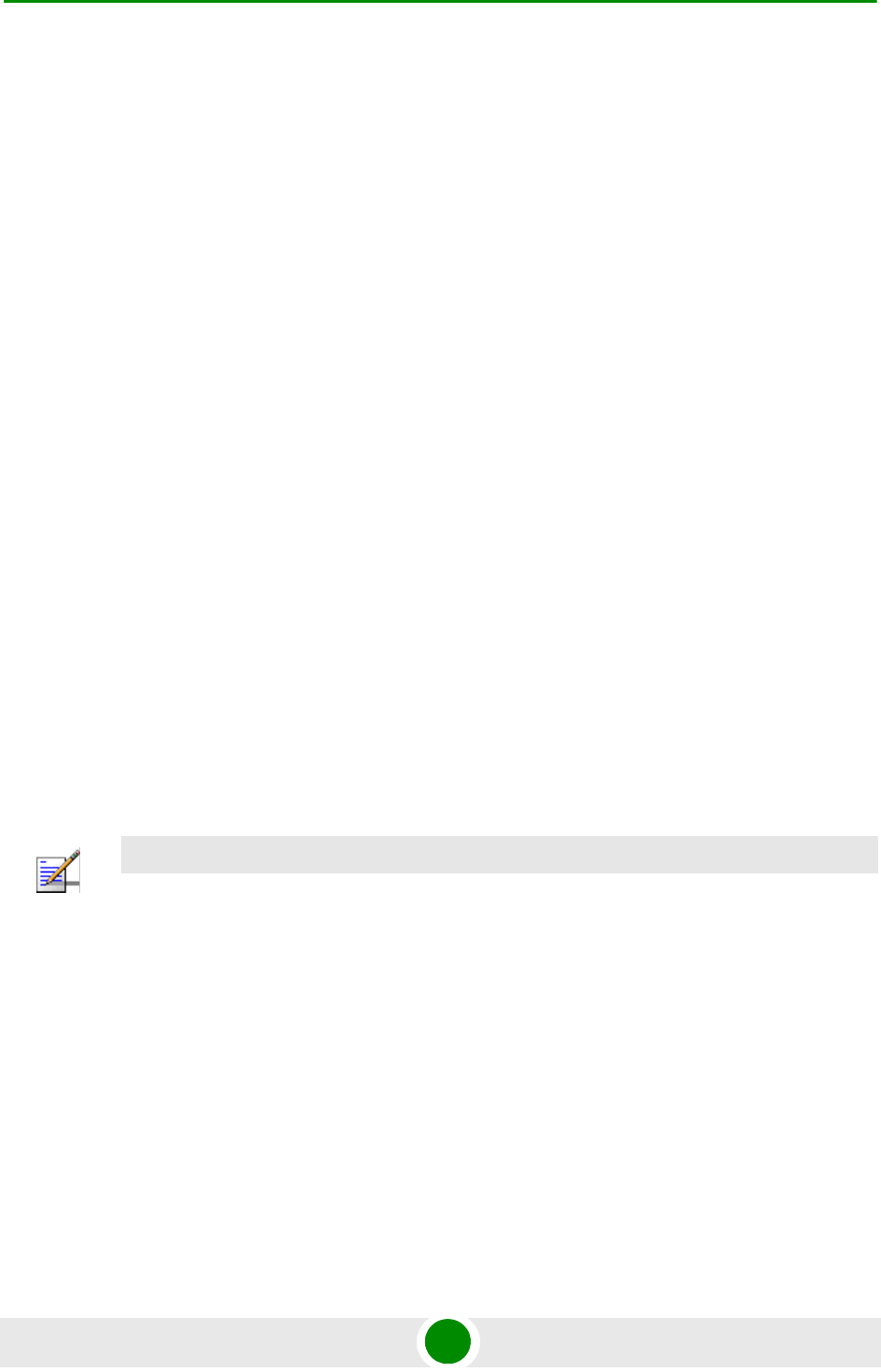
Chapter 4 - Operation and Administration ASN-GW Menu
BreezeMAX Extreme 119 System Manual
4.6.2.10.1 Forwarding Rule ID
This is an auto-sequential number from 1 to a maximum of 10, generated
automatically during creation of a new Forwarding Rule.
4.6.2.10.2 Forwarding Rule Name
The Name of the Forwarding Rule. A unique string of 1 to 32 characters.
4.6.2.10.3 Relay Mode
The Relay Mode parameter determines whether the unit performs relaying of
messages in the wireless link. When the Relay Mode parameter is enabled,
packets originating from devices on the wireless link are transmitted by the unit
back to the wireless link to other relevant device(s) that use the same Forwarding
Rule, as well as to the backbone. If disabled, these packets are sent only to the
backbone and are not sent back to the wireless link.
4.6.2.10.4 Unknown Address Forwarding Mode
The Unknown Address Forwarding Mode parameter determines the mode of
controlling the flow of information from the backbone to the wireless media. Select
from the following options:
1 - Forward: Enables the transmission of all packets, except unicast packets sent
to addresses that the unit recognizes as being on its wired backbone side.
2 - Discard: The unit will transmit unicast packets only to those addresses that it
knows to exist on the wireless link side.
4.6.2.10.5 QoS Type
The QoS Type parameter determines the QoS type to be used for multicast and
broadcast messages.
The availability/range of the following parameters depend on the selected QoS
Type:
4.6.2.10.6 CP
The Committed Priority.
In the current release, only a value of 0 is supported for BE QoS Profiles. For NRT
QoS Profiles the supported range is from 1 (the default) to 2.
The CP parameter affects the Committed Time (CT) for BE and NRT QoS Profiles:
NOTE
In the current release only BE and NRT QoS Types are supported. For BE QoS Profiles only a a
value of 0 is supported for the CP parameters. For NRT QoS Profiles only values of 1 or 2 are
supported for the CP parameter.










