User's Manual
Table Of Contents
- BreezeMAX Extreme System Manual
- About This Manual
- Contents
- System Description
- 1.1 About WiMAX
- 1.2 WiMAX Network Architecture
- 1.3 BreezeMAX Extreme
- 1.4 Specifications
- Installation
- 2.1 BTS Installation
- 2.2 GPS Installation
- 2.3 Indoor Power Supply Installation
- 2.4 Cable Connections
- 2.5 External Antennas Connection
- Commissioning
- Operation and Administration
- 4.1 BreezeMAX Extreme System Management
- 4.2 The Monitor Program
- 4.3 IP Addresses Configuration
- 4.4 The Main Menu
- 4.5 BTS Menu
- 4.5.1 Show Summary
- 4.5.2 Show Properties
- 4.5.3 Configuration
- 4.5.4 Unit Control
- 4.5.5 Fault Management
- 4.5.6 Performance Counters
- 4.6 ASN-GW Menu
- 4.7 Sector Menu
- 4.8 BS Menu
- 4.9 Radio Channel Menu
- 4.10 Antenna Menu
- 4.11 GPS Menu
- 4.12 MS Menu
- 4.13 Parameters Summary
- Glossary
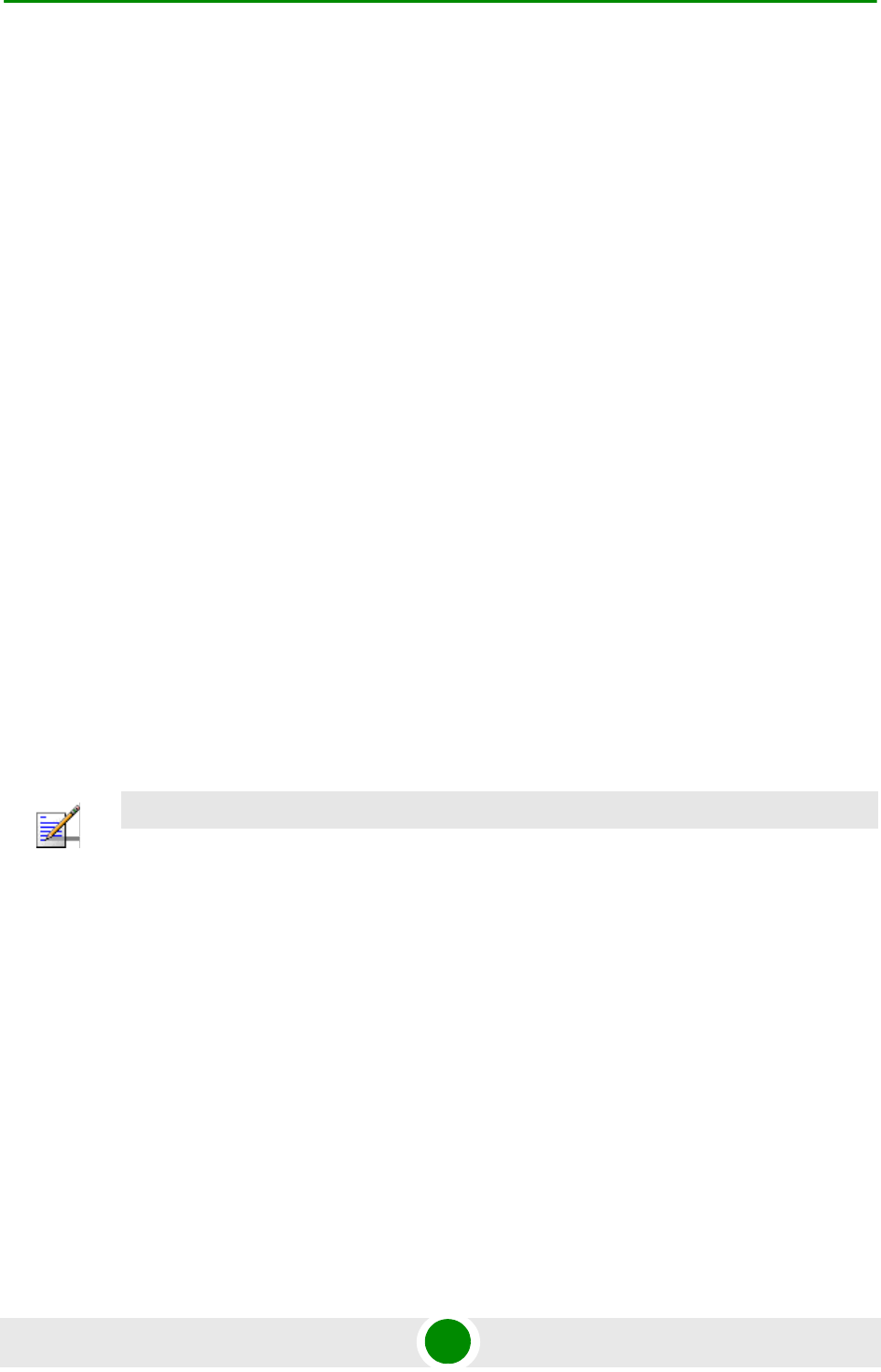
Chapter 4 - Operation and Administration ASN-GW Menu
BreezeMAX Extreme 118 System Manual
4.6.2.9.6 VLAN ID
In IP CS the VLAN ID parameter is applicable only if VLAN Interface is set to
Enable. This is the VLAN ID to be inserted in packets forwarded to the network
(uplink).
The available range is 1-4094 or 4096 untagged. To set the value to 4096 (none)
you can also click Enter with an empty (null) string.
4.6.2.9.7 VLAN Priority
In IP CS the VLAN Priority parameter is applicable only if VLAN ID is other than
None (untagged). The VLAN Priority to be inserted in packets forwarded to the
network (uplink).
The available range is from 0 to 7.
4.6.2.9.8 Inner DSCP Marking
The Inner DSCP Marking parameter defines whether to replace in the uplink the
original DSCP value in IP packets with a new value specified by the Inner DSCP
parameter.
The options are Disable (no change in DSCP values) or Enable.
4.6.2.9.9 Inner DSCP
The Inner DSCP parameter is applicable only if Inner DSCP Marking is set to
Enable. It specifies the DSCP value that will replace in IP packets the original
value in the uplink.
The range is from 0 to 63.
4.6.2.10 Forwarding Rules
The Forwarding Rule includes the features that affect the wireless broadcast
domain.
The Forwarding Rule menu enables viewing all Forwarding Rules in the database,
defining new Forwarding Rules, editing details of existing Forwarding Rules and
removing Forwarding Rules from the database.
Up to 10 different Forwarding Rules can be defined.
Each Forwarding Rule includes the following parameters:
NOTE
Any VLAN ID (including None for untagged) can be defined only in a single Service Interface: This
includes the values configured for the VLAN ID parameter and values in VLAN Lists. The
Management VLAN cannot be configured.










