User's Manual
Table Of Contents
- BreezeMAX Extreme System Manual
- About This Manual
- Contents
- System Description
- 1.1 About WiMAX
- 1.2 WiMAX Network Architecture
- 1.3 BreezeMAX Extreme
- 1.4 Specifications
- Installation
- 2.1 BTS Installation
- 2.2 GPS Installation
- 2.3 Indoor Power Supply Installation
- 2.4 Cable Connections
- 2.5 External Antennas Connection
- Commissioning
- Operation and Administration
- 4.1 BreezeMAX Extreme System Management
- 4.2 The Monitor Program
- 4.3 IP Addresses Configuration
- 4.4 The Main Menu
- 4.5 BTS Menu
- 4.5.1 Show Summary
- 4.5.2 Show Properties
- 4.5.3 Configuration
- 4.5.4 Unit Control
- 4.5.5 Fault Management
- 4.5.6 Performance Counters
- 4.6 ASN-GW Menu
- 4.7 Sector Menu
- 4.8 BS Menu
- 4.9 Radio Channel Menu
- 4.10 Antenna Menu
- 4.11 GPS Menu
- 4.12 MS Menu
- 4.13 Parameters Summary
- Glossary
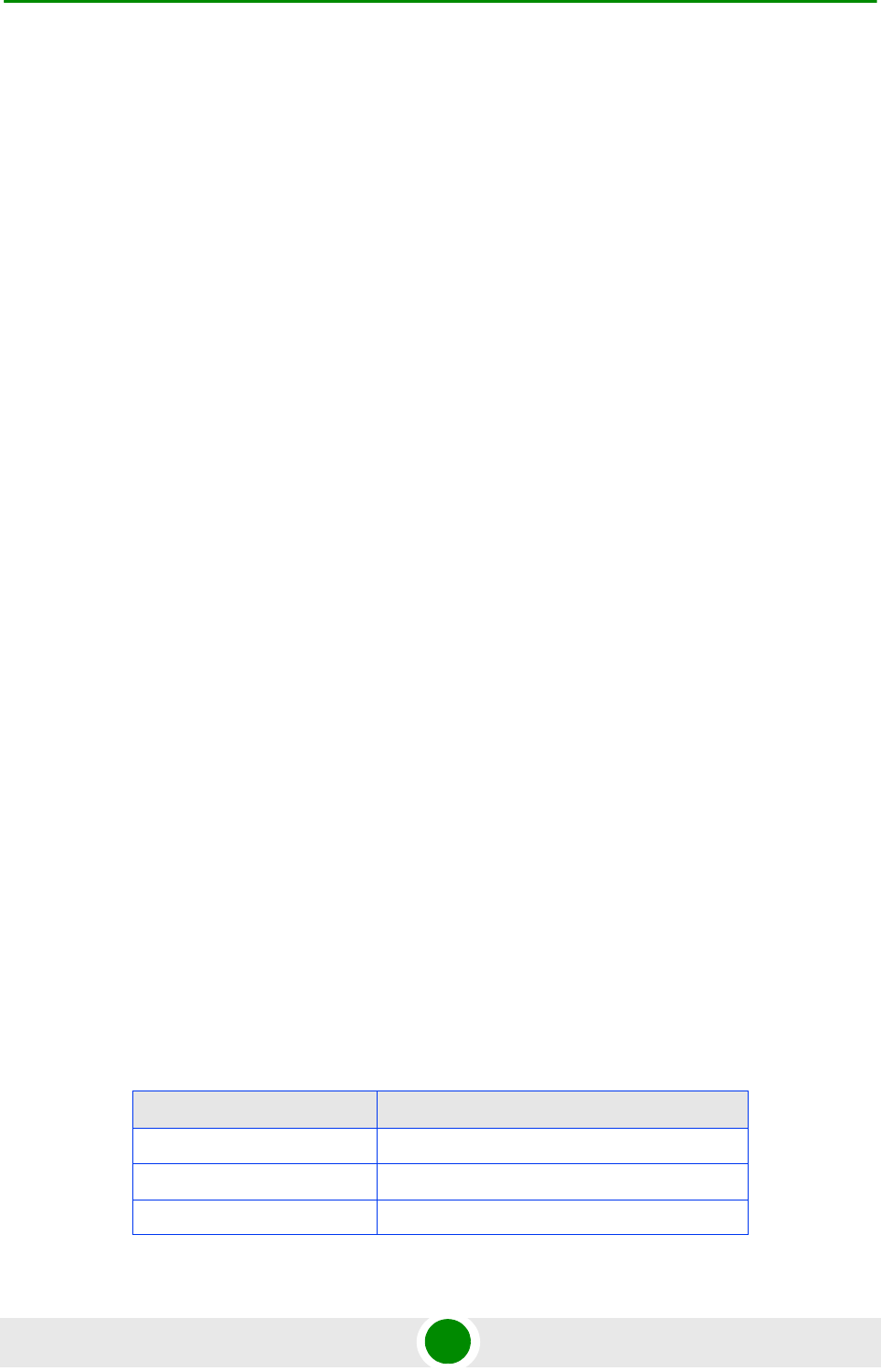
Chapter 4 - Operation and Administration ASN-GW Menu
BreezeMAX Extreme 110 System Manual
QoS Profile ID
Uplink QoS Type
Uplink CP
Uplink QoS Parameter(s) - according to Uplink QoS Type
Downlink QoS Type
Downlink CP
Downlink QoS Parameter(s)- according to Downlink QoS Type
4.6.2.4.1 QoS Profile ID
This is an auto-sequential number from 1 to a maximum of 4, generated
automatically during creation of a new QoS Profile for the specific Service Profile.
4.6.2.4.2 Uplink/Downlink QoS Type
The type of QoS mechanism in the uplink/downlink when the QoS Profile is used.
In the current release the available options are BE (Best Effort) and NRT (Non Real
Time).
BE (Best Effort) service is designed to support data streams, such as Web
browsing, that do not require a minimum service-level guarantee.
NRT (Non Real Time) is designed to support delay-tolerant data streams, such as
an FTP, that require variable-size data grants at a minimum guaranteed rate.
4.6.2.4.3 Uplink/Downlink CP
The Committed Priority in the uplink/downlink.
In the current release, only a value of 0 is supported for BE QoS Profiles. For NRT
QoS Profiles the supported range is from 1 (the default) to 2.
The CP parameter affects the Committed Time (CT) for BE and NRT QoS Profiles:
Table 4-7: Committed Time for BE and NRT QoS
CP (Committed Priority) CT (Committed Time)
0 200ms
1 100ms
250ms










