User's Manual
Table Of Contents
- BreezeMAX Extreme System Manual
- About This Manual
- Contents
- System Description
- 1.1 About WiMAX
- 1.2 WiMAX Network Architecture
- 1.3 BreezeMAX Extreme
- 1.4 Specifications
- Installation
- 2.1 BTS Installation
- 2.2 GPS Installation
- 2.3 Indoor Power Supply Installation
- 2.4 Cable Connections
- 2.5 External Antennas Connection
- Commissioning
- Operation and Administration
- 4.1 BreezeMAX Extreme System Management
- 4.2 The Monitor Program
- 4.3 IP Addresses Configuration
- 4.4 The Main Menu
- 4.5 BTS Menu
- 4.5.1 Show Summary
- 4.5.2 Show Properties
- 4.5.3 Configuration
- 4.5.4 Unit Control
- 4.5.5 Fault Management
- 4.5.6 Performance Counters
- 4.6 ASN-GW Menu
- 4.7 Sector Menu
- 4.8 BS Menu
- 4.9 Radio Channel Menu
- 4.10 Antenna Menu
- 4.11 GPS Menu
- 4.12 MS Menu
- 4.13 Parameters Summary
- Glossary
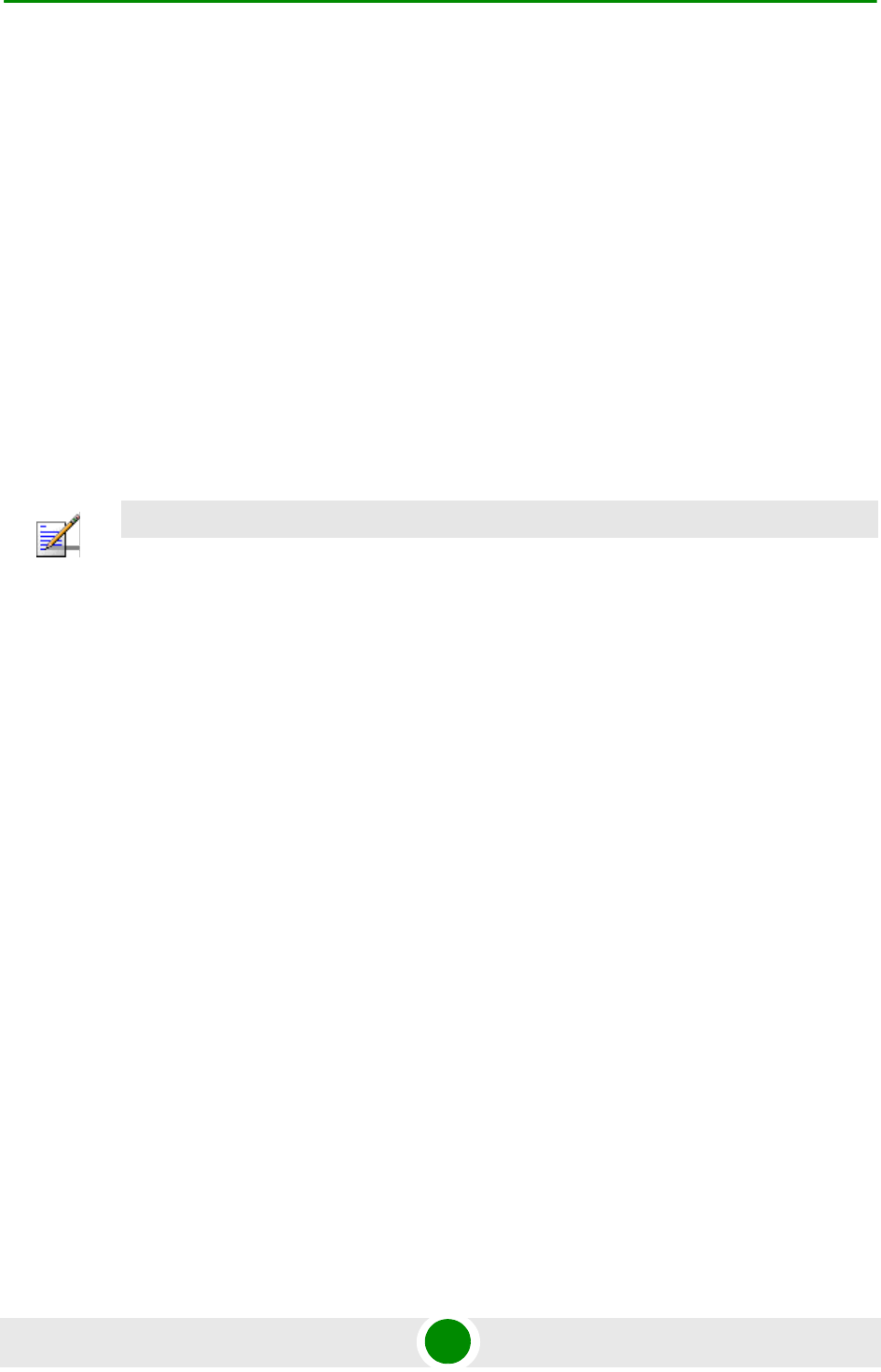
Chapter 4 - Operation and Administration ASN-GW Menu
BreezeMAX Extreme 98 System Manual
4.6.1.3.1.2 Maximum Number of Retries
The Maximum Number of Retries parameter defines the maximum number of
retransmission attempts, before a decision is taken to revert to another server if
configured (not applicable for current release where only one server of each type
can be defined), or give up.
The range is 1-10 (retries).
The default value is 3 (retries).
4.6.1.3.1.3 Keep Alive Timeout (sec)
The NPU maintains a keep alive mechanism with all defined servers. The Keep
Alive Timeout defines the time in seconds between keep alive messages.
The range is 60-180 (seconds).
The default value is 60 (seconds).
4.6.1.3.2 Authentication Server
The Authentication Server menu enables viewing the status and parameters of a
defined Authentication server, adding a new server (in the current release one
server can be defined), updating the parameters of a selected server, or deleting a
server from the database.
The Authentication menu includes the following options:
Show Summary
Select
Add
NOTE
When the BTS sends keep alive message to the server, it uses it's own default User Name and
User Password.
These User Name and User Password must be configured in the users list (the same list used for
the MSs) of the server, otherwise the server will response with a reject message as "User name not
found", and the BTS will process these rejects as a proper answer, and keep the AAA status as
"up". This means that even if "KeepAliveUserNameAndPassword" is not defined, the keepalive
mechanism will still works.
The default User Name of the BTS is KeepAliveUserNameAndPassword.
The default User Password of the BTS is KeepAliveUserNameAndPassword.
The default User Name and User Password of the BTS are not configurable.










