User's Manual
Table Of Contents
- BreezeMAX Extreme System Manual
- About This Manual
- Contents
- System Description
- 1.1 About WiMAX
- 1.2 WiMAX Network Architecture
- 1.3 BreezeMAX Extreme
- 1.4 Specifications
- Installation
- 2.1 BTS Installation
- 2.2 GPS Installation
- 2.3 Indoor Power Supply Installation
- 2.4 Cable Connections
- 2.5 External Antennas Connection
- Commissioning
- Operation and Administration
- 4.1 BreezeMAX Extreme System Management
- 4.2 The Monitor Program
- 4.3 IP Addresses Configuration
- 4.4 The Main Menu
- 4.5 BTS Menu
- 4.5.1 Show Summary
- 4.5.2 Show Properties
- 4.5.3 Configuration
- 4.5.4 Unit Control
- 4.5.5 Fault Management
- 4.5.6 Performance Counters
- 4.6 ASN-GW Menu
- 4.7 Sector Menu
- 4.8 BS Menu
- 4.9 Radio Channel Menu
- 4.10 Antenna Menu
- 4.11 GPS Menu
- 4.12 MS Menu
- 4.13 Parameters Summary
- Glossary
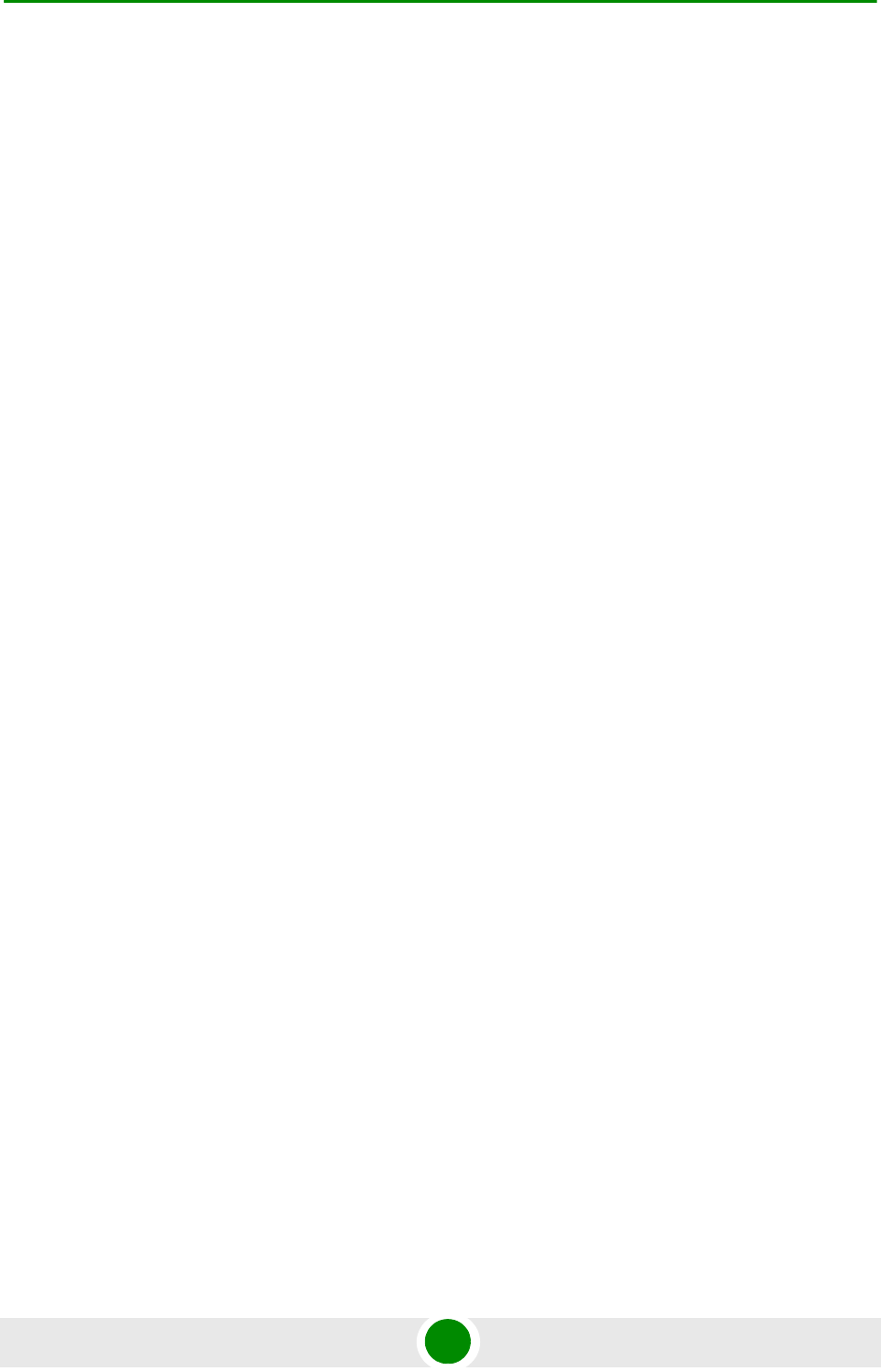
Chapter 4 - Operation and Administration BTS Menu
BreezeMAX Extreme 89 System Manual
Show Modified Traps (Severity Changed): Displays the current and default
Severity for all Alarm traps with modified Severity (different from the default).
Update: Enables modifying the Severity parameter of a selected Alarm trap.
The available options are Indeterminate, Critical, Major, Minor, Warning.
Restore Severity Defaults: Enables restoring the default Severity parameter
of all traps to the default value.
4.5.5.1.4 Suppression Interval
The Suppression Interval submenu includes the following options:
Show Modified Traps (Suppression Interval Changed): Displays all traps
with a modified Suppression Interval (the default for all traps is 0).
Update: Enables modifying the Suppression Interval parameter of a selected
trap. The available range is from 0 to 86,400 (seconds). The default is 0, which
means no suppression.
Restore Suppression Interval Defaults: Enables restoring the Suppression
Interval parameter of all traps to the default value (0, meaning no
suppression).
4.5.5.2 Show Active Alarm Log Table
Select to view the currently active alarms. For each active alarm, the following
details are displayed:
Seq#: The sequential identification number of the event (trap).
Time: The Date and Time at which the alarm was generated.
MO Type & Instance: The Type and Instance (ID number) of the applicable
Managed Object. The possible MO Types are BTS, ASN GW, AAA, Sector, BS,
Radio Channel, GPS, Antenna, MS, and MS Service.
Event Type: The type of event (first level of event description).
Probable Cause: The probable cause of the event (second level of event
description).










