User's Manual
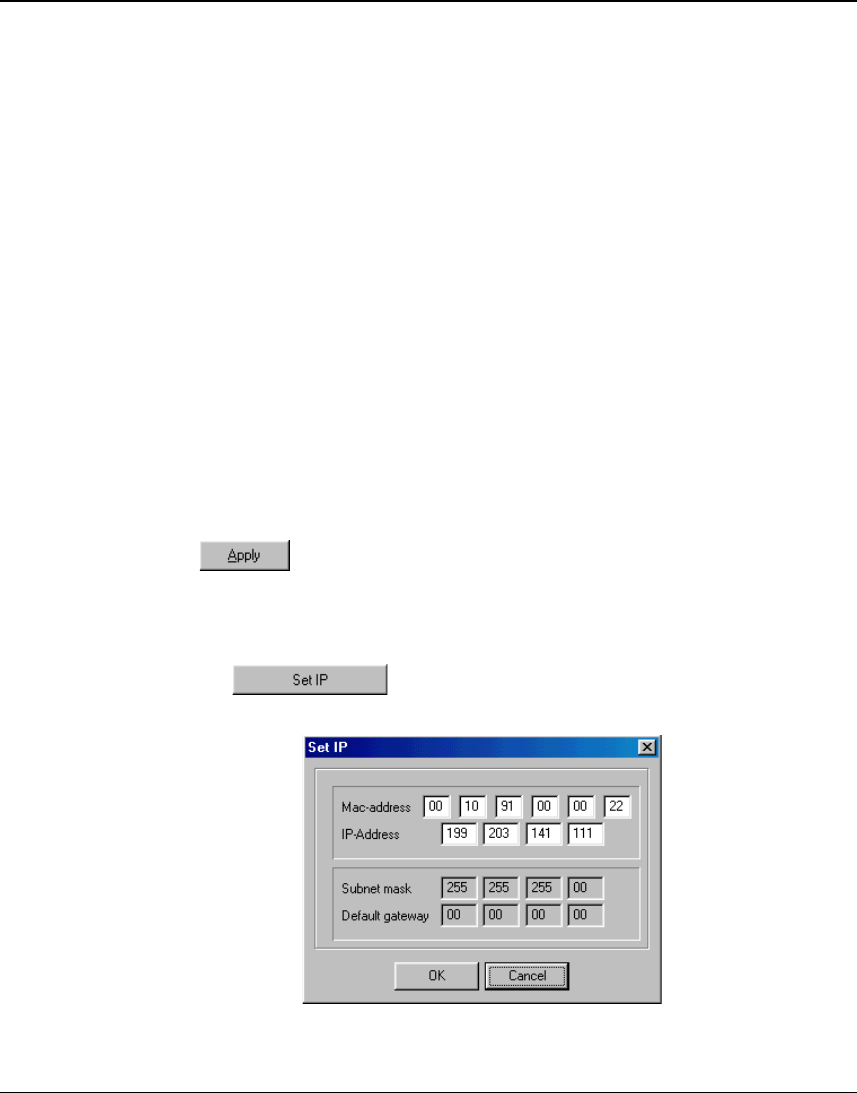
BreezeNET Management Utility
User's Manual 4-6 BreezeNET DS.11
4.1.2.1 Assigning and Editing IP Parameters Using the Network
Autodiscovery
1.
Type the known Read/Write Community string in the Community field (the
default string is Private).
2.
Select a unit address as describe in Section 4.1.1. The unit's Read-Read/Write
Community strings appear in the SNMP Communities area of the window, and
the unit's parameters appear in the IP Parameters area of the window:
•
Read - The read only community string of the unit.
•
Read/Write - The read/write community string of the unit.
•
IP Address - The IP address of the selected unit.
•
Subnet musk -The Subnet mask of the selected unit.
•
Default gateway - The Default gateway of the selected unit.
3.
Click
to apply configuration
4.1.2.2 Assigning and Editing IP Addresses Manually
1.
Click the button. The Set IP dialog box is displayed.
Figure 4-3. The Set IP Dialog Box










