Intera Video+Audio to Twisted Pair (UTP) Transmitter User Guide
Table Of Contents
- PRECAUTIONS / SAFETY WARNINGS
- 1.1 GENERAL
- 1.2 INSTALLATION
- 1.3 CLEANING
- 1.4 FCC NOTICE
- ABOUT YOUR DS801-110
- TECHNICAL SPECIFICATIONS
- PRODUCT DESCRIPTION
- APPLICATION DIAGRAMS
- DIAGRAM 1: TYPICAL SETUPS
- DIAGRAM 2: INTERNAL VIEW
- INSTALLING YOUR DS801-110
- OPERATION
- TROUBLESHOOTING GUIDE
- 8.1 NO DISPLAY
- 8.2 NO SOUND
- ALTINEX POLICIES
- 9.1 LIMITED WARRANTY/RETURN POLICIES
- 9.2 CONTACT INFORMATION
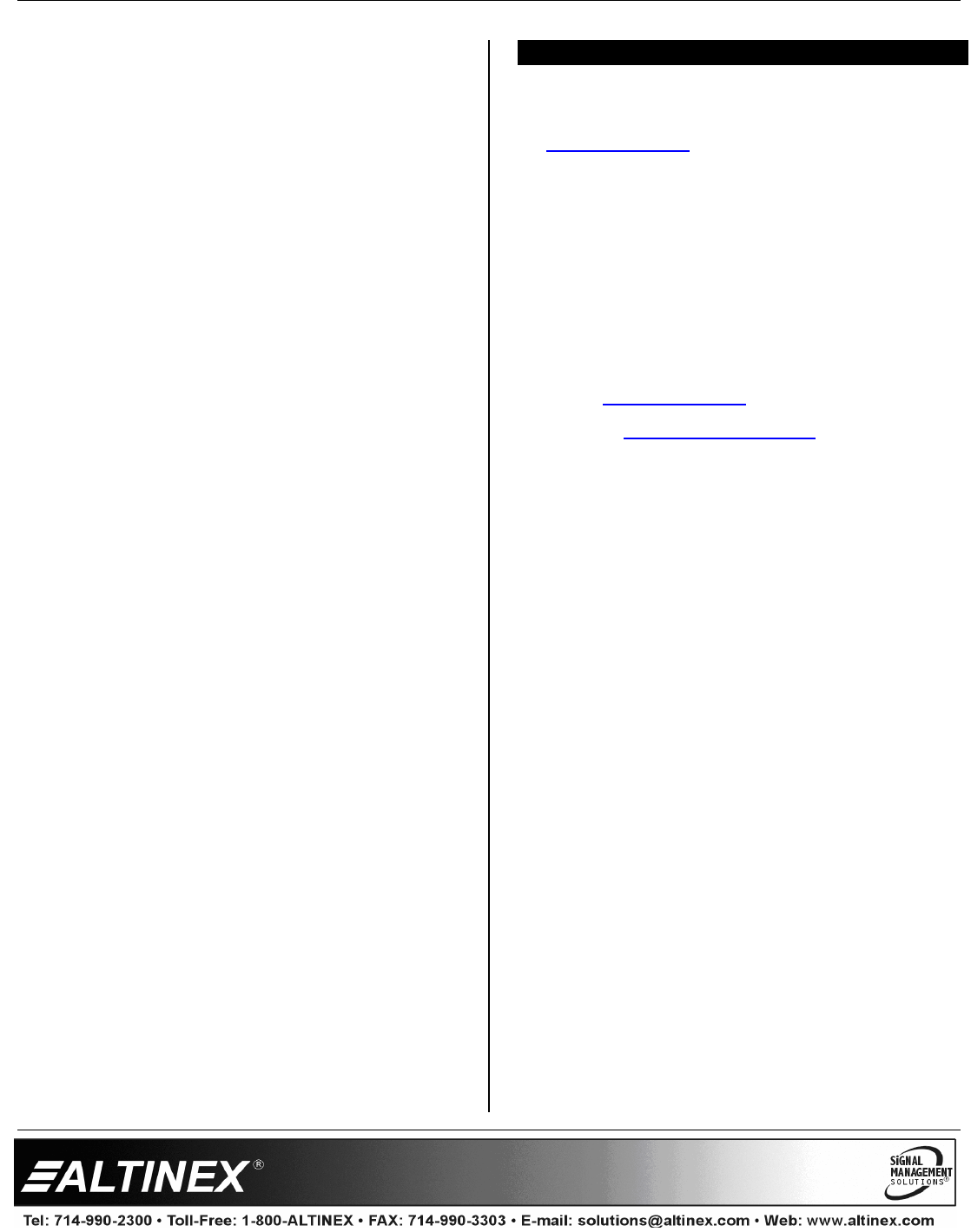
SPECIAL APPLICATION
400-0438-005
9
8.2 NO SOUND
Cause 1: The source has a problem.
Solution: Check the source and make sure
that there is a signal present and all
source connections are correct. If
the source is working and there is
still no sound, see Cause 2.
Cause 2: The volume is too low.
Solution: Increase the gain at the source. If
there is still no sound present, see
Cause 3.
Cause 3: Cable connections are incorrect.
Solution: Make sure that cables are properly
connected. Also, make sure that the
continuity and wiring are good. If
there is still no sound, see Cause 4.
Cause 4: The receiving device has a
problem.
Solution: Make sure the receiving device is
powered and is turned on. If there
is still no sound, please call
ALTINEX at (714) 990-2300.
ALTINEX POLICIES 9
9.1 LIMITED WARRANTY/RETURN POLICIES
Please see the ALTINEX website at
www.altinex.com for details on warranty and
return policies.
9.2 CONTACT INFORMATION
ALTINEX, Inc.
592 Apollo Street
Brea, CA 92821 USA
TEL: 714 990-2300
TOLL FREE: 1-800-ALTINEX
WEB: www.altinex.com
E-MAIL: solutions@altinex.com










