Owner's manual
Table Of Contents
Installing CDR Search
CDR Manual 3
Installation
Uninstalling CDR Search
1. From the Windows Start menu, go to Control Panel > Add/Remove
Programs. Select CDR Search 7.0 Update 1, and click the Remove
button.
2. Click Yes when asked if you want to uninstall the program.
Downgrade Procedure
1. Go to Control Panel > Add/Remove Programs and remove the CDR
Search 7.0 Update 1 program and ALL OTHER 7.0 Update 1 client
applications (including MaxCommunicator, MaxAgent,
MaxSupervisor, MaxOutlook, and AltiConsole).
2. Reboot your system.
3. Go to “<local drive>:Program Files\AltiGen\Shared Files\” and
remove AlpInterface.dll.
Note: The AlpInterface might be located under
“\WinNT\System32\”, “\Windows\System32\” or some other
location. Use the Search for Files and Folders feature to
locate and remove all AlpInterface.dll files from the system.
4. Install the prior CDR Search software.










