Owner's manual
Table Of Contents
CDR Manual 1
Installation
C
HAPTER
1
Installing CDR Search
CDR Search is a client application that lets you search a Call Detail
Reporting database. You can install CDR Search on either the system
server or on an administrator client desktop. CDR Search 7.0 Update 1
works only with MAX Communication Server (MAXCS) ACC/ACM 7.0
Update 1.
Important: MAXCS client programs earlier than MAXCS 7.0 Update 1
cannot be installed in the same computer running 7.0 Update 1
client programs.
System Requirements
The client system must meet the following minimum requirements.
• IBM/PC AT compatible system
• 2GHz CPU
• Operating systems:
• Windows Server 2003 Telecom server with SP2
• Windows Server 2008 with SP1
• Windows 2008 R2
• Windows 2012 R2
• Windows 7
• Windows 8.1
• 250 MB available hard drive disk space
• 256 MB RAM
• SVGA monitor (800 x 600) with 256 color display, or better
• Keyboard and mouse
• MAX Communication Server ACC/ACM 7.0 Update 1 running on a
server accessible to this client.










