User`s manual
Table Of Contents
- Introduction
- User Interface
- Display Elements
- Cross Country Tasks
- Glide Computer
- Atmosphere and Instruments
- Airspace, Traffic and Team Flying
- Avionics and Airframe
- Quickstart
- InfoBox Reference
- Configuration
- Data Files
- About XCSoar
- GNU General Public License
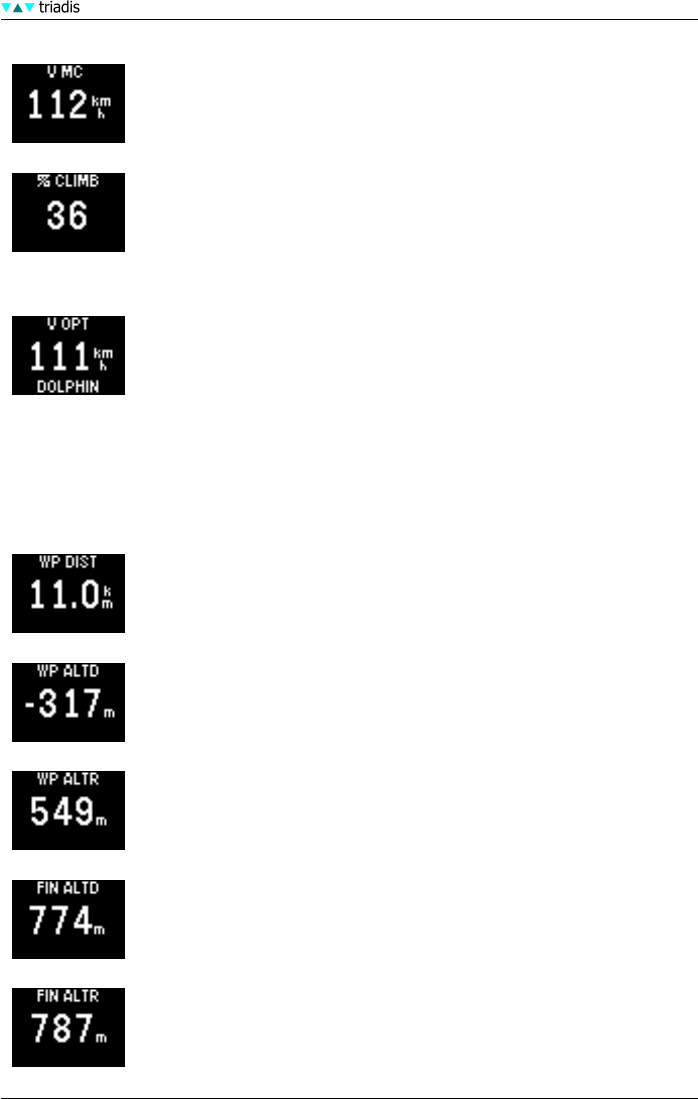
10 INFOBOX REFERENCE
Speed MacCready
The MacCready speed-to-fly for optimal flight to the next waypoint. In cruise
flight mode, this speed-to-fly is calculated for maintaining altitude. In final glide
mode, this speed-to-fly is calculated for descent.
Percentage climb
Percentage of time spent in climb mode. These statistics are reset upon start-
ing the task.
Speed Dolphin
The instantaneous MacCready speed-to-fly, making use of Netto vario calcu-
lations to determine dolphin cruise speed in the glider’s current bearing. In
cruise flight mode, this speed-to-fly is calculated for maintaining altitude. In
final glide mode, this speed-to-fly is calculated for descent. In climb mode,
this switches to the speed for minimum sink at the current load factor (if an
accelerometer is connected). When Block mode speed to fly is selected, this
InfoBox displays the MacCready speed.
10.7 Navigation
Next Distance
The distance to the currently selected waypoint. For AAT tasks, this is the
distance to the target within the AAT sector.
Next Altitude Difference
Arrival altitude at the next waypoint relative to the safety arrival altitude.
Next Altitude Required
Altitude required to reach the next turn point.
Final Altitude Difference
Arrival altitude at the final task turn point relative to the safety arrival altitude.
Final Altitude Required
Altitude required to finish the task.
XCSoar Manual (Altair version) • XCSoar-A-EN 88










