User`s manual
Table Of Contents
- Introduction
- User Interface
- Display Elements
- Cross Country Tasks
- Glide Computer
- Atmosphere and Instruments
- Airspace, Traffic and Team Flying
- Avionics and Airframe
- Quickstart
- InfoBox Reference
- Configuration
- Data Files
- About XCSoar
- GNU General Public License
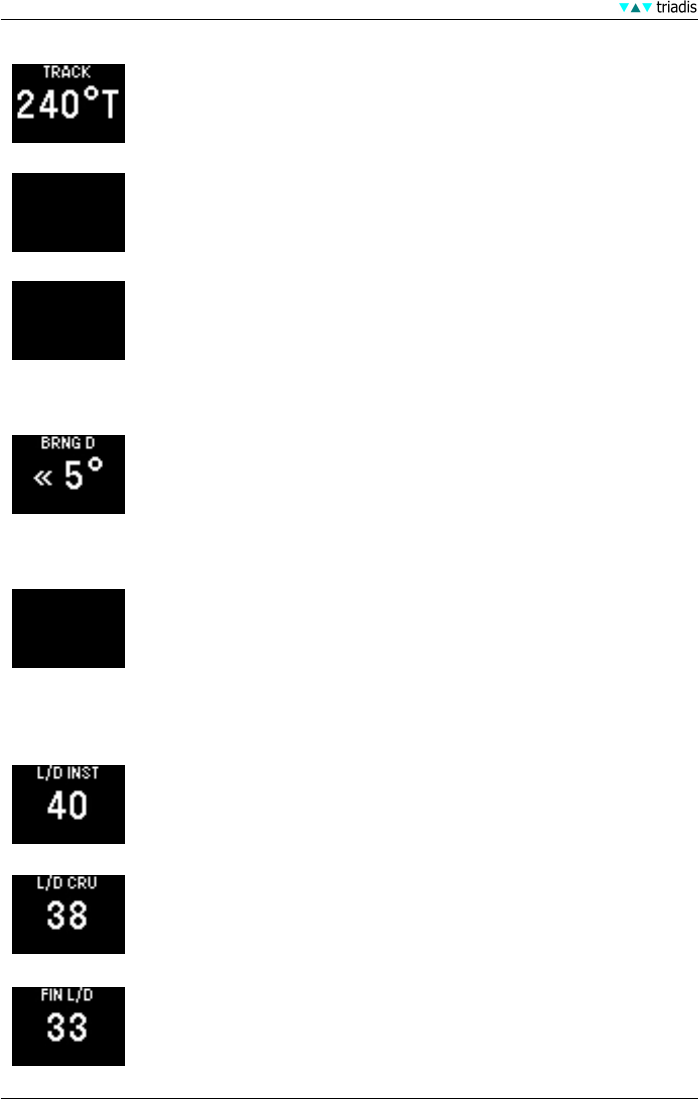
10 INFOBOX REFERENCE
Track
Magnetic track reported by the GPS.
Airspeed IAS
Indicated Airspeed reported by a supported external intelligent vario.
G load
Magnitude of G loading reported by a supported external intelligent vario. This
value is negative for pitch-down manoeuvres.
Bearing Difference
The difference between the glider’s track bearing, to the bearing of the next
waypoint, or for AAT tasks, to the bearing to the target within the AAT sector.
GPS navigation is based on the track bearing across the ground, and this
track bearing may differ from the glider’s heading when there is wind present.
Chevrons point to the direction the glider needs to alter course to correct the
bearing difference, that is, so that the glider’s course made good is pointing
directly at the next waypoint. This bearing takes into account the curvature of
the Earth.
Airspeed TAS
True Airspeed reported by a supported external intelligent vario.
10.3 Glide ratio
L/D instantaneous
Instantaneous glide ratio, given by the ground speed divided by the vertical
speed (GPS speed) over the last 20 seconds. Negative values indicate climb-
ing cruise. If the vertical speed is close to zero, the displayed value is ’–’.
L/D cruise
The distance from the top of the last thermal, divided by the altitude lost since
the top of the last thermal. Negative values indicate climbing cruise (height
gain since leaving the last thermal). If the vertical speed is close to zero, the
displayed value is ’–’.
Final L/D
The required glide ratio to finish the task, given by the distance to go divided
by the height required to arrive at the safety arrival altitude. Negative values
indicate a climb is necessary to finish. If the height required is close to zero,
the displayed value is ’–’.
85 XCSoar Manual (Altair version) • XCSoar-A-EN










