User`s manual
Table Of Contents
- Introduction
- User Interface
- Display Elements
- Cross Country Tasks
- Glide Computer
- Atmosphere and Instruments
- Airspace, Traffic and Team Flying
- Avionics and Airframe
- Quickstart
- InfoBox Reference
- Configuration
- Data Files
- About XCSoar
- GNU General Public License
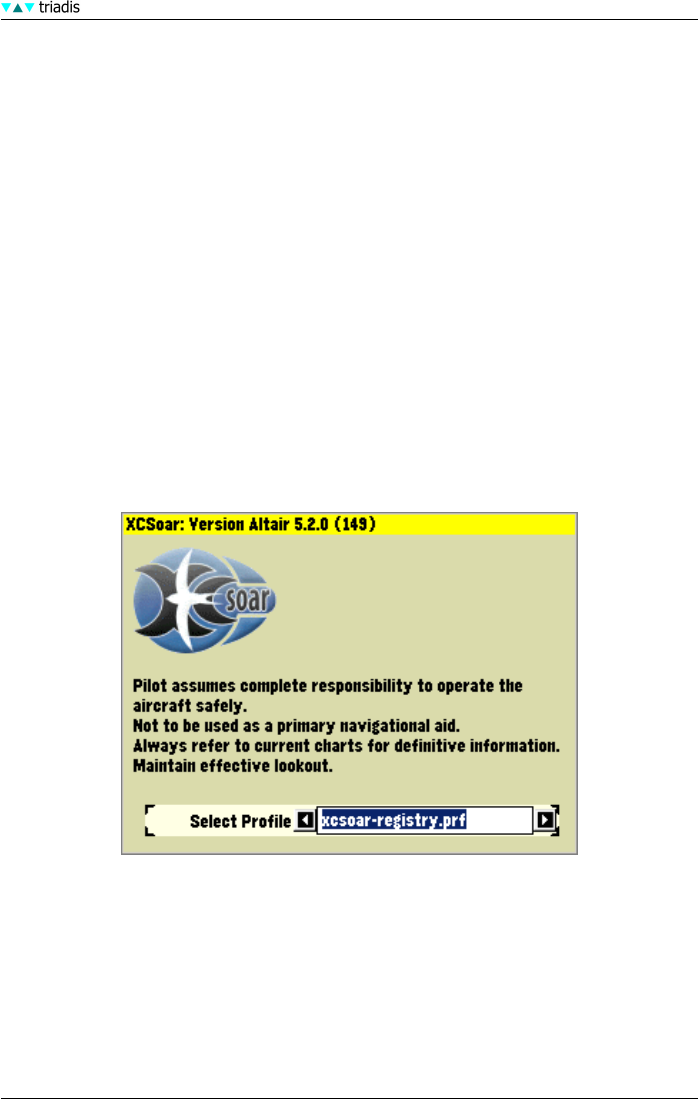
1 INTRODUCTION
• Powering on Press and hold the PWR/ESC button for one second. The LED in the button will
light up, and XCSoar will start after Altair has booted.
• Powering off Press and hold the PWR/ESC button for approx. two seconds. Altair will switch
off.
• Escape Pressing the PWR/ESC button quickly acts as an Escape key, typically used to close
dialog pages or as a cancel function.
Start-up and user profiles
When XCSoar starts up, it displays a start-up screen with a safety reminder and a profile selector.
XCSoar allows multiple independent configurations to coexist for different purposes, such as:
• Different pilots
• Competition versus casual flying
• Flying in different locations
These configurations can be saved in profiles. To proceed, select your profile and press Enter.
The customization of profiles is described briefly in section 12. When multiple profiles are avail-
able, changes to configuration settings will only affect the profile selected at start-up; others are
unaffected.
Splash screen
When XCSoar starts up, shuts down, or loads large files, such as airspace, waypoints etc, a
progress bar with a description of the current process is shown below the safety reminder. The
current software version is displayed in the header.
XCSoar Manual (Altair version) • XCSoar-A-EN 2










