User`s manual
Table Of Contents
- Introduction
- User Interface
- Display Elements
- Cross Country Tasks
- Glide Computer
- Atmosphere and Instruments
- Airspace, Traffic and Team Flying
- Avionics and Airframe
- Quickstart
- InfoBox Reference
- Configuration
- Data Files
- About XCSoar
- GNU General Public License
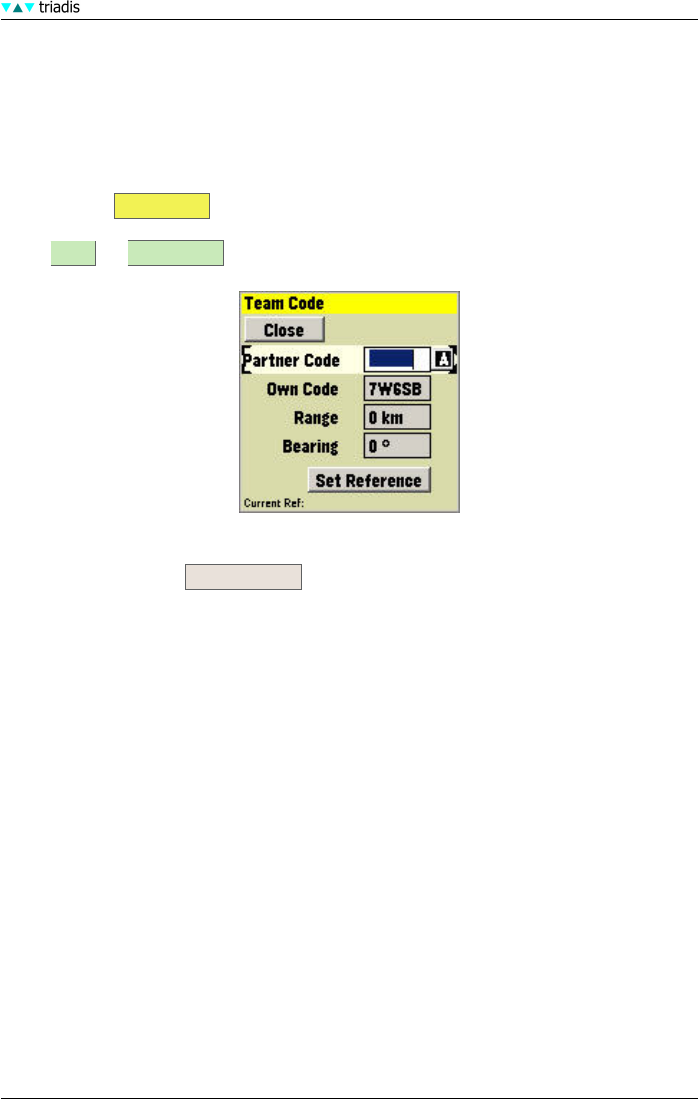
7 AIRSPACE, TRAFFIC AND TEAM FLYING
7.10 Team flying
Team code is a system to allow pilots flying within a team to communicate their position to each
other in a concise and accurate manner. The principle of the system is that each pilot uses their
computer to determine a 5 digit code which describes their position relative to a common waypoint.
The pilots call each other reporting these codes, and entering the codes into the computer allows
their mates to be located accurately by the computer.
This is done in Team Code , which is accessed via the menu:
NAV Team Code
To use team code, all pilots in the team should select a waypoint to be used as the reference. This
can be done by pressing Set Reference and selecting a waypoint from the list.
During flight, the pilot can read out his ‘Own code’ from the team code dialog to his team mate, in
order to report his position. When the pilot hears a code report from a team mate, he can enter the
mate’s code in the field ‘Partner Code’ in order to see bearing and distance of the partner.
InfoBoxes are available to give the relative range, bearing and relative bearing to the team mate.
XCSoar Manual (Altair version) • XCSoar-A-EN 74










