User`s manual
Table Of Contents
- Introduction
- User Interface
- Display Elements
- Cross Country Tasks
- Glide Computer
- Atmosphere and Instruments
- Airspace, Traffic and Team Flying
- Avionics and Airframe
- Quickstart
- InfoBox Reference
- Configuration
- Data Files
- About XCSoar
- GNU General Public License
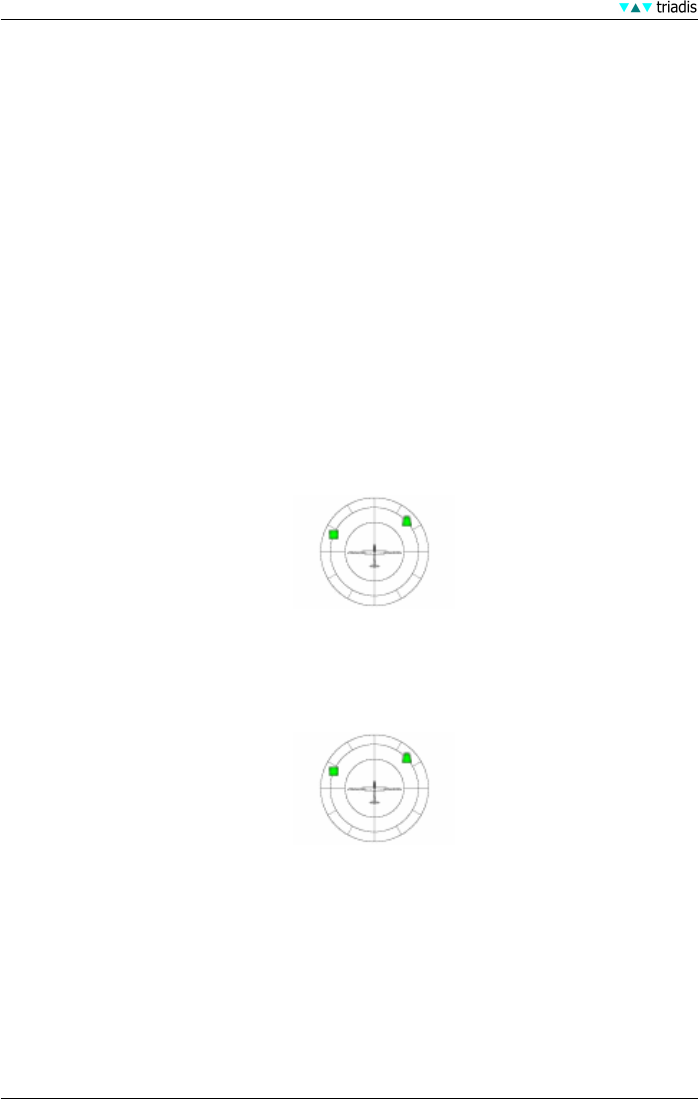
7 AIRSPACE, TRAFFIC AND TEAM FLYING
The FLARM gauge display shows FLARM traffic in colours according to the threat level:
• Green for level 0
• Yellow for level 1
• Red for level 2 and 3
The style of the FLARM radar can be customised with the ‘FLARM symbols’ configuration option
on page ‘Appearance’ of the configuration settings.
This controls the symbols used to display FLARM targets on the radar display.
• Relative altitude The relative altitude of the target is represented as a shape that becomes
triangular for extreme above/below heights, square at the same altitude. Square shapes
indicate similar altitude; a triangle pointing up indicate the traffic is very high; a triangle
pointing down indicates the traffic is very low. Similarly, intermediate trapezoids indicate
relative height in a similar way proportionally: thinner at the top indicates the traffic is higher,
thinner at the base indicates the traffic is lower.
• Bearing The track bearing of the target relative to the track bearing of the aircraft is displayed as
an arrow head. In all modes, the color of the target indicates the threat level.
The FLARM radar-like display, when enabled, can be suppressed when visible by pressing the
enter button. If the FLARM radar is suppressed, pressing the enter button again cancels the
suppression and the radar is shown again. When new traffic appears in the radar, or if the FLARM
issues a collision warning, the suppression is cancelled.
When the alert level of the FLARM target indicates a collision warning (level 3), a black line is
drawn from the target to the edge of the radar. This is done to make it easier to see at a glance
which direction the target is relative to the glider, since when a collision warning is active, typically
the target will be close to the glider.
73 XCSoar Manual (Altair version) • XCSoar-A-EN










