User`s manual
Table Of Contents
- Introduction
- User Interface
- Display Elements
- Cross Country Tasks
- Glide Computer
- Atmosphere and Instruments
- Airspace, Traffic and Team Flying
- Avionics and Airframe
- Quickstart
- InfoBox Reference
- Configuration
- Data Files
- About XCSoar
- GNU General Public License
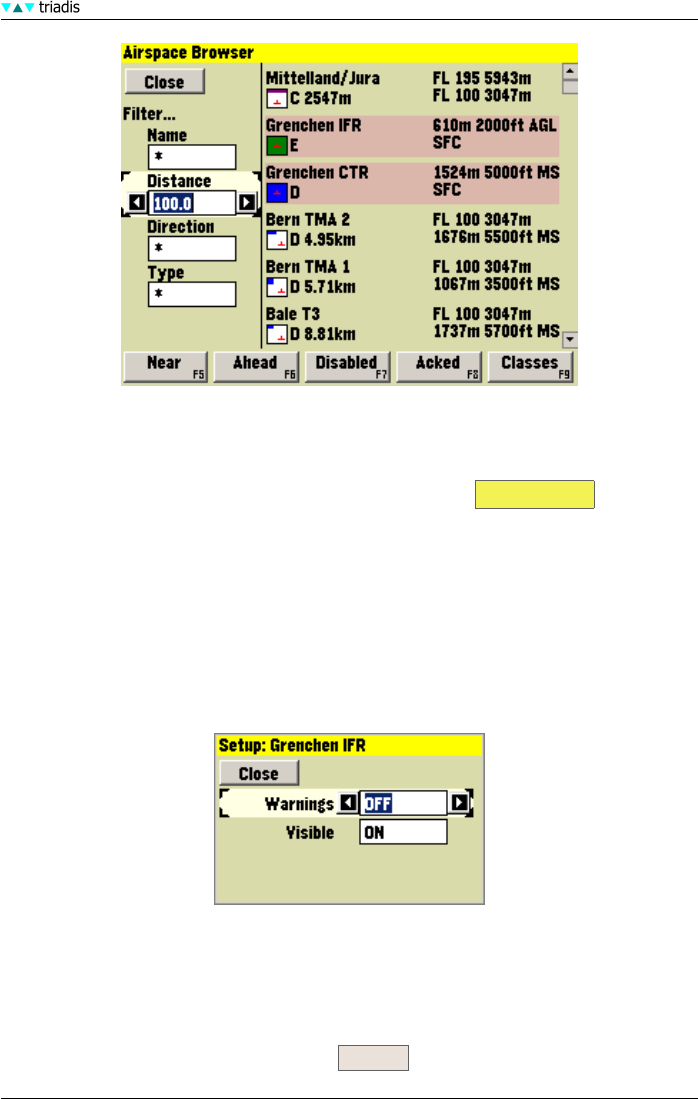
7 AIRSPACE, TRAFFIC AND TEAM FLYING
To search airspaces, you can use the same filtering methods as in Airspace INFO (see previous
subsection).
Modify settings
To modify warning and display settings of a single airspace, select the airspace from the list and
press Enter. The following dialog shows up:
You can now modify the settings (warnings, visibility) for the selected airspace.
To modify the settings for a whole class, press Classes (F9). The following dialog shows up:
XCSoar Manual (Altair version) • XCSoar-A-EN 70










