User`s manual
Table Of Contents
- Introduction
- User Interface
- Display Elements
- Cross Country Tasks
- Glide Computer
- Atmosphere and Instruments
- Airspace, Traffic and Team Flying
- Avionics and Airframe
- Quickstart
- InfoBox Reference
- Configuration
- Data Files
- About XCSoar
- GNU General Public License
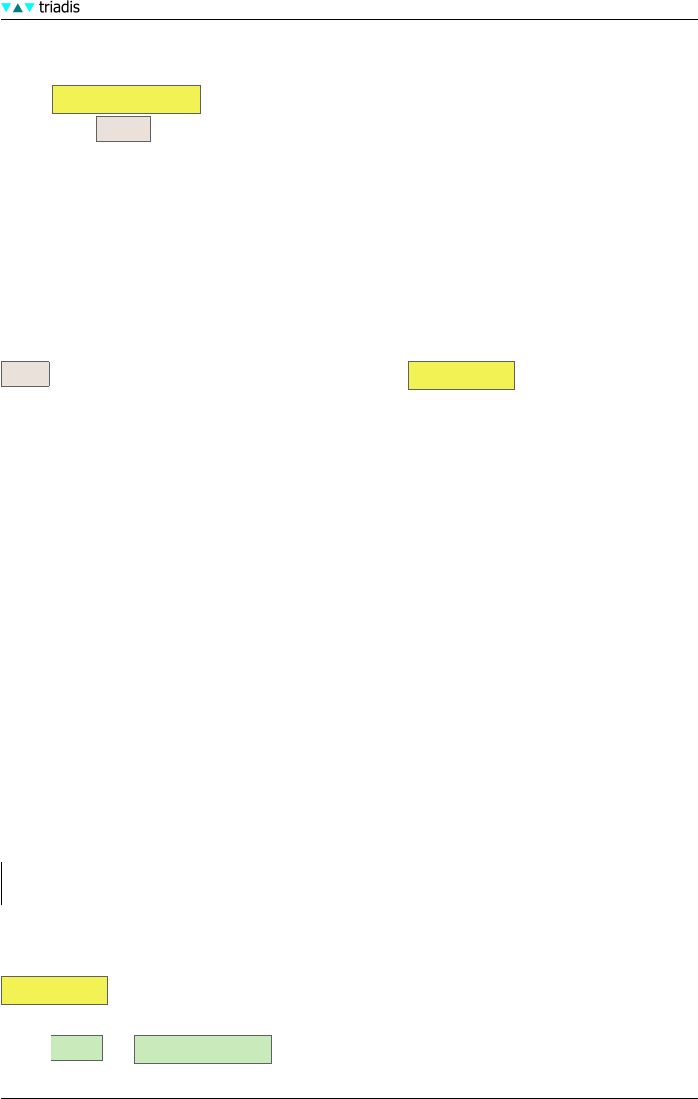
7 AIRSPACE, TRAFFIC AND TEAM FLYING
7.5 Airspace warning acknowlegement
When Airspace Warnings is visible and an airspace warning is active, the dialog can be closed
by pressing Close resp. ESC. This has the effect of closing the warning without actually ac-
knowledging the warning.
The warning can be acknowledged by one of the buttons (F buttons) on the bottom of the dialog:
• Avoid xxxxxxxx
• Enter xxxxxxxx
• Disable xxxxxxxx
Near shows the nearest (distance 25km) airspaces in Airspace Info
The general guidelines for using the dialog are:
• Don’t acknowledge a warning if you are not sure which airspace the warning is about.
• Note that the warning system beep only occurs when the warning level increases.
• The warning system is designed to allow circling near an airspace without over-stressing
the pilot with extraneous warnings.
When an airspace region is acknowledged, the region is drawn on the screen without a pattern.
When the aircraft is predicted to enter a SUA region, or it actually enters an SUA region, a warn-
ing is raised, presented as an audio alert and a status message describing the type of airspace
warning, the SUA details (including class of airspace, base and ceiling altitude or flight level, radio
frequencies).xxxxxxxx stimmt?
Acknowledged warnings will repeat after a certain time specified as the ‘Acknowledge time’ on the
‘Airspace’ page of the configuration settings.
Airspace warning acknowledgements apply to individual SUA regions. If, for example, a glider
enters airspace A and the pilot acknowledges the warning, and shortly thereafter is predicted to
enter airspace B, an airspace warning for SUA region B will be raised.
If you want acknowledged airspace warnings to not be repeated, set a very large value for the
configuration setting ‘Acknowledge time’.
7.6 Airspace Info dialog
Airspace Info shows Informations about all airspaces. It can be accessed over:
INFO Nearest Airspace
XCSoar Manual (Altair version) • XCSoar-A-EN 68










