User`s manual
Table Of Contents
- Introduction
- User Interface
- Display Elements
- Cross Country Tasks
- Glide Computer
- Atmosphere and Instruments
- Airspace, Traffic and Team Flying
- Avionics and Airframe
- Quickstart
- InfoBox Reference
- Configuration
- Data Files
- About XCSoar
- GNU General Public License
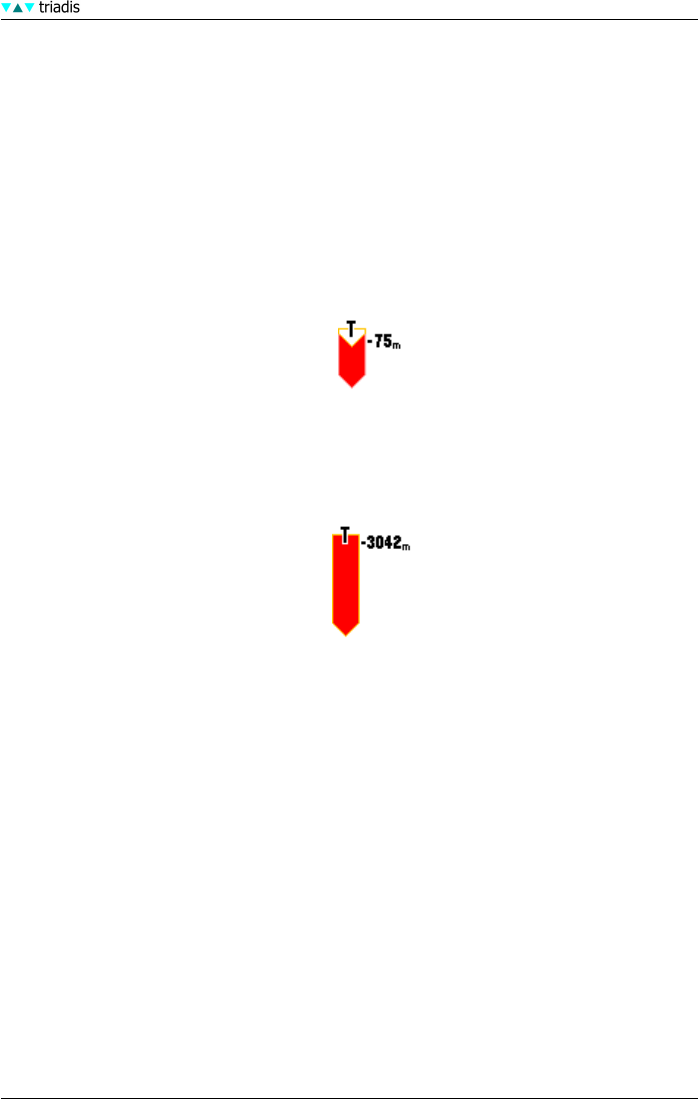
5 GLIDE COMPUTER
In this situation, if the glider is climbing, the pilot can assess whether to leave the thermal
early and commence a final glide descent at a reduced MacCready setting; or continue to
climb. It is useful to switch on the auto MacCready setting as this will automatically adjust
the MacCready value to the optimal value – and then it is simple for the pilot to compare
the achieved lift rate with the MacCready value. When the achieved lift rate drops below the
MacCready value, the thermal should be left.
• Below final glide at Mc= M, and just below at Mc= 0 Here the display shows that at the cur-
rent MacCready setting, the aircraft is below final glide (filled red arrow). The hollow red
arrow shows that by reducing the MacCready setting to zero, the aircraft is nearly at final
glide.
• Below final glide at Mc= M, and at Mc= 0 Here the display shows that at the current Mac-
Cready setting, the aircraft is below final glide (filled red arrow). No hollow red arrow shows
that even at Mc= 0 the aircraft is well below final glide.
5.9 Task speed estimation
Some of XCSoar’s internal calculations make use of estimates of the time required to reach each
waypoint in the task. This information is used in some InfoBox displays, Assigned Area Task
calculations, and sunset warnings.
The glide computer assumes the glider’s average cross-country speed is equal to that achievable
under classic MacCready theory taking wind into account, with the current MacCready setting. This
method is used for estimating arrival times and task finish time.
The following task speed measures are defined:
• Task speed remaining This is the estimated speed for the rest of the task according to Mac-
Cready theory.
• Task speed average This is the task speed to date compensated for altitude required to com-
plete the task.
• Task speed achieved This is the task speed to date, compensated for altitude differences from
the task start altitude.
XCSoar Manual (Altair version) • XCSoar-A-EN 54










