User`s manual
Table Of Contents
- Introduction
- User Interface
- Display Elements
- Cross Country Tasks
- Glide Computer
- Atmosphere and Instruments
- Airspace, Traffic and Team Flying
- Avionics and Airframe
- Quickstart
- InfoBox Reference
- Configuration
- Data Files
- About XCSoar
- GNU General Public License
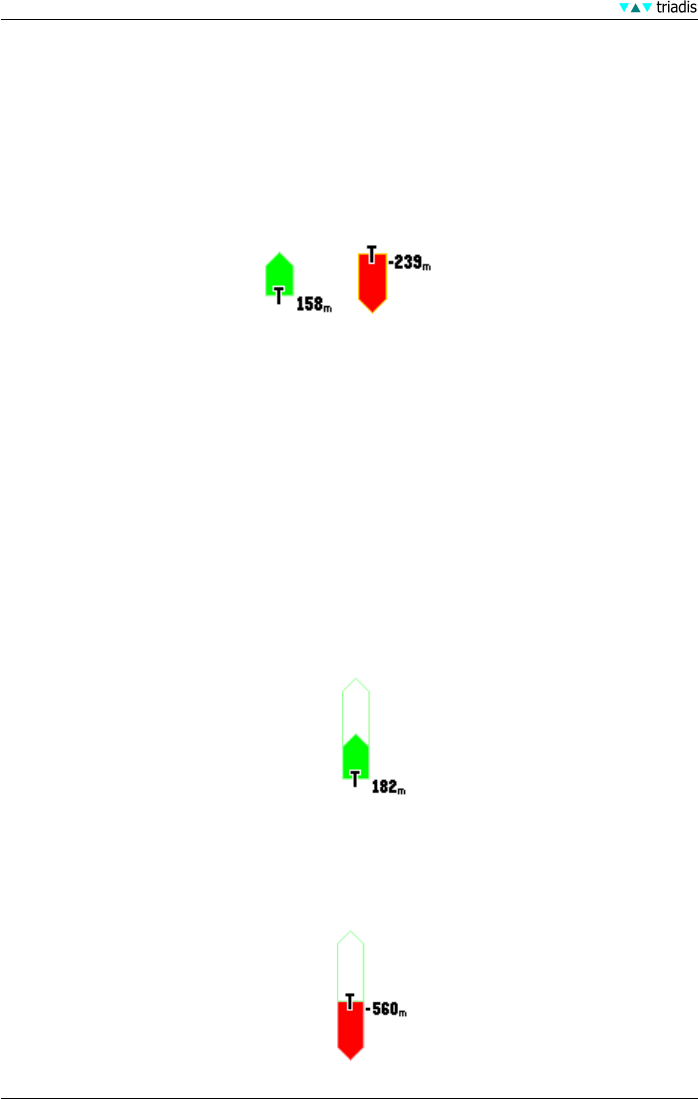
5 GLIDE COMPUTER
5.8 Display of altitude required
On the left side of the map display, a box displays the calculated height difference required for the
glider to complete the task, or reach the final waypoint. If the glider is above the minimum height
required, a green arrow bar is drawn above the box indicating the amount of excess height. If the
glider is below the minimum height required, a red arrow bar is drawn below the box indicating the
amount of height deficit.
Above Below
The scale of the final glide bar is +/− 500 meters.
Dual height required bars
The final glide bar has been modified to show the effect of MacCready setting on the altitude
difference to complete the task. The display shows in an arrow outline the altitude difference
calculated at zero MacCready, as well as the usual filled arrow that displays the altitude difference
calculated at the current MacCready setting. The number shown in the box next to the final glide
bar still shows the altitude difference at the current MacCready setting.
Examples of the appearance in various configurations is shown below:
• Above final glide at Mc= M and Mc= 0 Here the display shows that at the current MacCready
setting, the aircraft is above final glide (filled arrow). The hollow arrow shows the additional
excess height.
• Below final glide at Mc= M, and above at Mc= 0 Here the display shows that at the current
MacCready setting, the aircraft is below final glide (filled red arrow). The hollow green arrow
shows that at Mc= 0, the aircraft is above final glide.
53 XCSoar Manual (Altair version) • XCSoar-A-EN










