User`s manual
Table Of Contents
- Introduction
- User Interface
- Display Elements
- Cross Country Tasks
- Glide Computer
- Atmosphere and Instruments
- Airspace, Traffic and Team Flying
- Avionics and Airframe
- Quickstart
- InfoBox Reference
- Configuration
- Data Files
- About XCSoar
- GNU General Public License
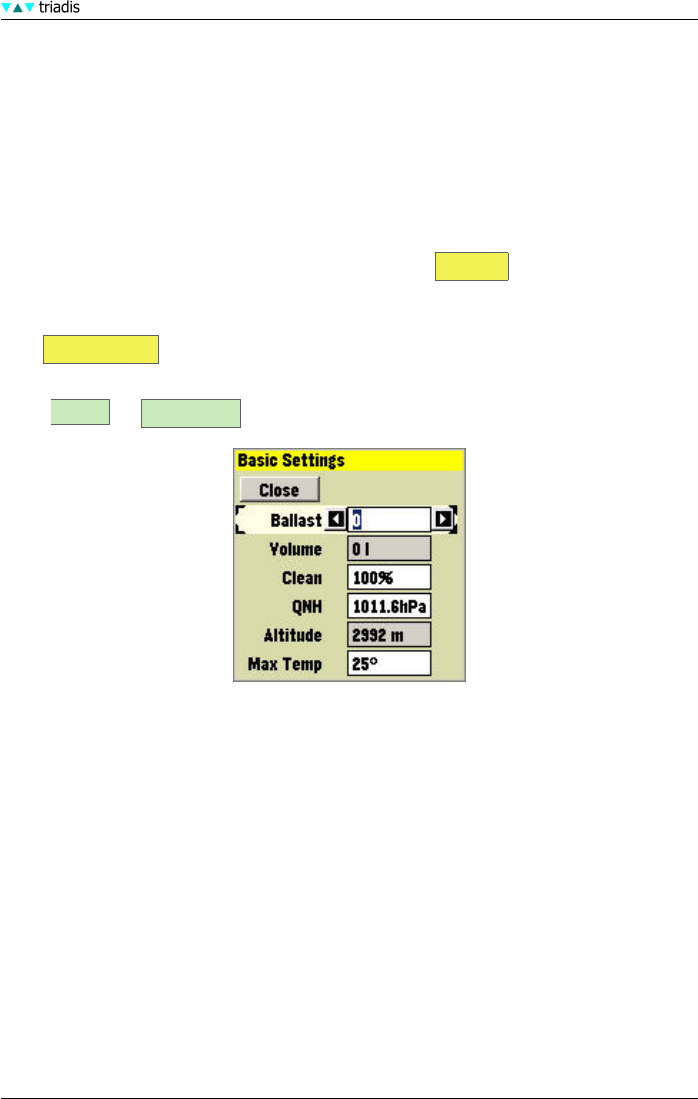
5 GLIDE COMPUTER
The build-up of bugs on the wing’s leading edge, as well as rain droplets on the wing, affect the
aerodynamic performance. It is the pilot’s responsibility to judge and update the bugs value during
flight. The bugs value is expressed as a percentage of the clean glider’s performance. For example,
at 100% bugs value, the glider performs as a clean glider, and at 50% bugs value, the glider’s sink
rate is doubled when compared to a clean glider.
The ballast value is expressed as a percentage of the glider’s total ballast capacity. Depending
on the specific construction of the glide polar file, this may optionally include a weight margin to
provide for different pilot weights. When flying with no ballast, a heavy pilot may set a ballast value
of perhaps 10% so that the polar is appropriately adjusted for the increased cockpit weight.
The current glide polar and all up weight can be reviewed in Analysis .
5.4 Basic settings
Use Basic Settings to modify ballast, bugs (Clean), QNH or temperature settings before or
during flight. It is accessed via the menu under
CONF Setup Basic
• Ballast The ballast setting is used to modify the polar to account for any water ballast carried
during the flight. A ballast setting of 100% modifies the polar to account for a full load of
water ballast.
• Clean The bugs setting (’clean’) determines the amount the polar is degraded due to contami-
nation during a long flight. A ’clean’ setting of 100% will cause the software to use the clean
polar. A ’clean’ setting of 50% will degrade the polar by 50%, effectively doubling the sink
rate for a given airspeed.
• QNH Use this dialog both before and during the flight to record the mean sea level atmospheric
pressure, also known as QNH pressure. The software uses the values entered to convert
airspace flight levels into altitudes. If connected to a supported intelligent variometer with
an altimeter, the altitude is updated on this dialog as the QNH pressure is adjusted. This
makes it easy to set the QNH pressure if the airfield elevation is known.
On system startup, after the GPS has acquired lock, and if a barometric altitude source is
connected (e.g. Vega, Altair Pro, FLARM), the QNH is automatically adjusted. This adjust-
ment sets the QNH such that the barometric altitude equals the terrain altitude.
XCSoar Manual (Altair version) • XCSoar-A-EN 48










