User`s manual
Table Of Contents
- Introduction
- User Interface
- Display Elements
- Cross Country Tasks
- Glide Computer
- Atmosphere and Instruments
- Airspace, Traffic and Team Flying
- Avionics and Airframe
- Quickstart
- InfoBox Reference
- Configuration
- Data Files
- About XCSoar
- GNU General Public License
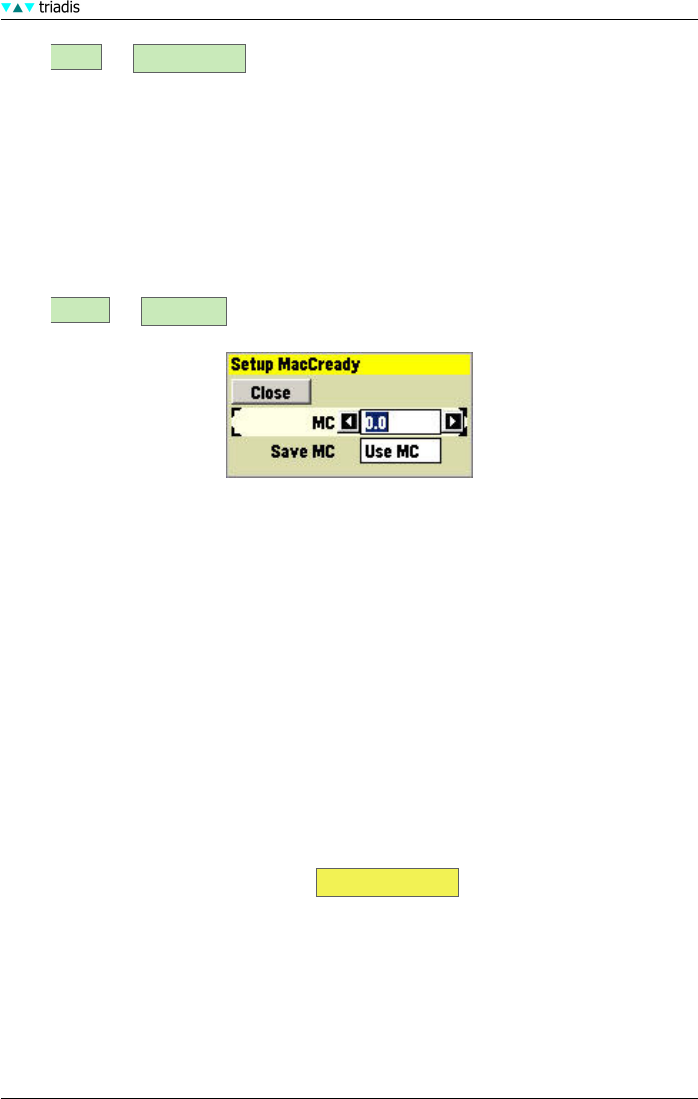
5 GLIDE COMPUTER
• DISP Setup Display
• F7
For informations about individual customization of the InfoBoxes see 11.12.
5.2 MacCready settings
When connected to a supported intelligent variometer, adjusting the MacCready setting on the
variometer will change the setting in XCSoar. If no variometer is connected, the MacCready value
can be adjusted through the following menu:
CONF Setup MC
Auto MacCready
XCSoar can adjust the MacCready ring setting automatically to relieve the workload on the pilot.
Two methods of updating the MacCready ring setting are available:
• Final glide During final glide, MacCready is adjusted in order to arrive at the finishing point
in minimum time. For OLC sprint tasks, the MacCready is adjusted in order to cover the
greatest distance in the remaining time and reach the finish height.
• Average climb When not in final glide, MacCready is adjusted to the average climb rate achieved
in all thermals.
Additionally, both methods may be used, so that before reaching final glide, the MacCready setting
is adjusted to the average climb rate, and during final glide it adjusts the setting to give minimum
time to arrival.
The method that is used is defined in the configuration settings (page ‘Glide Computer’, field ‘Auto
Mc Mode’). The default setting is ‘Final Glide’.
You can enable/disable Auto MacCready in Setup MacCready .
When Auto MacCready is enabled, the MacCready InfoBox displays ‘AUTO’ instead of ‘MANUAL’;
and the MacCready indicator in the variometer gauge displays ‘AutoMc’ instead of ‘Mc’.
The Auto MacCready methods are described in further detail below.
Final glide
When above final glide altitude, the MacCready ring setting may be increased, resulting in a higher
speed to be commanded. Because the ring setting has increased, this also increases the minimum
strength of the thermal that would be efficient to stop and circle in.
XCSoar Manual (Altair version) • XCSoar-A-EN 46










