User`s manual
Table Of Contents
- Introduction
- User Interface
- Display Elements
- Cross Country Tasks
- Glide Computer
- Atmosphere and Instruments
- Airspace, Traffic and Team Flying
- Avionics and Airframe
- Quickstart
- InfoBox Reference
- Configuration
- Data Files
- About XCSoar
- GNU General Public License
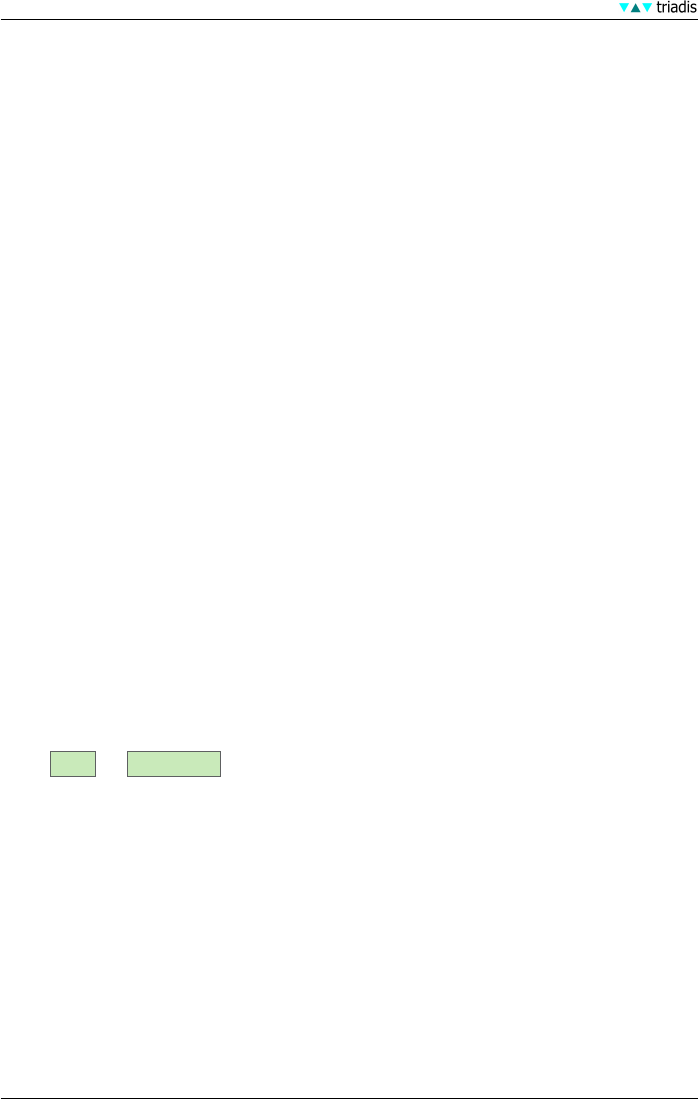
5 GLIDE COMPUTER
5 Glide Computer
This section focuses on how XCSoar’s glide computer works and is recommended reading so you
understand the specific details of calculations being performed and how to use the software prop-
erly. It assumes a basic knowledge of cross-country soaring, but is suitable reading for competition
pilots as well as pilots engaging in casual cross-country touring.
5.1 Flight modes
XCSoar automatically detects the difference between thermal (circling) flight and cruising flight.
After about 30 seconds of circling flight the software will switch from cruise to climb mode. After
about 30 seconds of straight line flight the software will switch from climb to cruise mode.
The cruise modes are further divided into final glide and normal cruise. Final glide is active when
the last waypoint in the task is active, or when the task is in abort mode.
• Cruise The glider is not circling and active waypoint is not the finish point.
• Circling The glider is circling (though it may not be climbing).
• Final glide The glider is not circling and the active waypoint is the final one in the task.
The specific computations performed by XCSoar are of course dependent on this flight mode. The
display changes in each mode, principally, the InfoBoxes may be set up differently for each mode
(see paragraph InfoBoxes); secondly there is a facility to automatically change zoom between
circling and other flight modes (this is called ‘circling zoom’).
Switching between the different flight modes is automatic. Circling is enabled when the glider
turns (typically three quarters of a turn). It is possible to have circling mode switched based on an
external input (e.g. from a pilot-operated switch).
A small symbol is drawn on the lower right corner of the map area to indicate which flight mode the
computer is in.
Final glide mode can be forced even if the active waypoint is not the final waypoint. There are two
ways to do it:
• NAV Final Force
• F6 (A status message confirms that final glide mode is enabled)
This toggles between forced final glide, and normal (automatic) operation.
Final glide mode can also be forced automatically if at any stage in the flight the aircraft is above
the final glide slope. This is a configuration option called ‘Auto Force Final Glide’, disabled by
default. This option is useful when flying short tasks in which the aircraft may well be above final
glide turning the penultimate waypoint.
InfoBoxes
In addition to the three standard display modes, an auxiliary set of InfoBoxes may be displayed in
any flight mode. This is useful if the pilot has information he wants to be able to view no matter
what mode the computer is in.
There are two ways to choose the display mode:
45 XCSoar Manual (Altair version) • XCSoar-A-EN










