User`s manual
Table Of Contents
- Introduction
- User Interface
- Display Elements
- Cross Country Tasks
- Glide Computer
- Atmosphere and Instruments
- Airspace, Traffic and Team Flying
- Avionics and Airframe
- Quickstart
- InfoBox Reference
- Configuration
- Data Files
- About XCSoar
- GNU General Public License
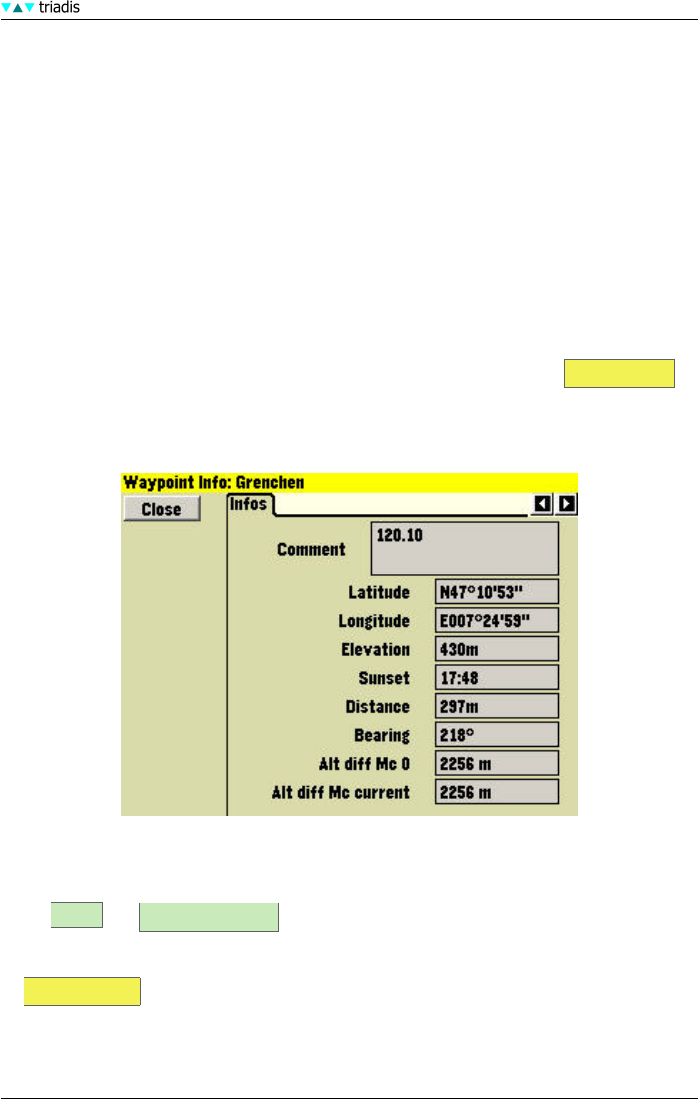
4 CROSS COUNTRY TASKS
• Near Sets the field ‘Distanz’ to 25km. When pressed again, the value changes to 50, 75 and
100km. All waypoints within this distance are displayed in the list.
• Ahead Sets the field ‘Direction’ to HDG(360
◦
). All waypoints within a certain angle (30
◦
) on both
sides of the aircrafts heading direction are displayed.
• Landable Sets the field ‘Type’ to ‘Landable’. All landable waypoints are displayed.
• Airport Sets the field ‘Type’ to ‘Airport’. All airports are displayed.
• Home xxxxxxxx
These filters may be used in combination.
If you need detailed information about a waypoint, select it and click Enter. Waypoint Info is
opened.
4.5 Waypoint Info
This dialog can either be opened through the waypoint browser or the following menu:
INFO Wegpunkt Details (Informations about the nearest Waypoint are dis-
played.)
In Wegpunkt Info , additionally to position and general waypoint information, two ‘Alt diff’ values
are displayed. These show the additional altitudes which are needed to reach the waypoint above
the required safety height from the current gliders position. The first value is referred to MacCready
= 0, the second to the current MacCready.
XCSoar Manual (Altair version) • XCSoar-A-EN 40










