User`s manual
Table Of Contents
- Introduction
- User Interface
- Display Elements
- Cross Country Tasks
- Glide Computer
- Atmosphere and Instruments
- Airspace, Traffic and Team Flying
- Avionics and Airframe
- Quickstart
- InfoBox Reference
- Configuration
- Data Files
- About XCSoar
- GNU General Public License
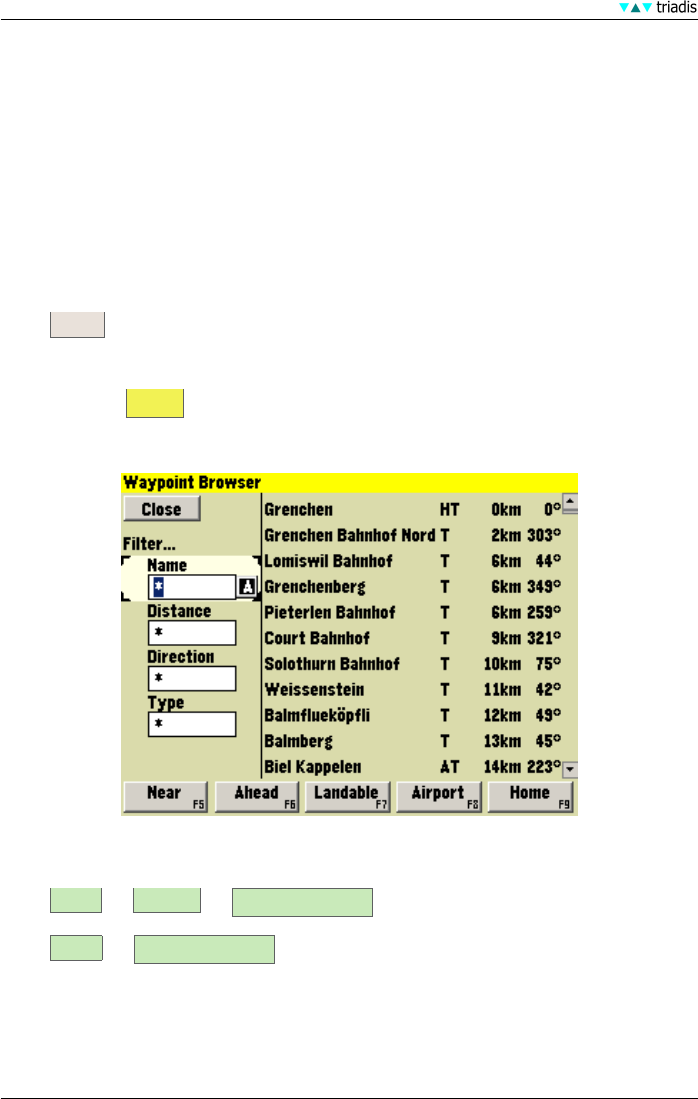
4 CROSS COUNTRY TASKS
• Set range (Only AAT) Allows modification of turning point positions inside the remaining AAT
areas (-100% to +100%) and shows the influence of these modifications on estimated task
time and distance.
• Speed remaining Estimated speed for the remaining part of the task at current MacCready.
• Achieved MacCready Achieved MacCready value.
• Achieved Speed Achieved average speed.
These buttons are available:
• Close MC Closes the task calculator and saves the MacCready modification. When pressing
Close , the dialog is closed without saving the MacCready modification.
• Optimise Sets the modifiable fields to optimal values for AAT.
• Target Opens Target . For more details see 4.1.
4.4 Waypoint Browser
This dialog may be accessed several ways:
• DISP Pan On Nearest Waypoint
• INFO Nearest Waypoint
In the waypoint browser you can search for waypoints and display information about these way-
points. Filters (name, distance, direction, type) on the left side make this search easier. Distance
and direction are always relative to the aircraft. On the bottom of the page, five buttons have preset
filter functions:
39 XCSoar Manual (Altair version) • XCSoar-A-EN










