User`s manual
Table Of Contents
- Introduction
- User Interface
- Display Elements
- Cross Country Tasks
- Glide Computer
- Atmosphere and Instruments
- Airspace, Traffic and Team Flying
- Avionics and Airframe
- Quickstart
- InfoBox Reference
- Configuration
- Data Files
- About XCSoar
- GNU General Public License
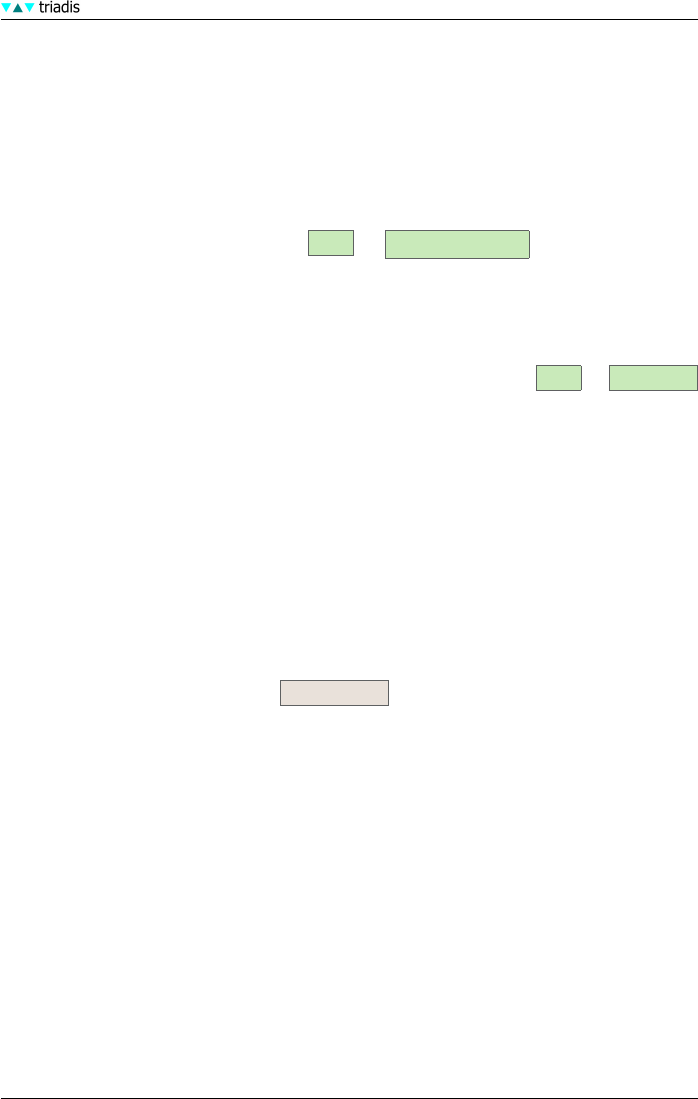
4 CROSS COUNTRY TASKS
On this page, you can set the task options:
• Name Task file name.
• Type Standard or AAT
• Advance Type of advance to the next taskpoint when flying through a taskpoint area:
• Manual Manual advance throuth NAV Advance (manual) .
• Auto Automatic advance when the glider flies through the taskpoint area (or, for start,
finish or AAT taskpoints, when the specific requirements are met). The next taskpoint
is automatically chosen from the task point list.
• Arm The pilot has to arm advance manually in order for the computer to advance when
the waypoint requirements are met. This can be done through NAV Advance ..
.
• Arm Start The start taskpoint has to be armed manually. All other taskpoints are ad-
vanced automatically.
When the glider reaches the taskpoint area in “arm start” or “arm” mode, status messages
are issued to remind the pilot of advancing the waypoints. At start, XCSoar announces
that the glider is in the start area or behind the start line.
• OLC Support Switch on/off OLC computation. See 4.7 for more details about OLCs.
• TkOff and Ldg WP Define start and landing point. xxxxxxxx
• Alternate Start Points Switch on/off the use of alternate start points. If turned on, alternate start
points can be defined over the Altern. Starts in the ‘Taskpoint Detail’ dialog of the start
point.
• Enroute Zone Type Task point zone type:
• Cylinder Cylinder with specified radius.
• FAI Sector 90 degree arc centered about the bisector of inbound and outbound legs, with
specific distance from circle center.
• DAe German sector type. Equivalent to a 0.5km cylinder plus a 10km FAI sector.
Start and finish type may be set separately (see next page of the task editor).
• Enroute Zone Radius Zone radius of the task points.
• AAT Min time (Only AAT) Sets the minimum AAT time. If during the flight the computer notes
that the estimated task time is shorter than the minimum AAT time, a status message is
issued.
XCSoar Manual (Altair version) • XCSoar-A-EN 34










