User`s manual
Table Of Contents
- Introduction
- User Interface
- Display Elements
- Cross Country Tasks
- Glide Computer
- Atmosphere and Instruments
- Airspace, Traffic and Team Flying
- Avionics and Airframe
- Quickstart
- InfoBox Reference
- Configuration
- Data Files
- About XCSoar
- GNU General Public License
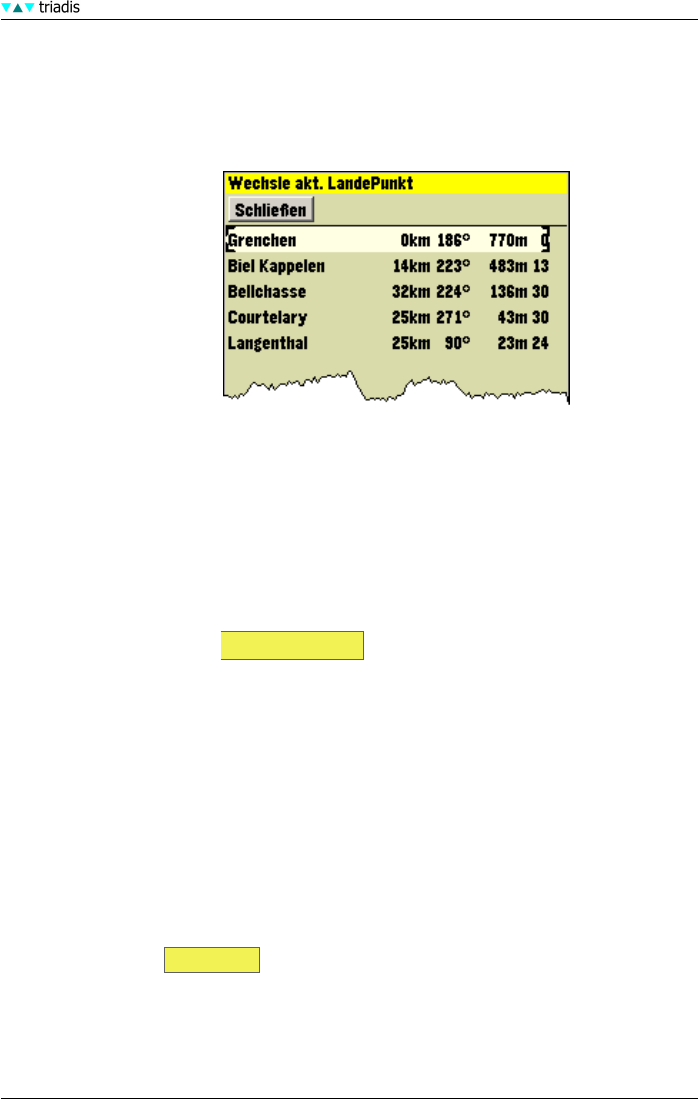
4 CROSS COUNTRY TASKS
Here you can chose a taskpoint from the list of the waypoints available in the task.
• .. LandingPt Opens the following dialog:
This dialog contains a list of maximum ten landing points. For each landing point,
type (A: Airfield, L: Landable field), distance, course and altitude difference to safety
altitude are displayed as well as the required glide rate to reach this point. The list is
sorted by glide rate and landing point type (airfields are at the top). Red highlighted
list elements are landing points which are near but not reachable according to the
computers calculations.
• .. WayPt Opens the Waypoint Browser in which you can select a new waypoint. For
more details about this dialog, see ‘Page: Waypoint’ in 4.2.
In addition to the first three, the following buttons can be found in the NAV menu:
• Advance (..) Advance to the next task point. This button is not available in ‘auto advance’ mode.
• Final Force Forces final glide. For more details, see 5.1.
• Team Code Opens Team Code . For more details, see 7.10.
• AAT Target Allows the setting of individual target options for AAT task points. The following
dialog is opened:
XCSoar Manual (Altair version) • XCSoar-A-EN 30










