User`s manual
Table Of Contents
- Introduction
- User Interface
- Display Elements
- Cross Country Tasks
- Glide Computer
- Atmosphere and Instruments
- Airspace, Traffic and Team Flying
- Avionics and Airframe
- Quickstart
- InfoBox Reference
- Configuration
- Data Files
- About XCSoar
- GNU General Public License
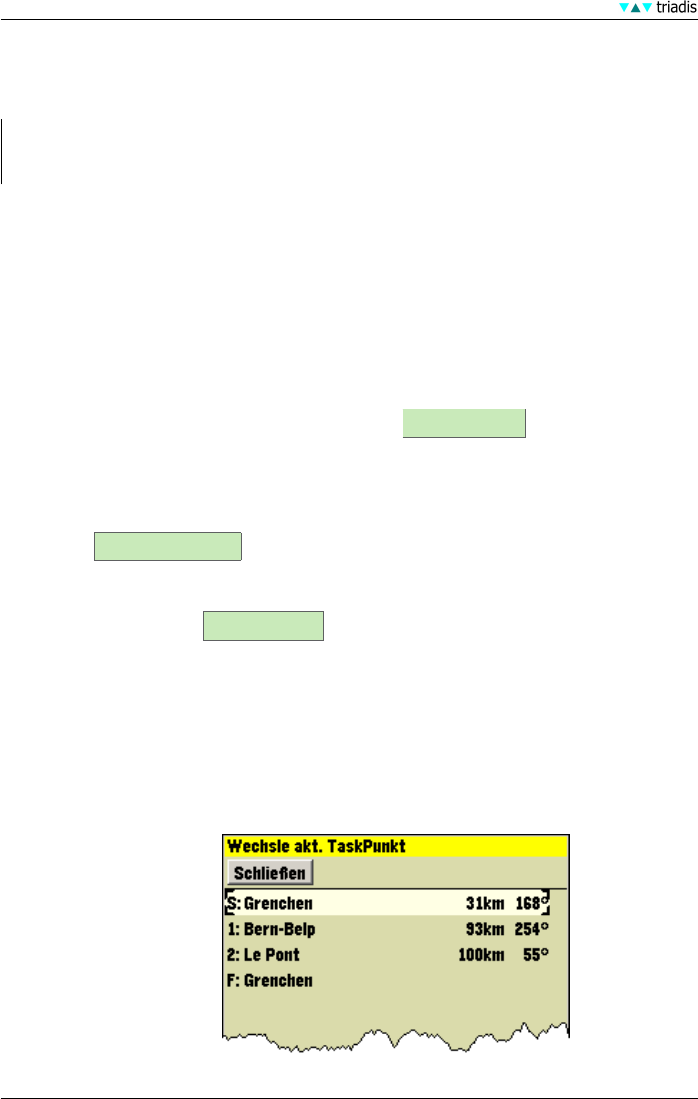
4 CROSS COUNTRY TASKS
4 Cross Country Tasks
This section describes the handling of tasks in XCSoar.
Please note that there is always an active task in XCSoar, which contains at least a start and
a landing point (standard: homebase). This active task and its modifications are automatically
saved and restored when you switch the device off and on.
For more details about setting up and modifying tasks, see 4.2.
4.1 NAV Menu
You can modify a task before and during flight through the NAV menu.
The first three buttons of the menu have the following functions:
• NavTo .. With these buttons the navigation mode can be changed at any time:
• .. TaskPt Navigation mode ‘TaskPoint’. The course to the next task point is shown on the
map. This is standard during tasks. With Change TaskPt another task point can
be chosen instead of the current one.
• .. LandingPt Navigation mode ‘LandingPoint’. The course to the current landing point
is shown on the map. This is used for flying back when no specific task is flown or
when a task is aborted. All potential landing points are shown on the map. With
Change LandingPt another landing point can be chosen from a list of possible
landing points.
• .. WayPt Navigation mode ‘WayPoint’. The course to the current waypoint is shown on
the map. With Change WayPt another waypoint can be chosen.
→ The active mode is shown as a single letter on the final glide bar (on the left of the
display).
• Change .. With these buttons, the current task, landing or waypoint can be changed at any time.
These buttons are only available for the current mode. This means that for example a
landing point can only be changed in ‘LandingPoint’ mode.
• .. TaskPt Opens the following dialog:
29 XCSoar Manual (Altair version) • XCSoar-A-EN










