User`s manual
Table Of Contents
- Introduction
- User Interface
- Display Elements
- Cross Country Tasks
- Glide Computer
- Atmosphere and Instruments
- Airspace, Traffic and Team Flying
- Avionics and Airframe
- Quickstart
- InfoBox Reference
- Configuration
- Data Files
- About XCSoar
- GNU General Public License
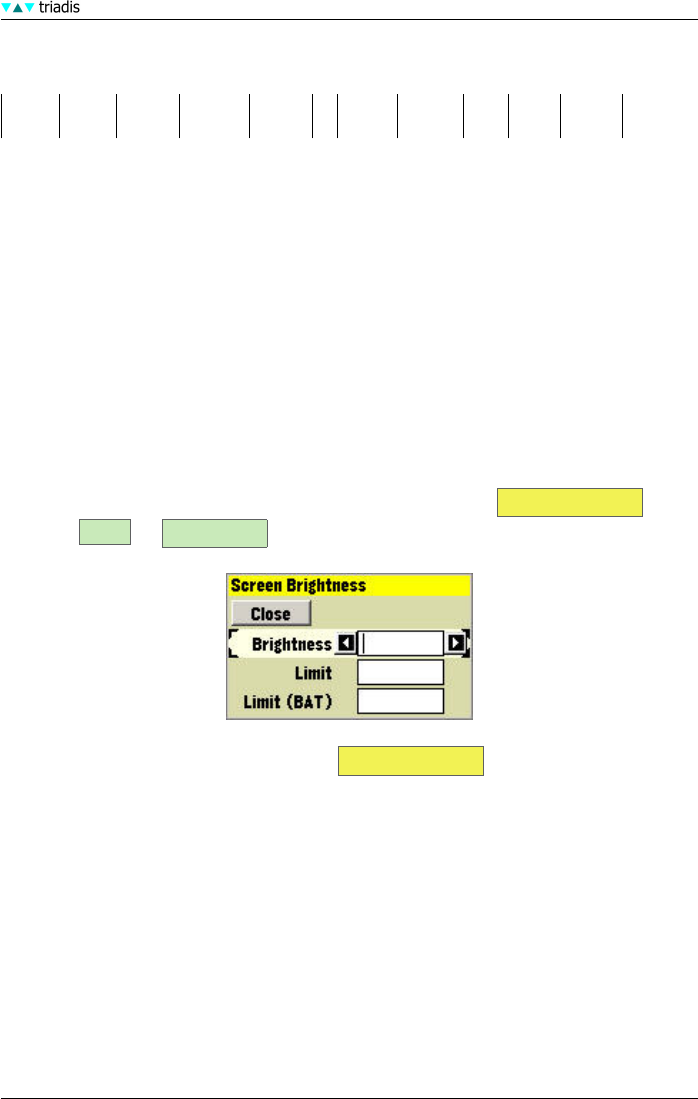
2 USER INTERFACE
To enter text, rotate the knobs to choose a character with the cursor and press Enter. When the
keyboard is open, the buttons on Altair have the following functions:
ESC NAV DISP CONF INFO F5 F6 F7 F8 F9
Esc Cap Shift
´
a
¨
u Enter Back Down Up Left Right
2.7 Sounds
XCSoar generates sounds for different events, and can be configured to have custom sounds for
any event. see 12.15 for details on customization.
When XCSoar is connected to the Vega intelligent variometer, it sends commands to Vega’s speech
system, to give verbal cues and warnings such as:
• Final glide through terrain
• Approaching/passing a task waypoint
• Airspace warnings
2.8 Screen
Certain aspects of the look of items on the screen can be adjusted. See 11 for more details.
The control of the screen hardware brightness can be controlled from Screen Brightness acces-
sible from DISP Bright Adjust .
Refer to the Altair User’s Manual for details on Screen Brightness .
2.9 Help system
A help system now provides descriptive text for properties in most dialogs. When a property is
selected, press and hold the enter button for two seconds, then release. A window will open with
help text describing the property.
XCSoar Manual (Altair version) • XCSoar-A-EN 20










