User`s manual
Table Of Contents
- Introduction
- User Interface
- Display Elements
- Cross Country Tasks
- Glide Computer
- Atmosphere and Instruments
- Airspace, Traffic and Team Flying
- Avionics and Airframe
- Quickstart
- InfoBox Reference
- Configuration
- Data Files
- About XCSoar
- GNU General Public License
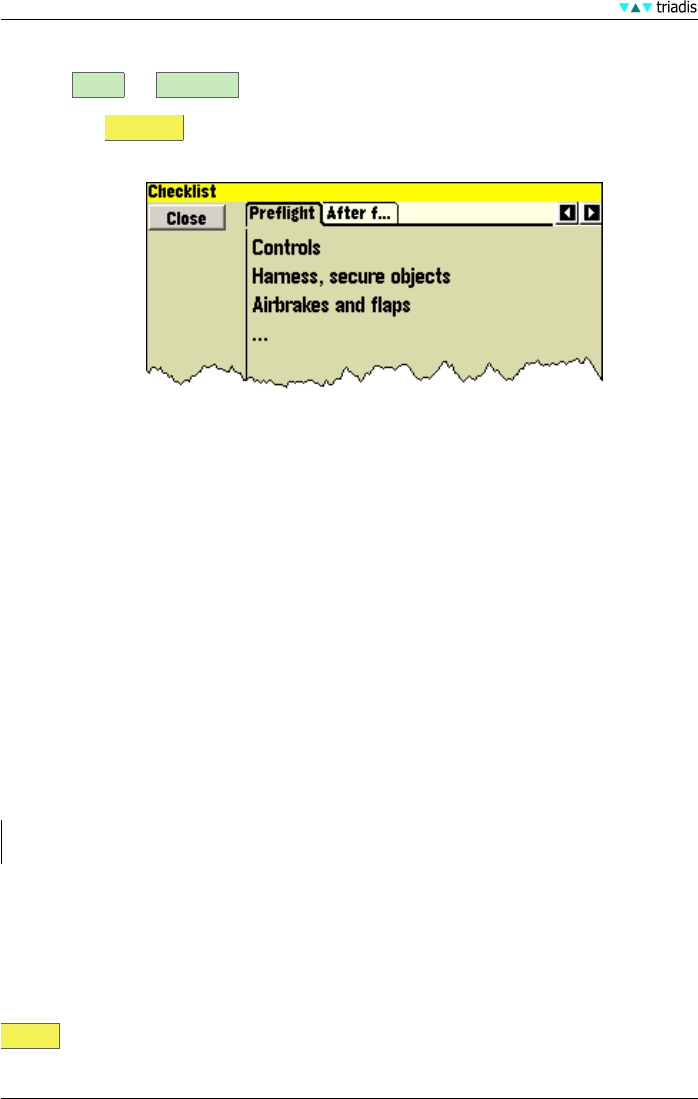
2 USER INTERFACE
2.3.20 Checklist
Access: INFO Check list
Description: Checklist can display several pages of user-defined free text, typically this is used
for checklists.
These checklists may include: daily inspection, preflight, outlanding, pre-landing, radio pro-
cedures, and aircraft rigging and de-rigging instructions. For more details see 12.10.
2.4 Status messages
Status messages appear over the map area to present text for a short period of time. The mes-
sage disappears after the time period has elapsed, and different types of message have different
periods. If necessary, status messages can be made to disappear by acknowledging the message
by pressing Enter.
Typical status messages include:
• Airspace queries
• Airspace warnings
• User interface events (e.g. changing display modes)
• Glide computer events (e.g. takeoff, turning waypoints)
Status messages do not appear while a dialog is on screen, the messages are buffered and
displayed as soon as the dialog is exited.
The duration each type of status message appears can be defined in the configuration settings.
The default duration for important messages is 30 seconds, for other messages the default duration
is 1.5 seconds.
Additional user buttons may be assigned to a status message repeat function.
2.5 Status dialog
Status shows general information about different topics and can be opened at any time. It
contains several pages with specific content and serves as general status overview.
15 XCSoar Manual (Altair version) • XCSoar-A-EN










