User`s manual
Table Of Contents
- Introduction
- User Interface
- Display Elements
- Cross Country Tasks
- Glide Computer
- Atmosphere and Instruments
- Airspace, Traffic and Team Flying
- Avionics and Airframe
- Quickstart
- InfoBox Reference
- Configuration
- Data Files
- About XCSoar
- GNU General Public License
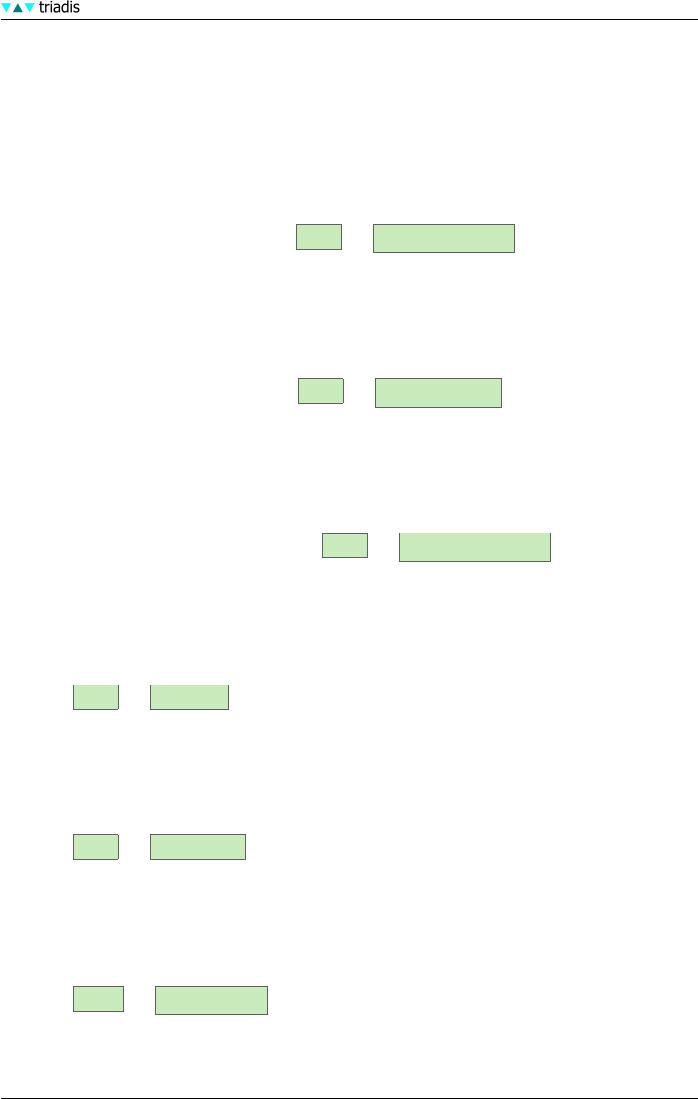
2 USER INTERFACE
In some dialogs, items that are not relevant or valid are not displayed (e.g. AAT details in a non-AAT
task).
We will now list all dialogs of the current XCSoar version like they appear in the onscreen menus.
Most of them are described in detail in other sections; in these cases there is only a basic descrip-
tion in this part.
2.3.1 Waypoint Select
Access: In navigation mode WayPoint: NAV Change WayPoint
Description: Search and change waypoints. For more details see 4.2.
2.3.2 Change Task Point
Access: In navigation mode TaskPoint: NAV Change Task Pt
Description: Change the current task point. For more details see 4.1.
2.3.3 Change Landing Point
Access: In navigation mode LandingPoint: NAV Change Landing Pt
Description: Change the current landing point. For more details see 4.1.
2.3.4 Task Editor
Access: NAV Task Edit
Description: Set up and modify tasks. For more details see 4.2.
2.3.5 Team Code
Access: NAV Team Code
Description: Setting team codes and showing team mates’ positions. For more details see 7.10.
2.3.6 Setup Display
Access: DISP Setup Display
Description: Settings of the map display.
XCSoar Manual (Altair version) • XCSoar-A-EN 12










