User`s manual
Table Of Contents
- Introduction
- User Interface
- Display Elements
- Cross Country Tasks
- Glide Computer
- Atmosphere and Instruments
- Airspace, Traffic and Team Flying
- Avionics and Airframe
- Quickstart
- InfoBox Reference
- Configuration
- Data Files
- About XCSoar
- GNU General Public License
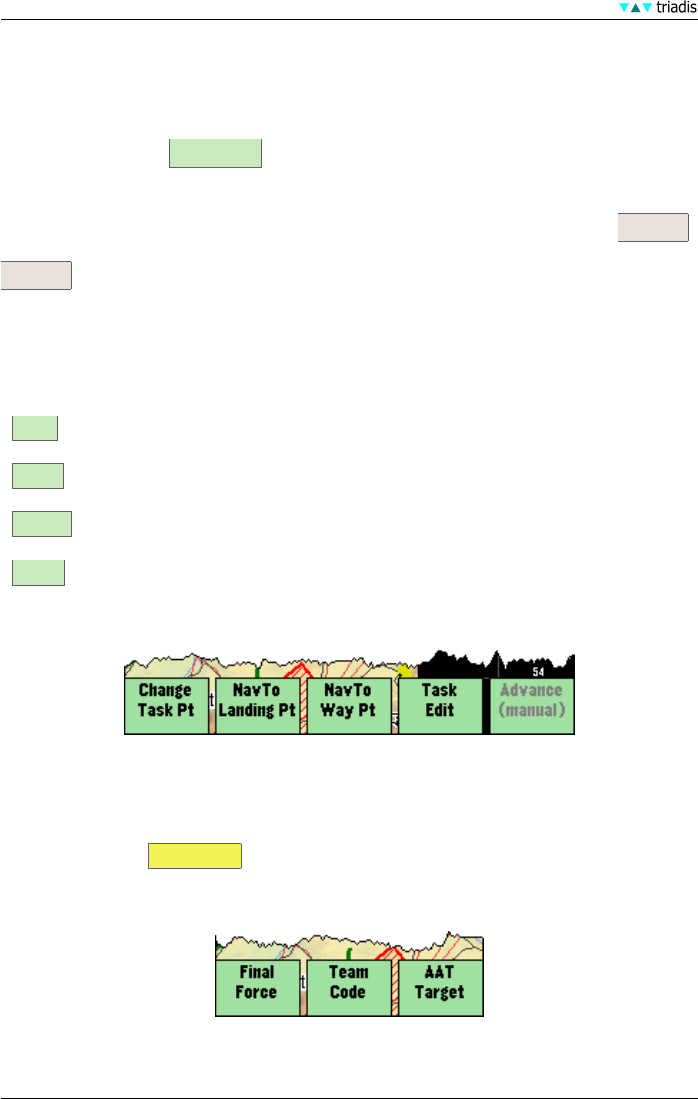
2 USER INTERFACE
If the user doesn’t interact with the computer for a certain time, the menu will close automatically.
This menu timeout is configurable. The escape key on PC, or the PWR/ESC button on Altair, can
also be used to close the current menu.
Menu button labels appear as grey text instead of black if the corresponding function is not avail-
able. For example, the AAT Target button will appear grey if the task is not an AAT task.
Several menu button labels have dynamic text based on context, in order to make it clearer as
to what happens when the button is pressed. The convention is used that a button’s label de-
scribes what will happen when the button is pressed. For example, if the button says Map Off ,
then pressing the button will turn off terrain and topology, and the button label will then change to
Map On . In the menu list described below, generic labels are used.
Menu overview
This section describes the default layout of the menu system. The functions performed by each
button are explained more in detail in the following sections.
The primary menu buttons are activated by each of the vertical strip of buttons on Altair, from top
to bottom:
NAV
Navigation and task settings
DISP
Display and map settings
CONF
Configuration of XCSoar, connected devices, and in-flight settings
INFO
Display of various information dialogs
2.1.1 NAV menu
• Change ..Pt Change the current task, landing or waypoint. See 4.1 for more details.
• NavTo ..Pt Change navigation mode. See 4.1 for more details.
• Task Edit Opens Task Editor . See 4.2 for more details.
• Advance .. Manually advance to or arm next task point. See 4.2 for more details.
• Final Force Switches between automatic and forced final glide mode. See 5.1 for more details.
7 XCSoar Manual (Altair version) • XCSoar-A-EN










