User`s manual
Table Of Contents
- Introduction
- User Interface
- Display Elements
- Cross Country Tasks
- Glide Computer
- Atmosphere and Instruments
- Airspace, Traffic and Team Flying
- Avionics and Airframe
- Quickstart
- InfoBox Reference
- Configuration
- Data Files
- About XCSoar
- GNU General Public License
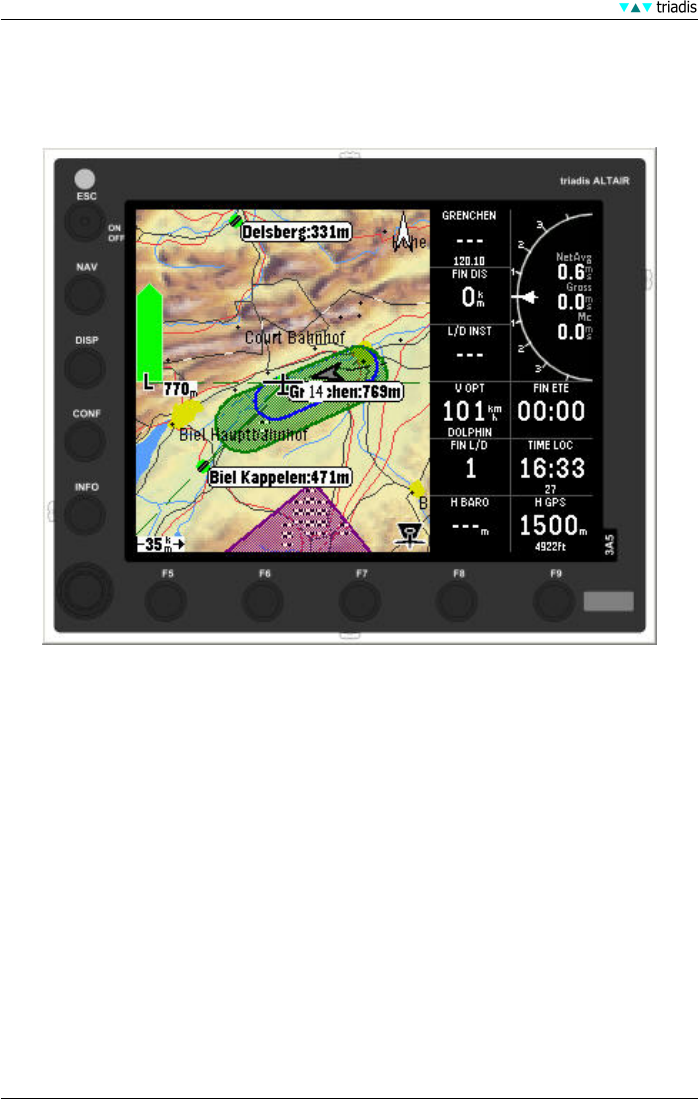
2 USER INTERFACE
2 User Interface
This section describes the fundamental user interface concepts used by XCSoar, and is intended
as an overview. More detailed descriptions are given in following sections.
The XCSoar display is composed of several parts:
• Map area The bulk of the screen is dedicated to the GPS moving map display. Various symbols
relating to glide computer information are overlaid on the map area. Icons and text may
appear along the lower edge of the screen to indicate status of connected devices, operating
modes etc.
• InfoBoxes A grid of data values is displayed to the right of the screen. These so-called InfoBoxes
display data from the GPS and other input devices as well as data generated by the glide
computer.
• Gauges Gauges (upper right corner) provide instrumentation displays. All gauges are optional
and some may only have meaningful information displayed when XCSoar is connected to a
supported instrument.
• Button labels and menus These buttons are drawn in black (resp. grey) text on a green back-
ground.
• Status messages Text is displayed over the map area in status message boxes. This text is
used to present detailed information to the pilot when certain events occur.
5 XCSoar Manual (Altair version) • XCSoar-A-EN










