User`s manual
Table Of Contents
- Introduction
- User Interface
- Display Elements
- Cross Country Tasks
- Glide Computer
- Atmosphere and Instruments
- Airspace, Traffic and Team Flying
- Avionics and Airframe
- Quickstart
- InfoBox Reference
- Configuration
- Data Files
- About XCSoar
- GNU General Public License
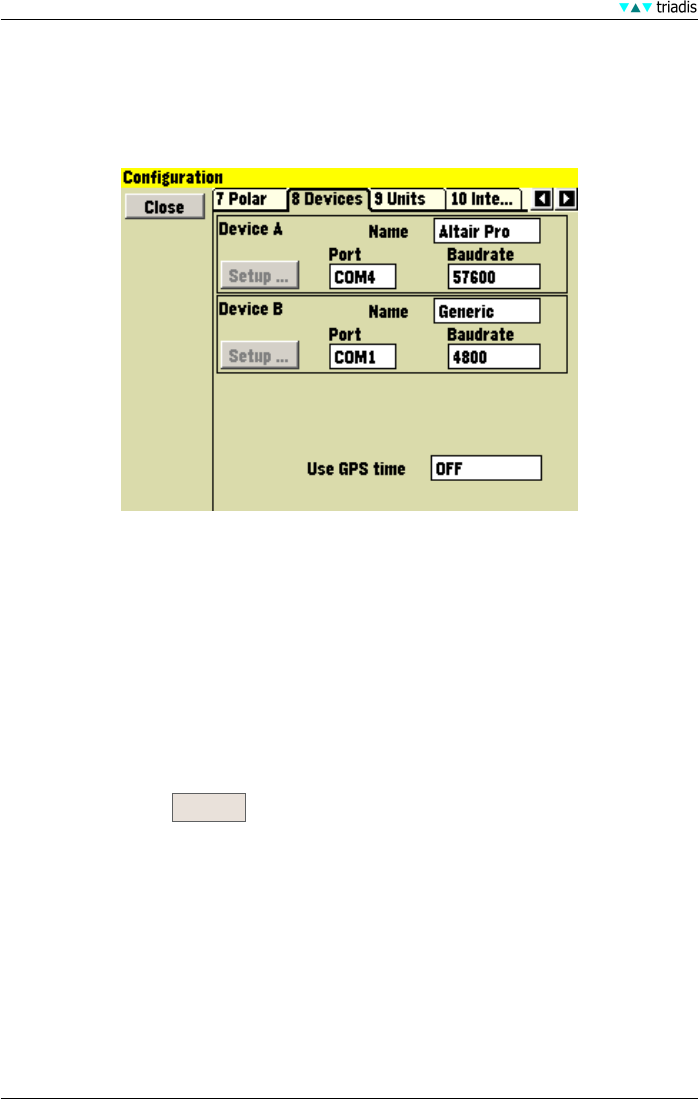
11 CONFIGURATION
11.8 Devices
The Devices page is used to specify the ports used to communicate with the GPS and other serial
devices. The default settings are COM1 and 4800 bits per second. When connected to the Vega
intelligent variometer, the settings should be COM1 and 38400.
Two COM devices are available (device A and device B), to allow, for example, one to be connected
to a GPS and another to be connected to a second device such as a variometer. If there is no
second device, set the device B port settings to the same as those of device A – this instructs the
program to ignore device B.
COM ports 0 to 10 may be used. Which COM port is appropriate for you depends on what make
of PDA you use, and the communications medium (serial cable, BlueTooth, virtual COM port, SD
card or CF based GPS, internal GPS). Detailing the various options for different devices is beyond
the scope of this document. If you have trouble identifying which COM port to set, please refer to
the XCSoar website and mailing lists.
The specific type of device can be selected from the list in order to enable support for devices with
proprietary protocols or special functions. If your device is not in the list, choose ‘Generic’.
This page also has a
Setup ... button to display a configuration dialog specific to the Vega
intelligent variometer.
The ‘Use GPS time’ option, if enabled sets the clock of the computer to the GPS time once a fix is
set. This is only necessary if your computer does not have a real-time clock with battery backup or
your computer frequently runs out of battery power or otherwise loses time.
105 XCSoar Manual (Altair version) • XCSoar-A-EN










