User`s manual
Table Of Contents
- Introduction
- User Interface
- Display Elements
- Cross Country Tasks
- Glide Computer
- Atmosphere and Instruments
- Airspace, Traffic and Team Flying
- Avionics and Airframe
- Quickstart
- InfoBox Reference
- Configuration
- Data Files
- About XCSoar
- GNU General Public License
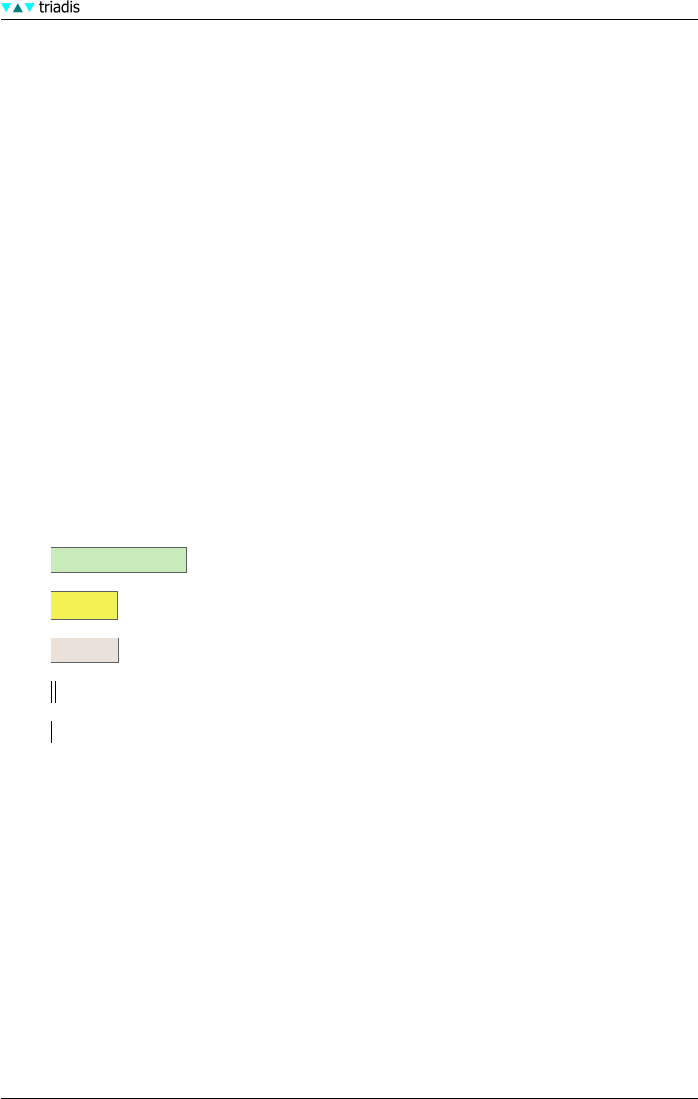
1 INTRODUCTION
1.5 Using XCSoar safely
The use of an interactive system like XCSoar in flight carries with it certain risks due to the potential
distraction of the pilot from maintaining situational awareness and eyes outside the cockpit.
The philosophy guiding the design and development of the software is to try to reduce this distrac-
tion by minimising the need for user interactions as much as possible, and by presenting information
in a clear fashion able to be interpreted in a glance.
Pilots using XCSoar must take responsibility for using the system safely. Good practice in the use
of XCSoar includes:
• Becoming familiar with the system thoroughly through training on the ground.
• Performing clearing turns before interacting with XCSoar in flight in order to ensure there is
no collision risk with other traffic.
• Setting up the system to take advantage of automatic functions and input events so that
user interactions can be minimised. If you find yourself mechanically performing certain
interactions frequently, ask yourself (or other XCSoar users) if the software can be made to
do these interactions for you.
1.6 Graphical elements in this document
The following elements are used in this document to simplify understanding:
• Onscreen menus
• Dialogs
• Buttons
•
Warnings
•
Remarks
XCSoar Manual (Altair version) • XCSoar-A-EN 4










